- HubSpot
- Salesforce (coming soon)
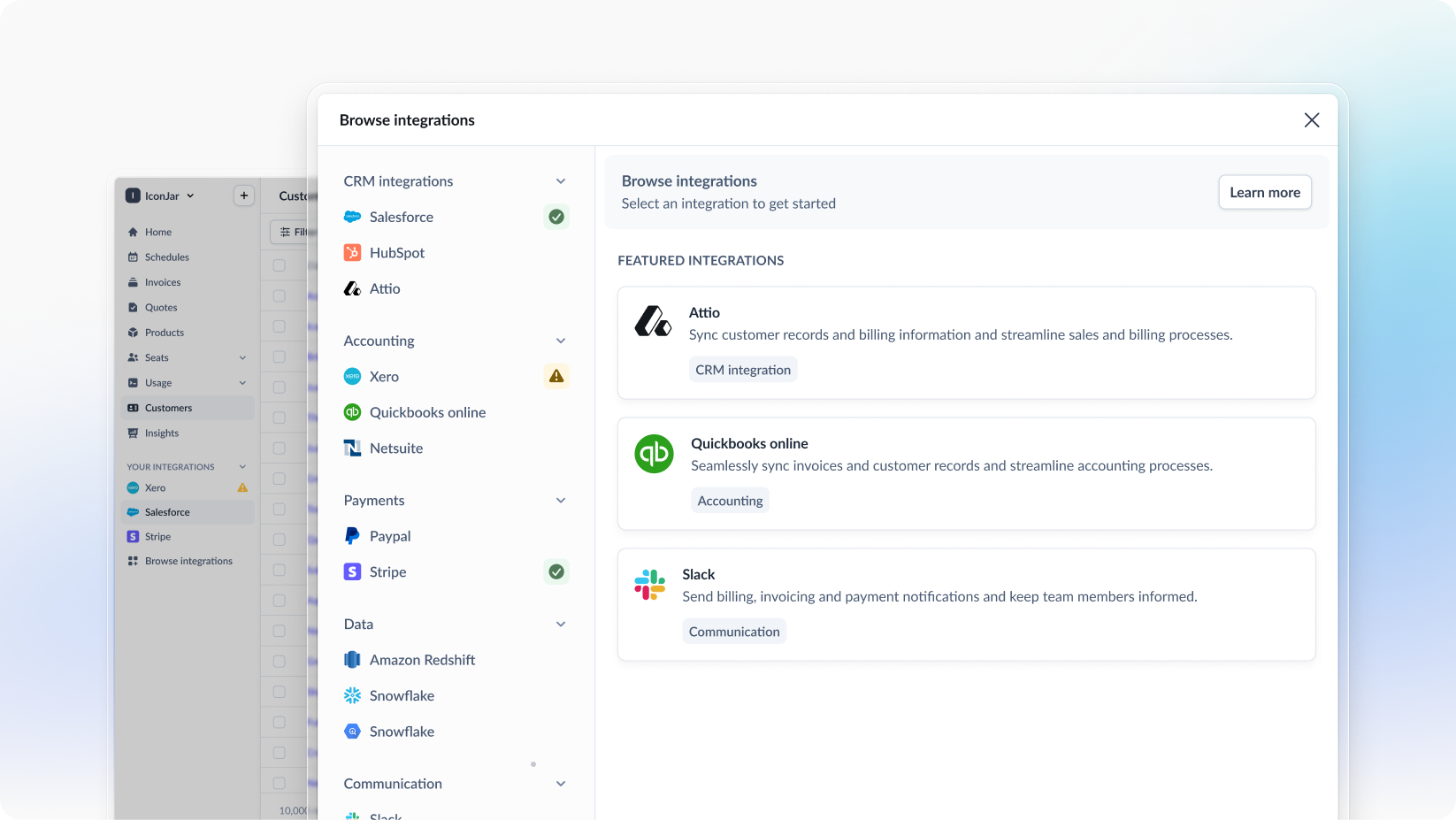
Benefits of the CRM Integration
By integrating Sequence with your CRM, you can:- Bulk import customer records into Sequence, so you can pull your existing customers from your CRM.
- Link customers between Sequence and your CRM, so you can seamlessly find additional information on your customers.
- Keep on top of deals that are closed-won in your CRM, ensuring billing is always set up for the right customers and deals.
Recommended steps
To gain the most value from the CRM integration, follow the below steps:- Use our customer importer when setting up your Sequence account, to bulk import your customers from your CRM.
- Keep your CRM integration connected so you can make use of our automated flows whenever a new deal closes in HubSpot.
- Use Sequence to set up and run billing for your imported and linked customers.
- Finalize and send invoices to customers using Sequence.