
Overview
The HubSpot integration provides powerful two-way synchronization between Sequence and your HubSpot CRM, enabling seamless customer management and deal tracking. Key Capabilities:- Import customer records from any HubSpot deal stage and instantly launch quotes in Sequence
- Automatically sync published quotes including pricing back to HubSpot deals
- Maintain linked customer records across both platforms
- Customize data synchronization workflows
Getting started
Connecting your HubSpot account to Sequence is straightforward. Go to the Integrations tab in Sequence to get started.- Click the button to connect to HubSpot.
- Select the HubSpot account you want to connect. If you are using the Sequence sandbox environment, make sure that you select a HubSpot sandbox account with copied data.
- Authorize the connection.
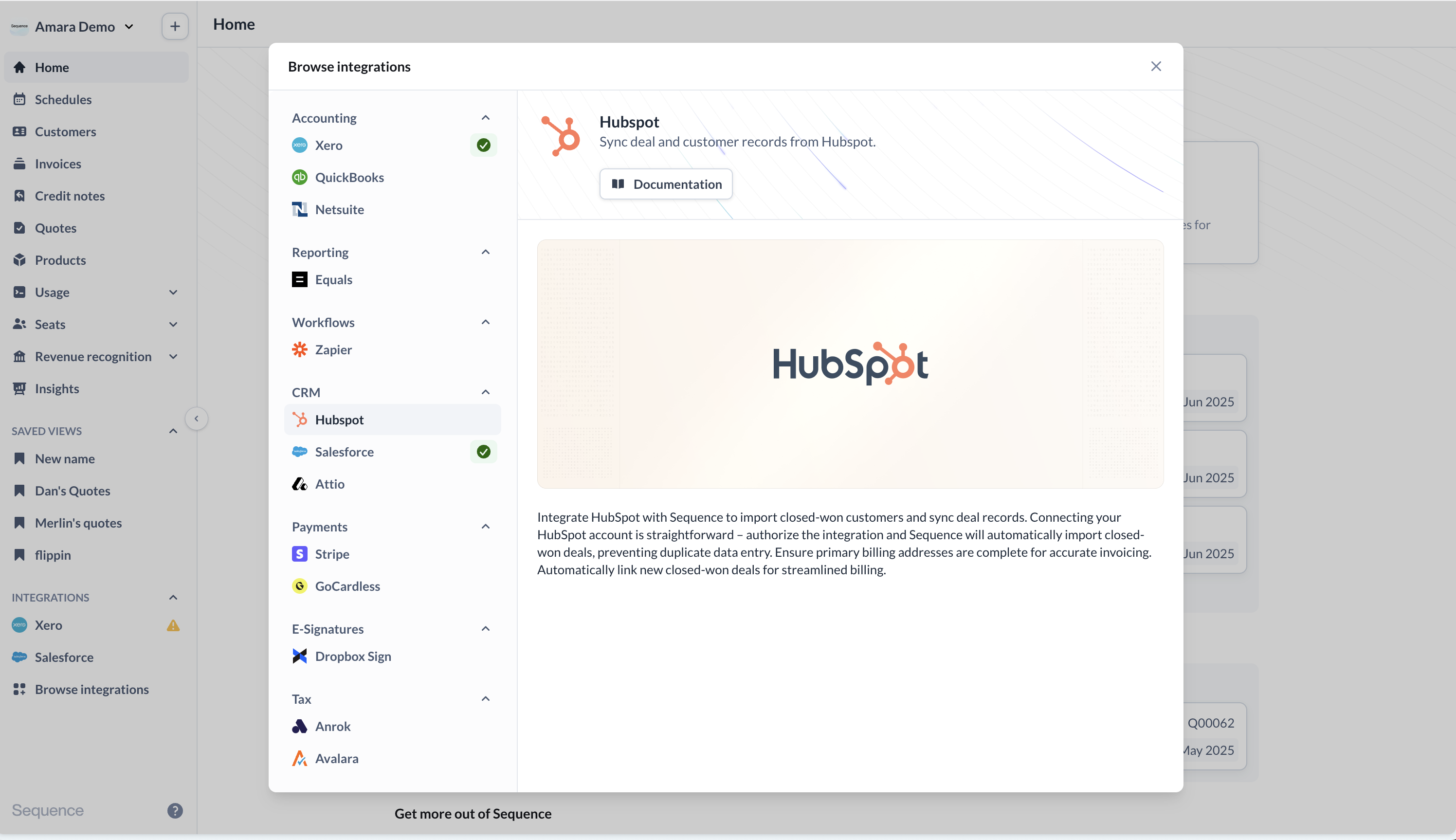
Only HubSpot Super Admins are able to authorize a connection.
Syncing customers
You can import customers with closed-won deals from HubSpot into Sequence to avoid duplicate data entry. Sequence will automatically import closed-won customers. You can also run one-off imports of closed-won customers via the customer import tool. In order to import, Sequence requires a primary or billing address in HubSpot. This ensures the correct address is displayed on invoices. The primary or billing address must have the following fields:- Street address
- Town/city
- Postal/zip code
- A valid country (in alpha-2 country code format)
- A valid US state if the country is US
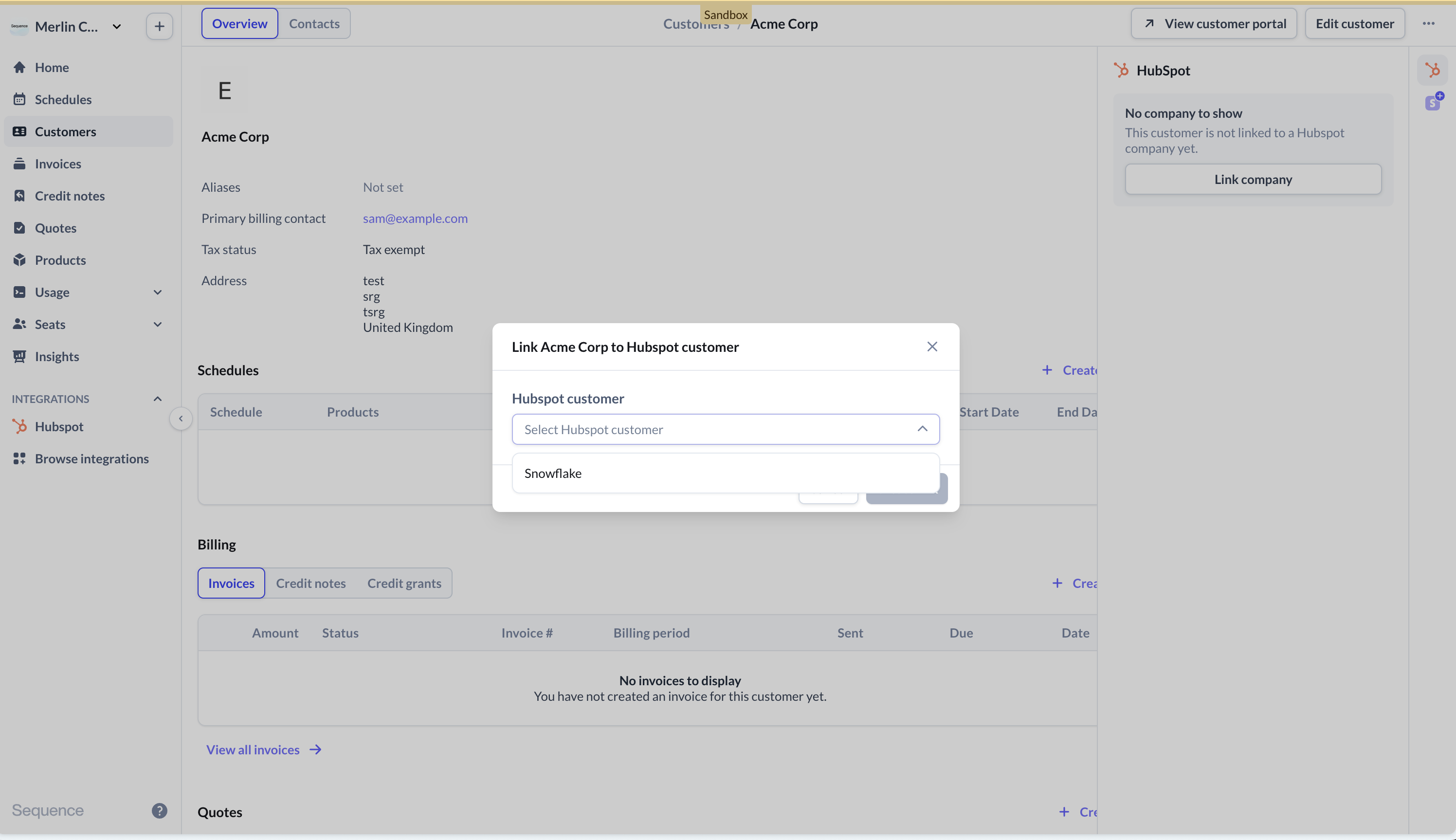
Push closed-won deals into Sequence
Whenever a new deal closes in HubSpot, a customer will automatically be created in Sequence which you can use in billing. We attempt an automatic import when the close date of closed-won deals is updated and there is no existing linked customer. If some information was missing for this customer or deal which stopped a successful automatic import, you can go through the above flow via the customer import tool to import it.Advanced capabilities
Syncing Sequence quotes
Sequence automatically syncs published quotes back to the associated HubSpot deal, providing your sales team with real-time visibility into pricing and proposal status. How it works:- When a quote is published in Sequence, the linked HubSpot deal is updated
- Quote details including pricing, status, and expiry dates are synchronized
- Sales teams can track quote progress directly within HubSpot
- Quote title and number
- Quote status and currency
- Pricing summary and line items
- Created, published, and expiry dates
- Direct link to the quote in Sequence
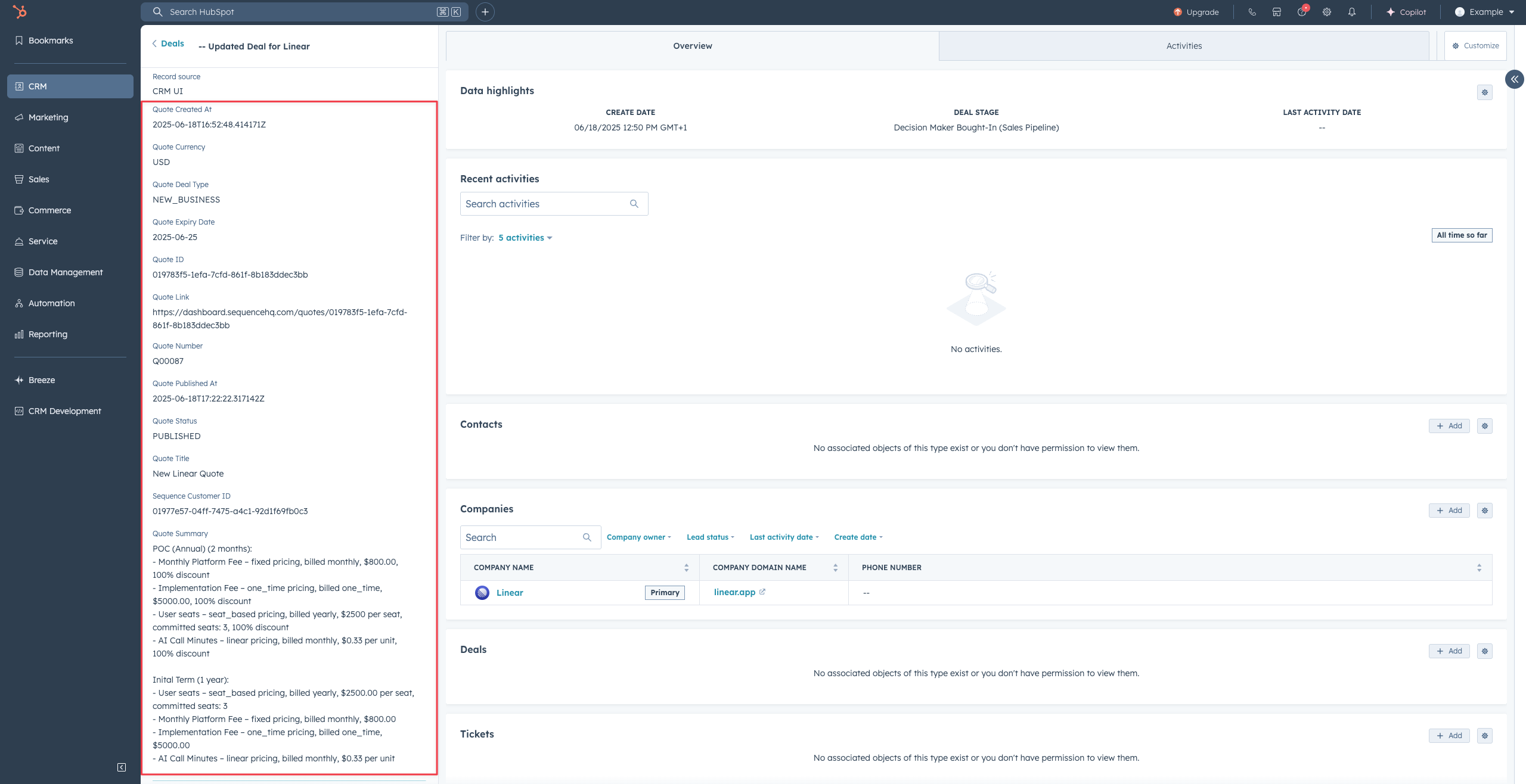
Quote sync requires the HubSpot company to be linked to the Sequence customer. This happens automatically during customer import or can be done manually.