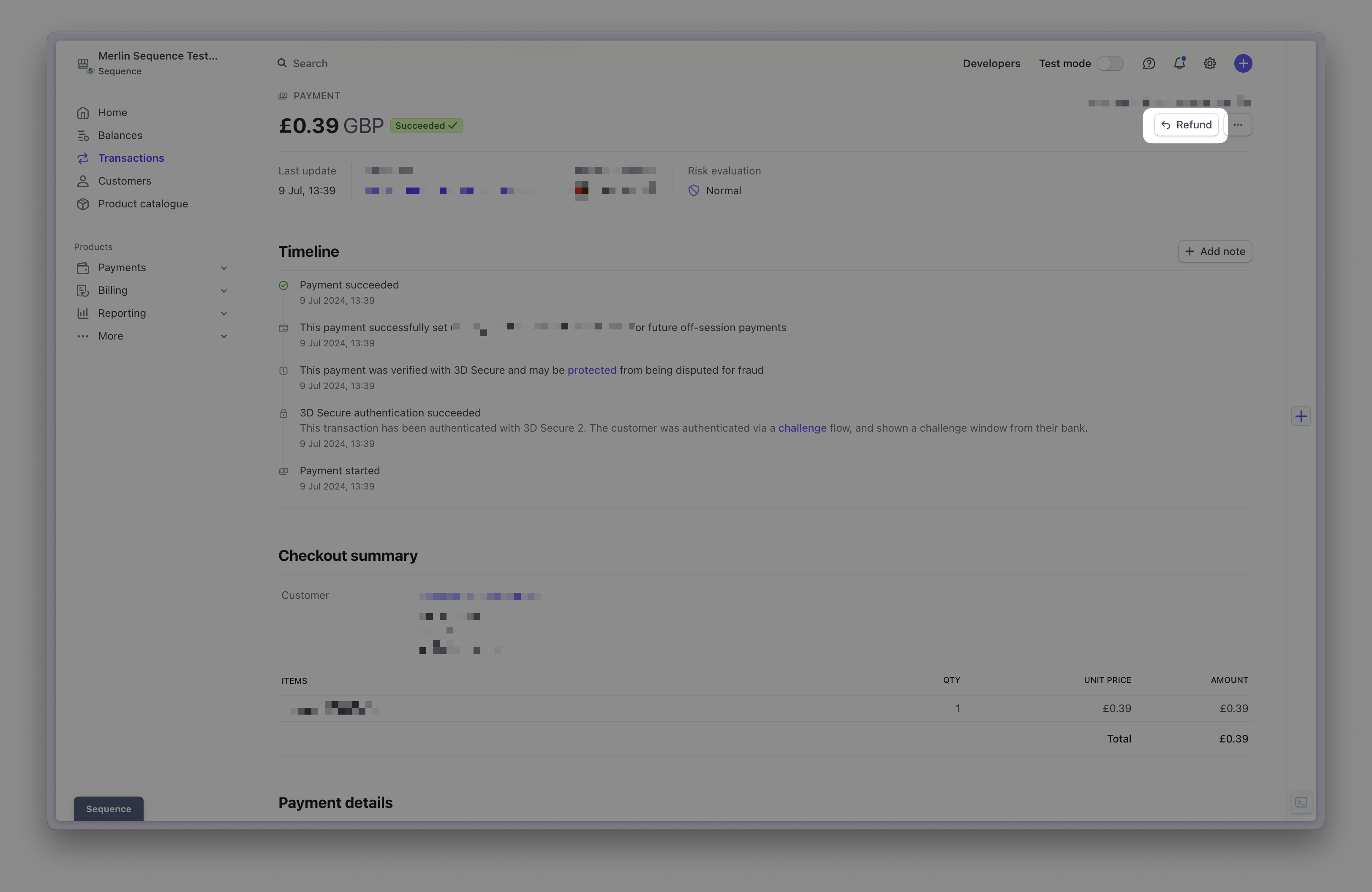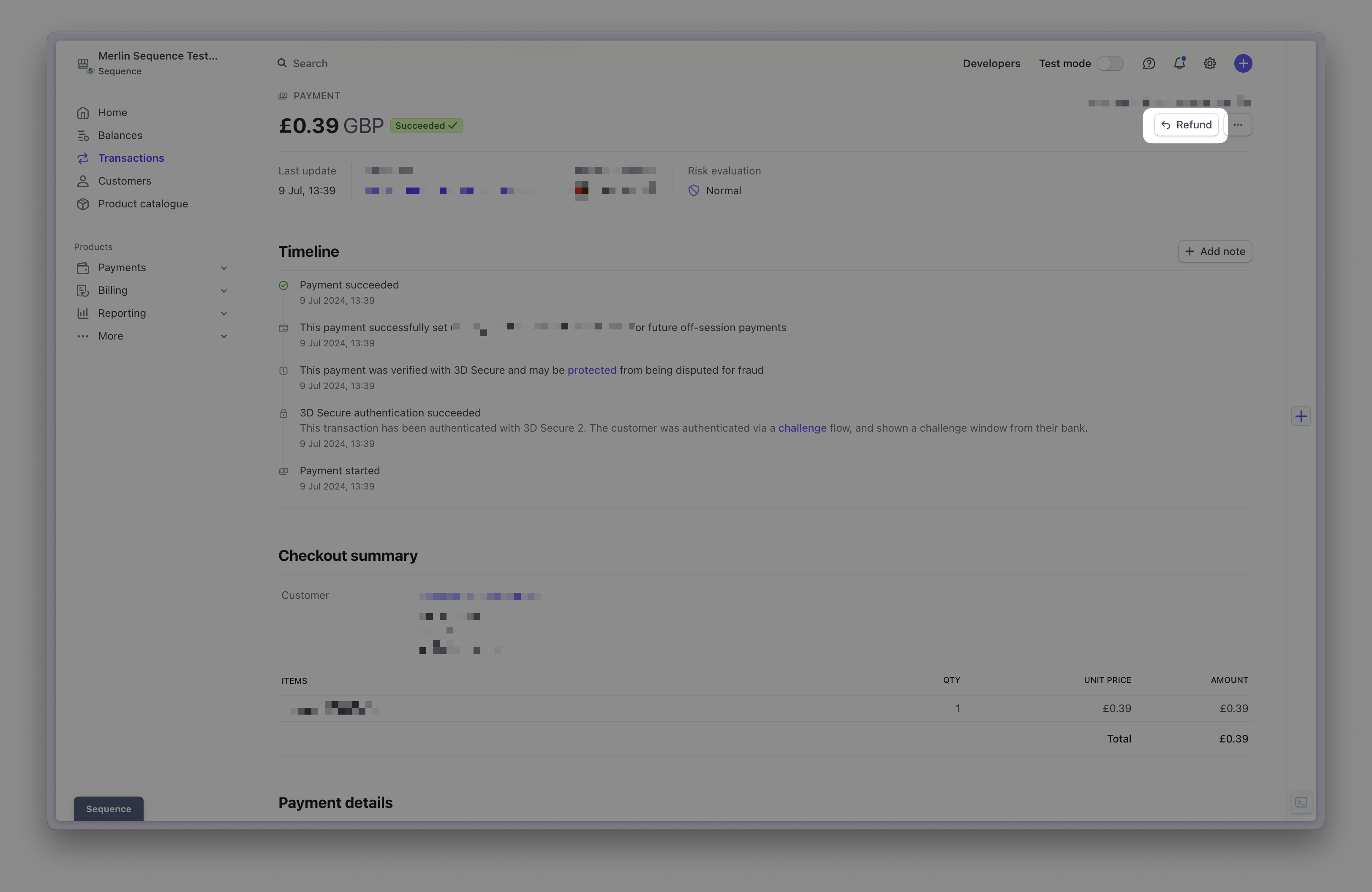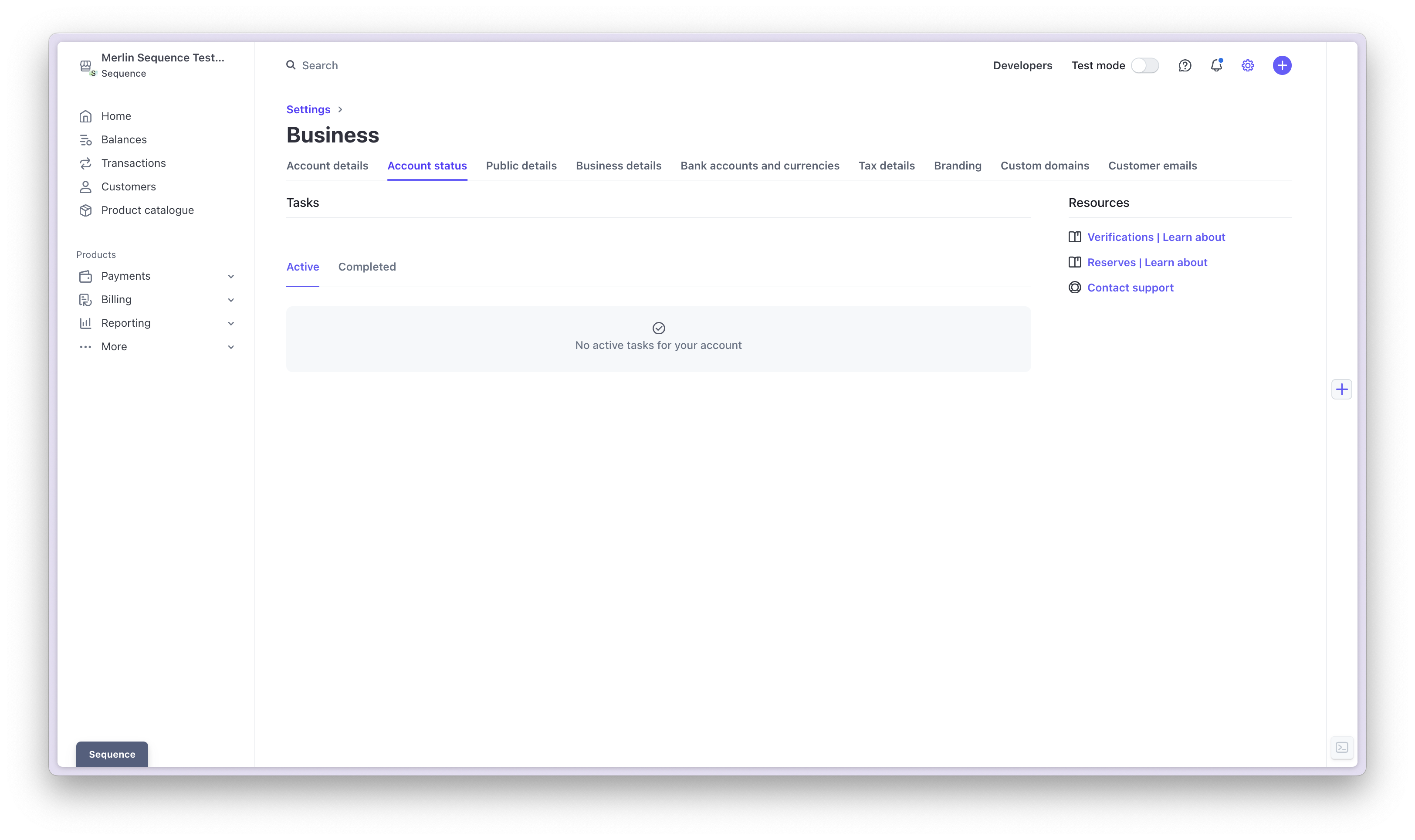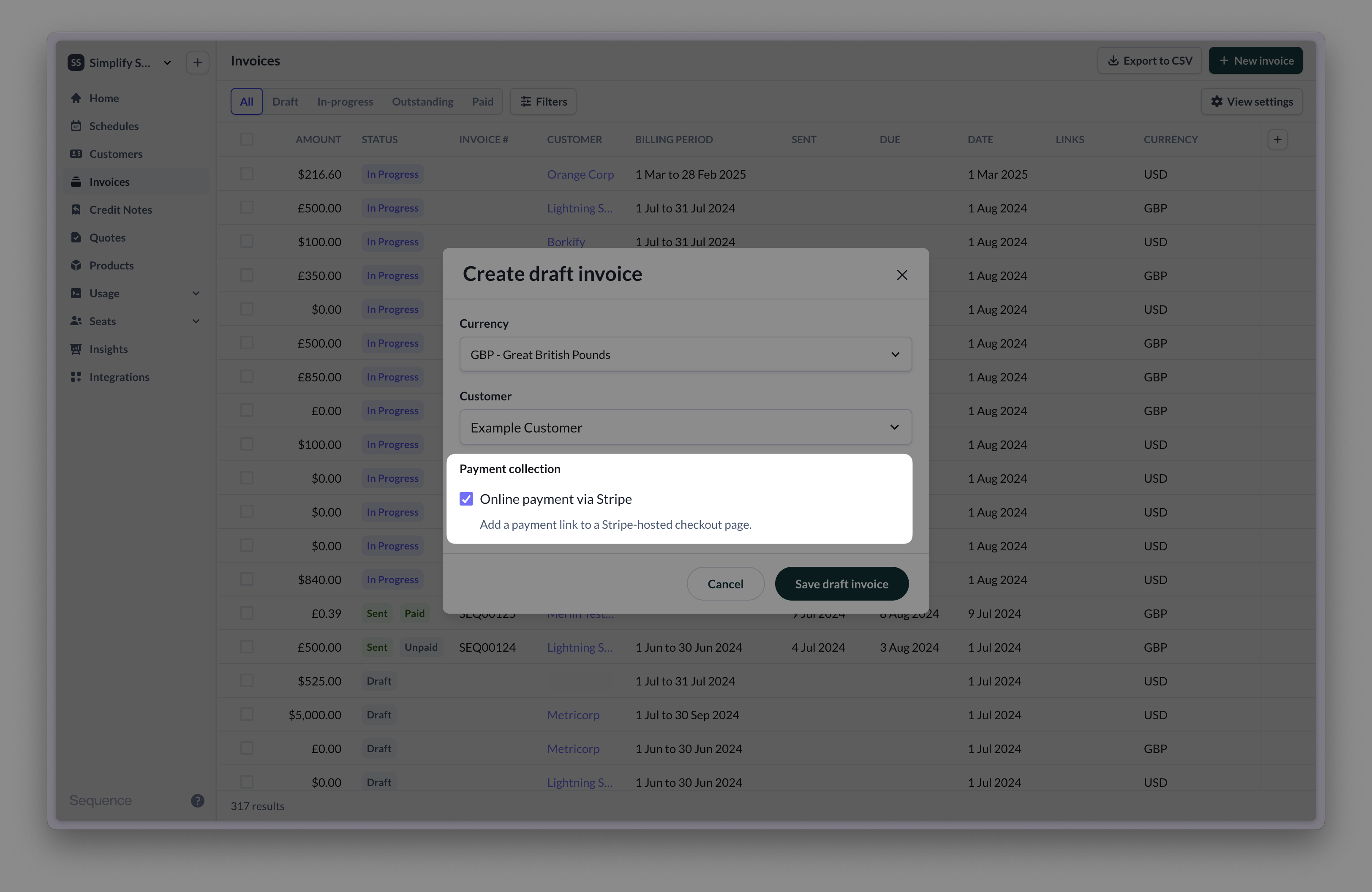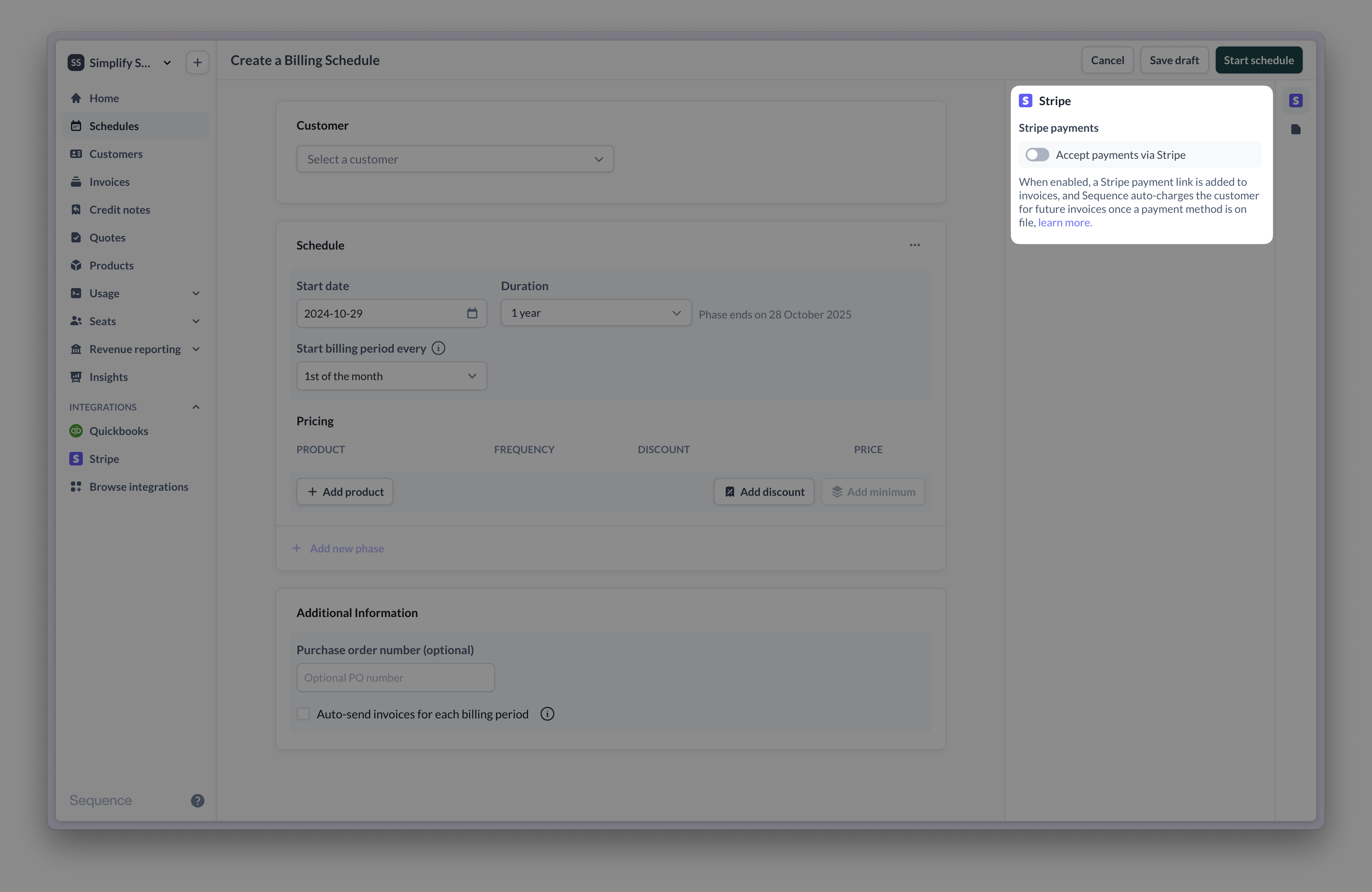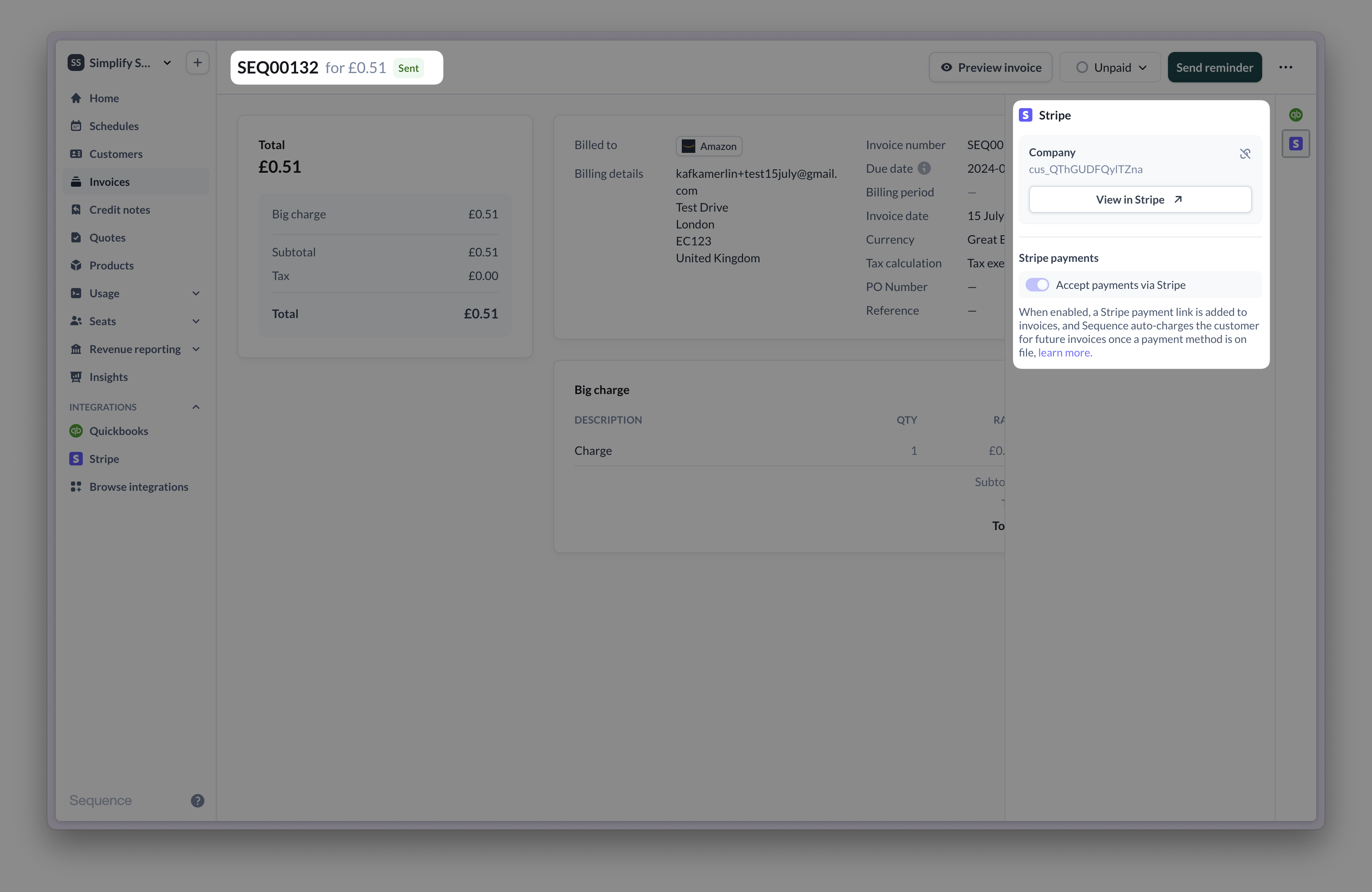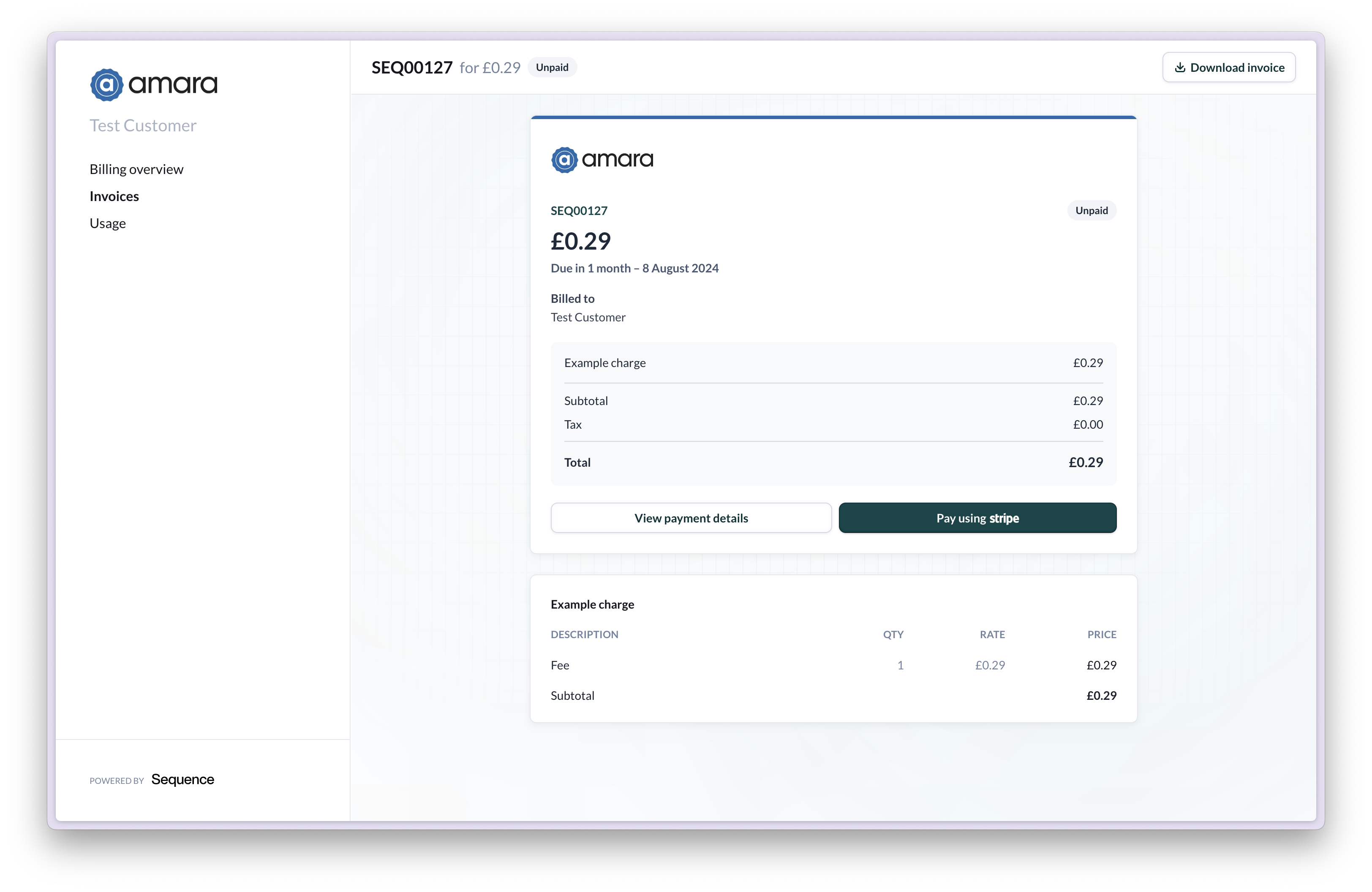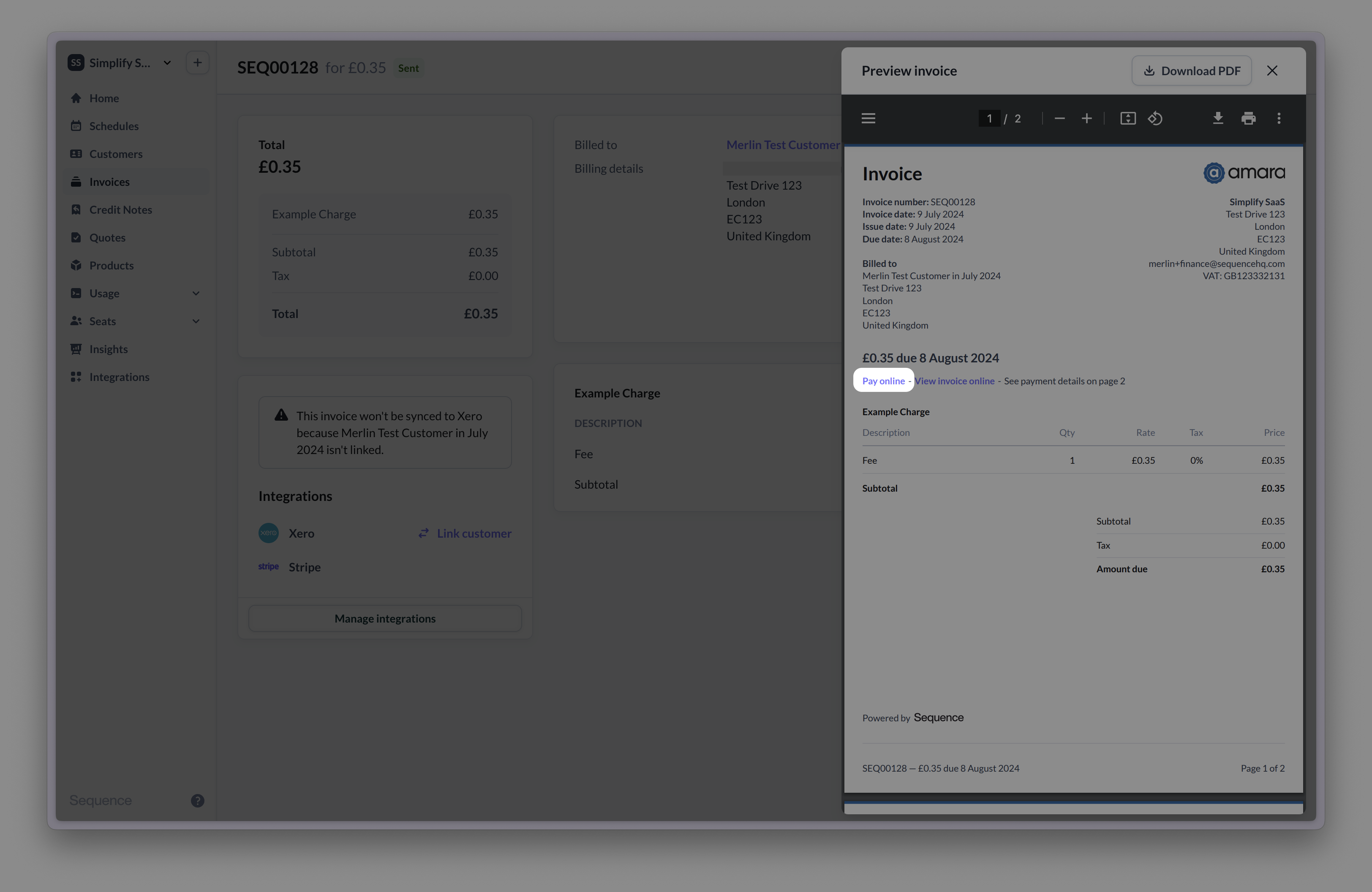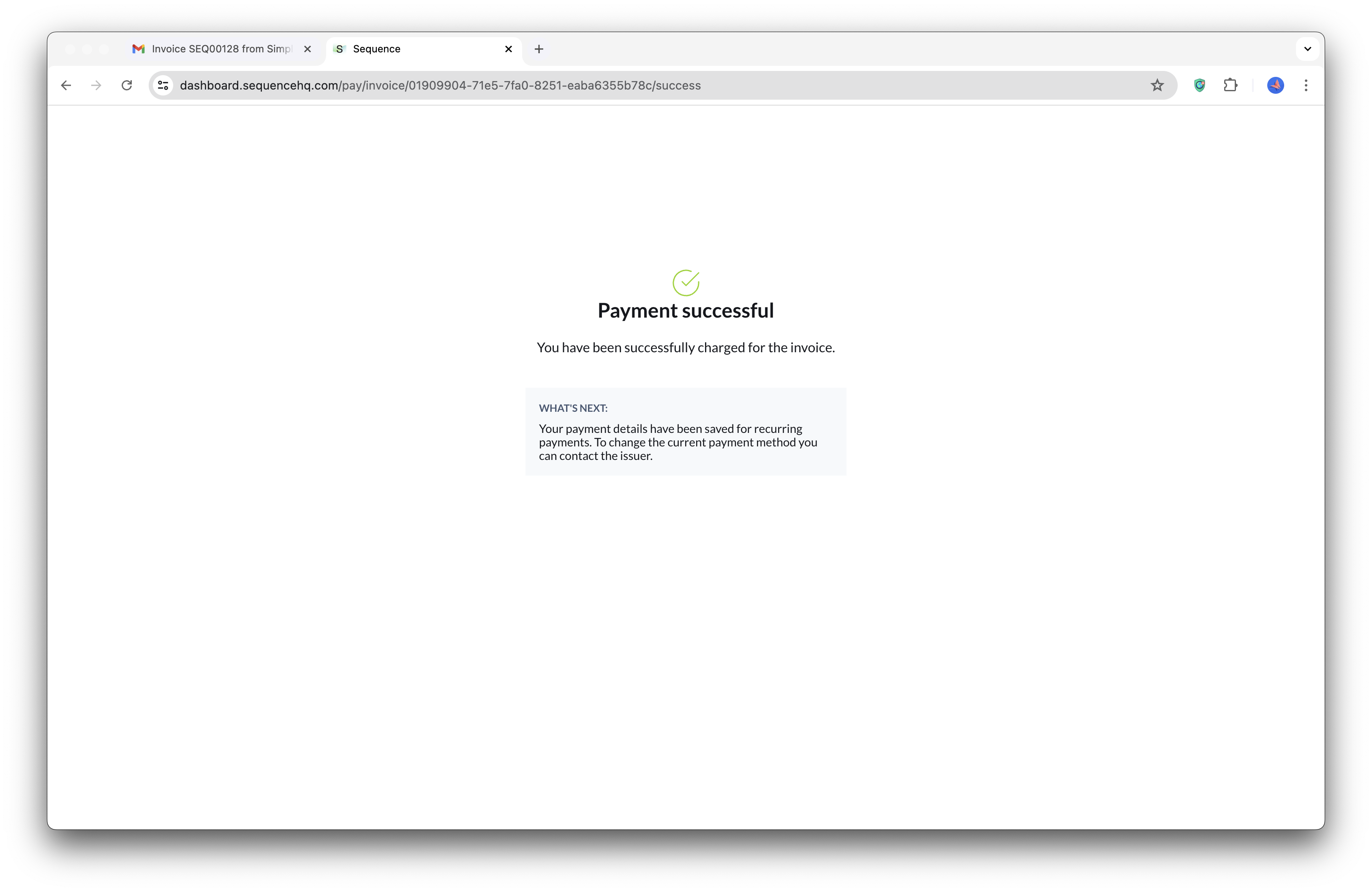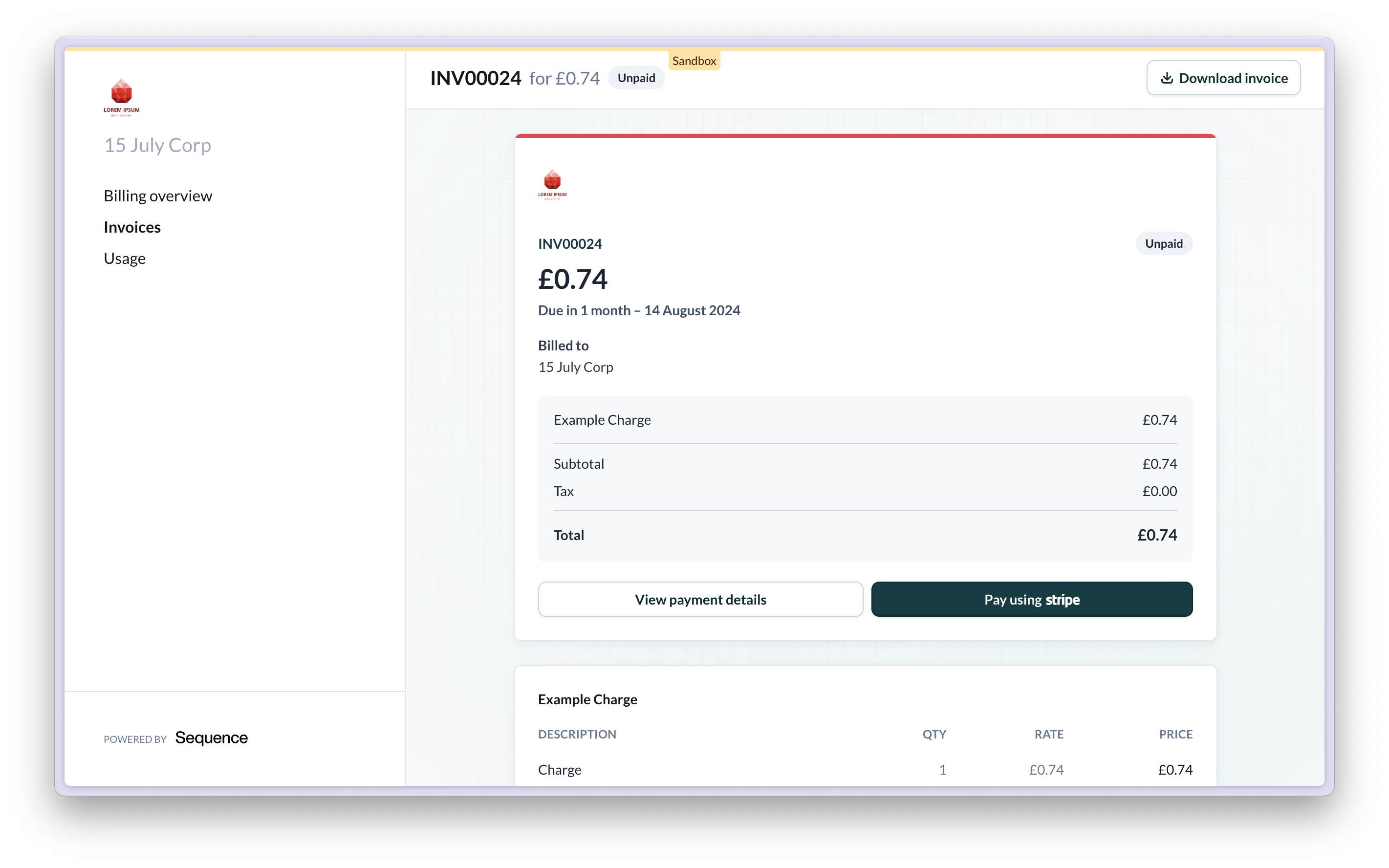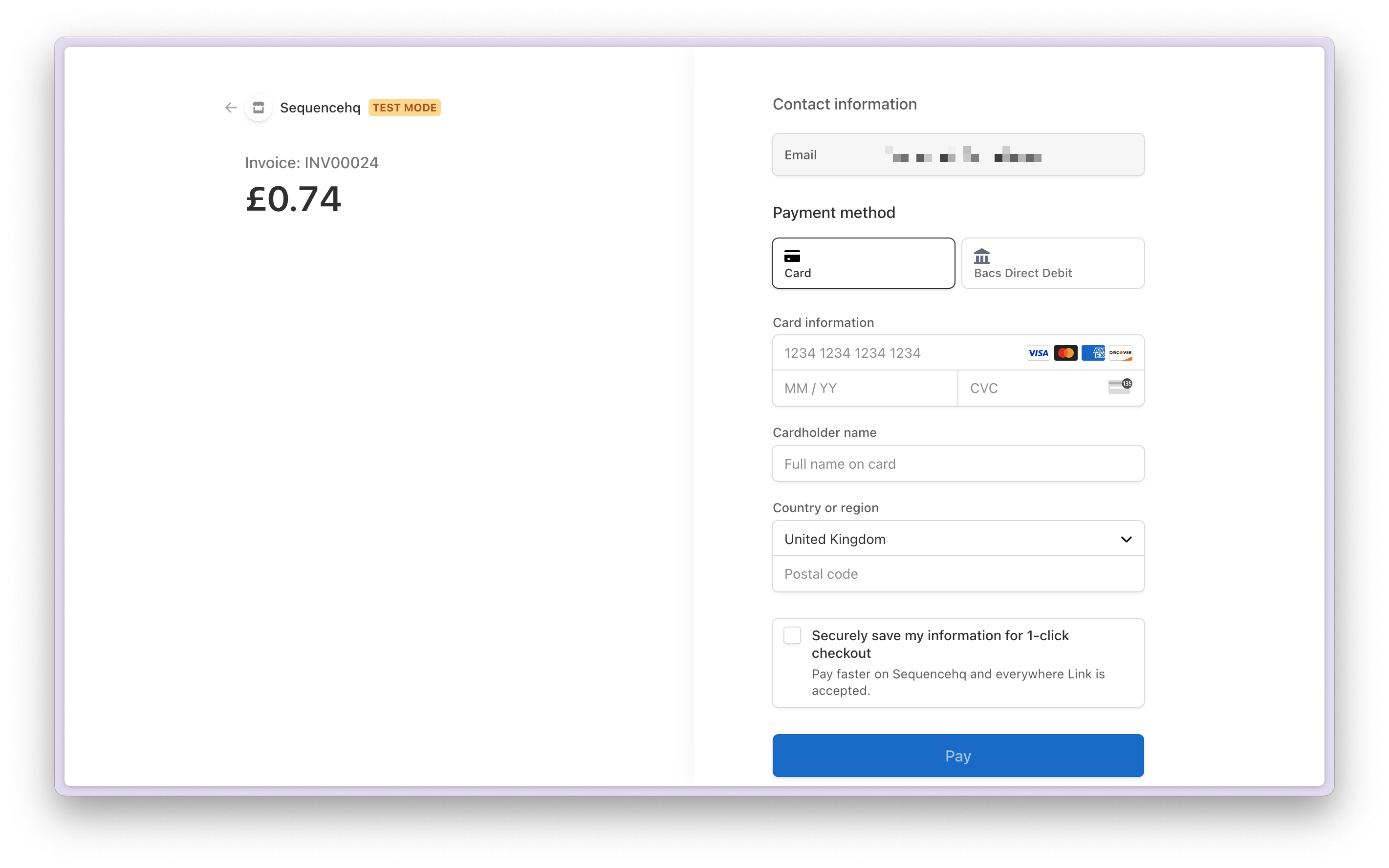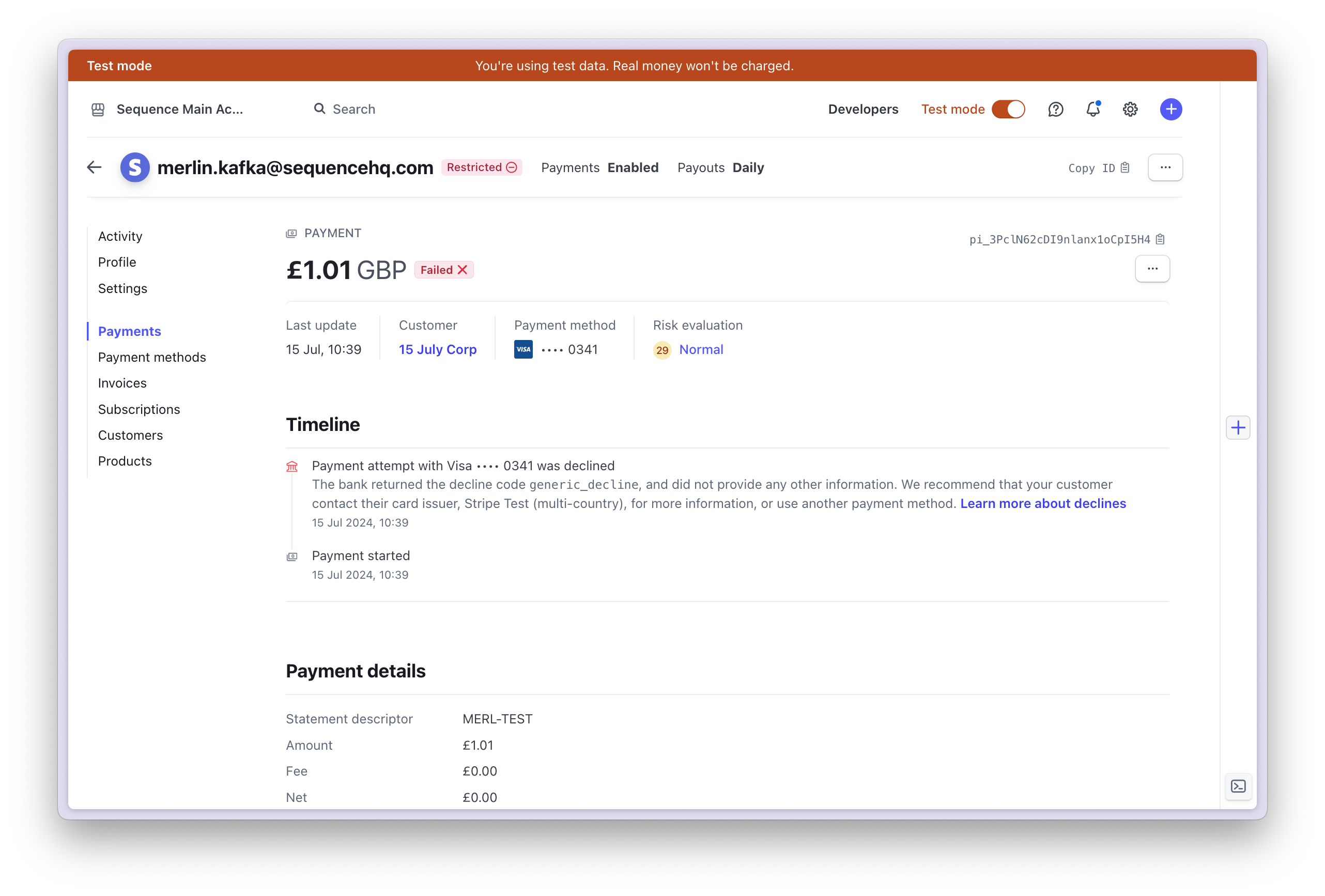- Add Stripe payment links to Sequence invoices to provide additional payment methods
- Automatically charge customers when you send invoices (auto-charging can be disabled)
- Automatically mark Sequence invoices as paid once payment is received
Creating a new Stripe accountStripe Connect requires all partner apps to create a separate, ringfenced account within your existing Stripe account. This prevents third party integrations from interacting with each other. If you have customers with payment details in your existing account, you can copy them over in a few simple steps.
Start guide
Follow the below steps to get started:- Head to the Integrations page to connect to Stripe. This will take you to a Stripe onboarding flow to create a new connected Stripe account. Stripe requires partner apps to create separate ringfenced accounts.
- If you have an existing Stripe account with customers and payment methods, you can copy them over in a few steps.
- Link your Sequence customers to Stripe customers. Sequence will use the payment method on file to automatically charge your customers when an invoice is sent.
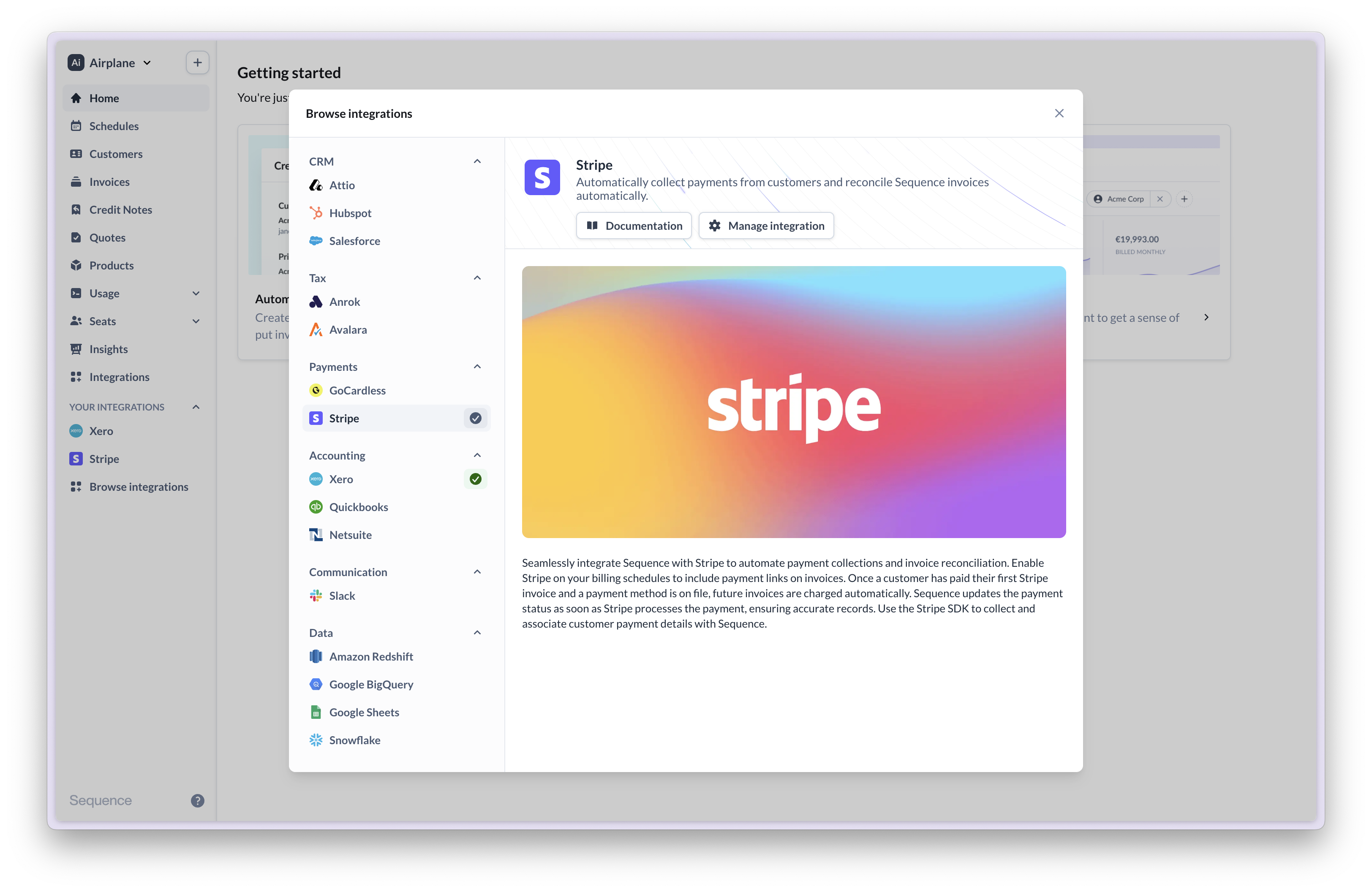
Recommended Stripe account setup
- Enable payment receipts
- Set up payment methods
- Check Stripe account status
Create a transparent payment experience for your customers by enabling payment receipt notifications on Stripe (recommended).
In your Stripe account, go to Settings > Business > More > Customer emails and enable email notifications for successful payments and refunds.
Once enabled, your customers will receive a notification from Stripe each time a payment succeeds (see below). Payment receipts are helpful for customers who are charged automatically.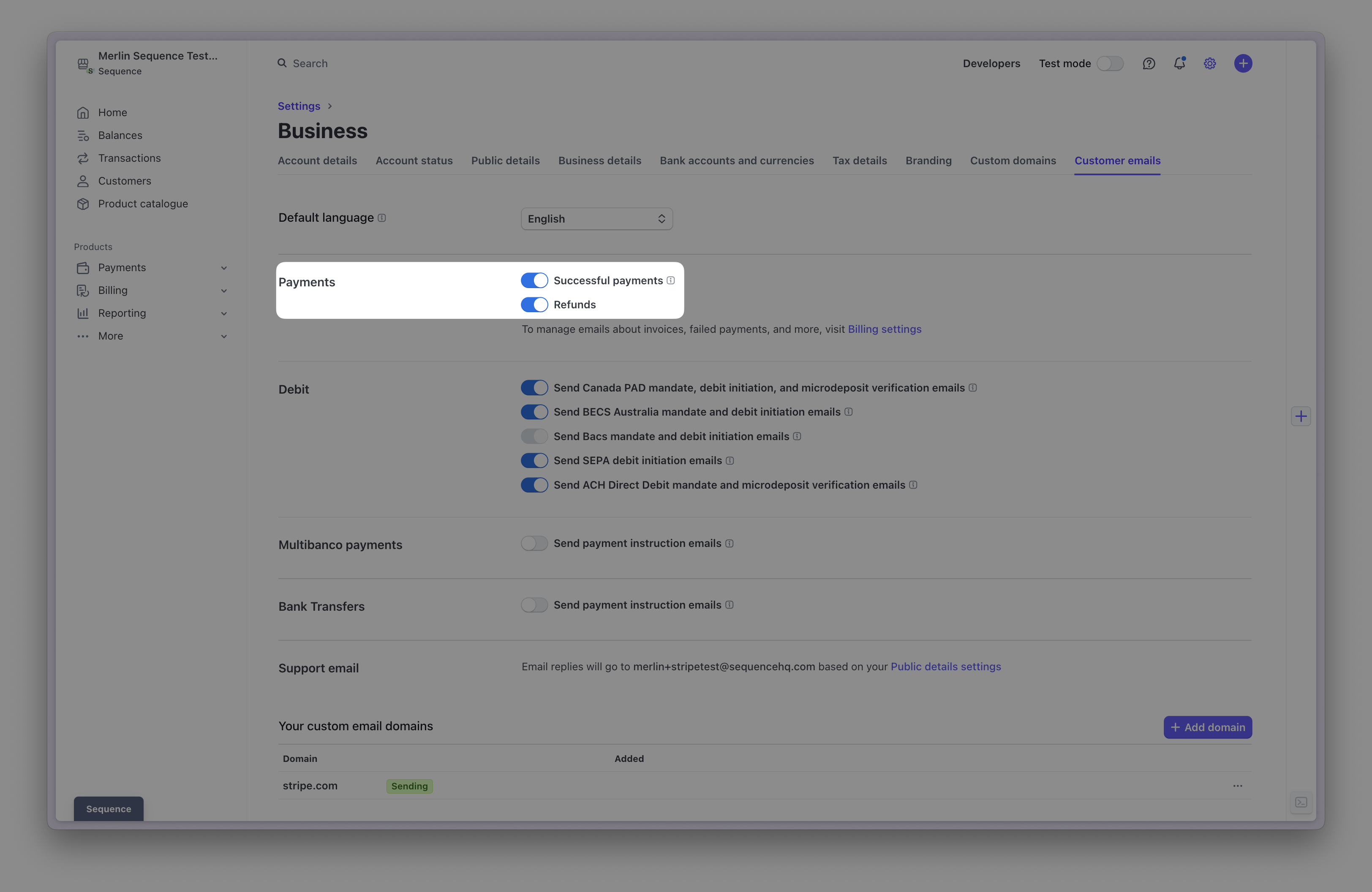
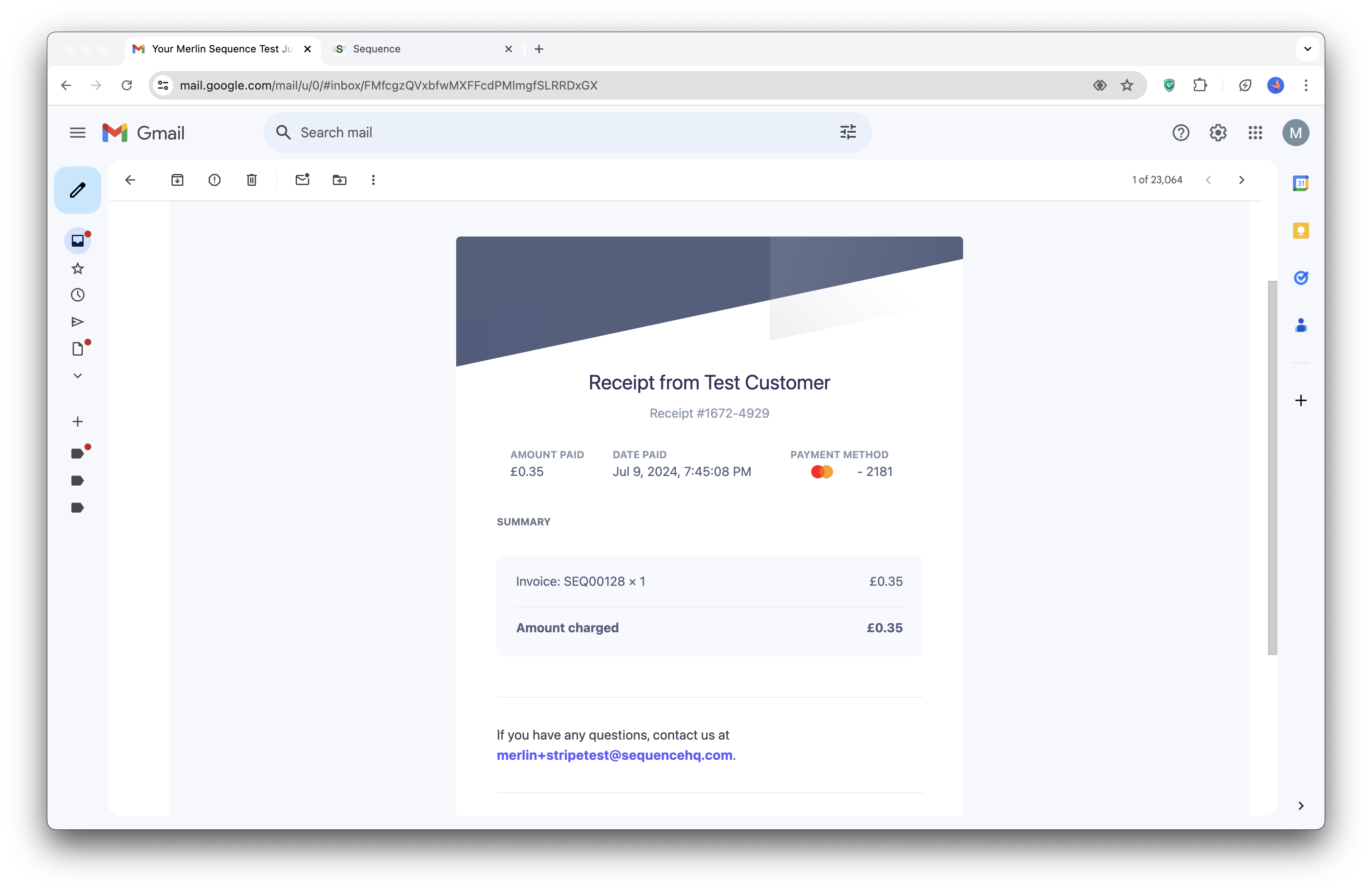
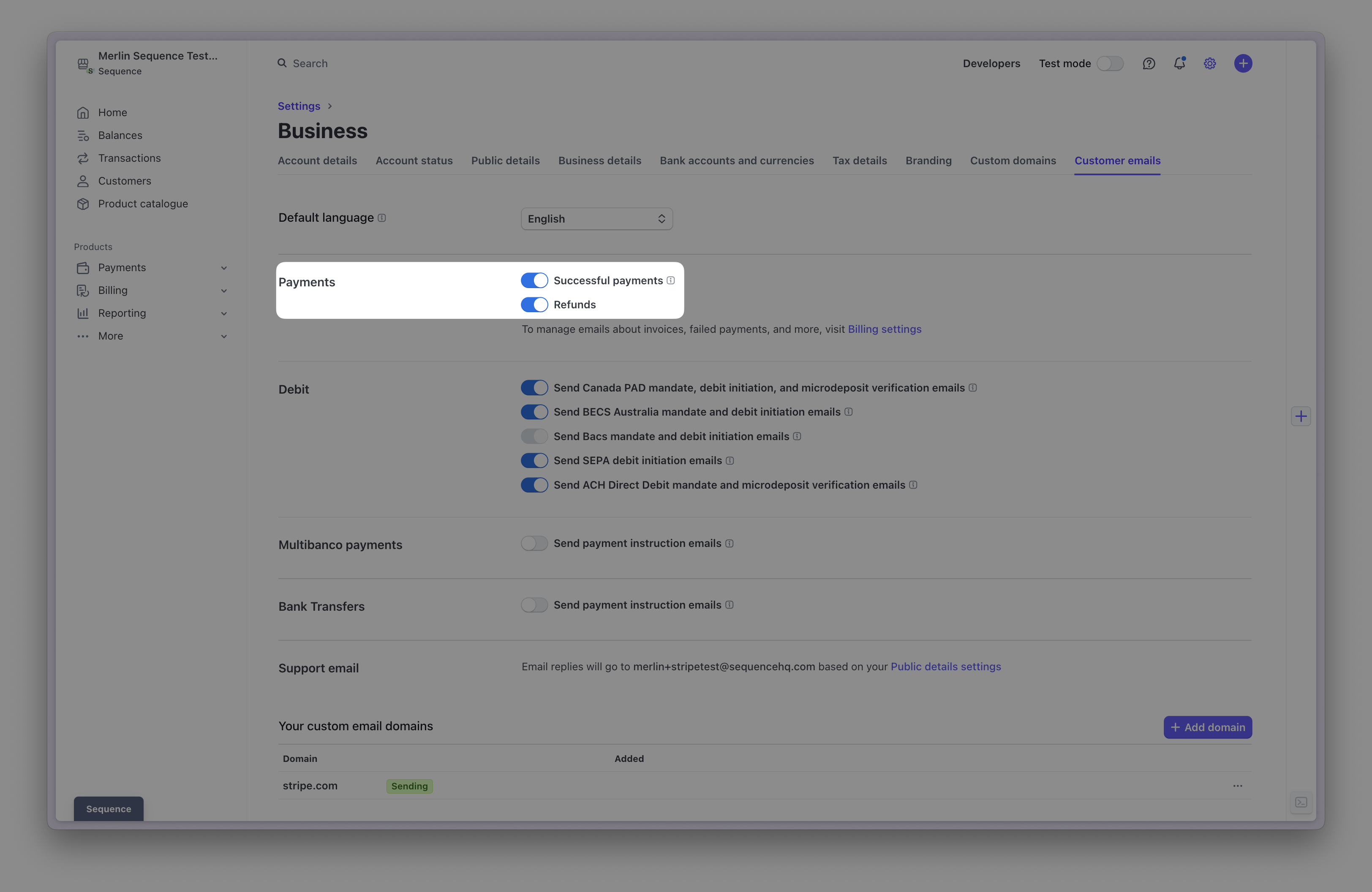
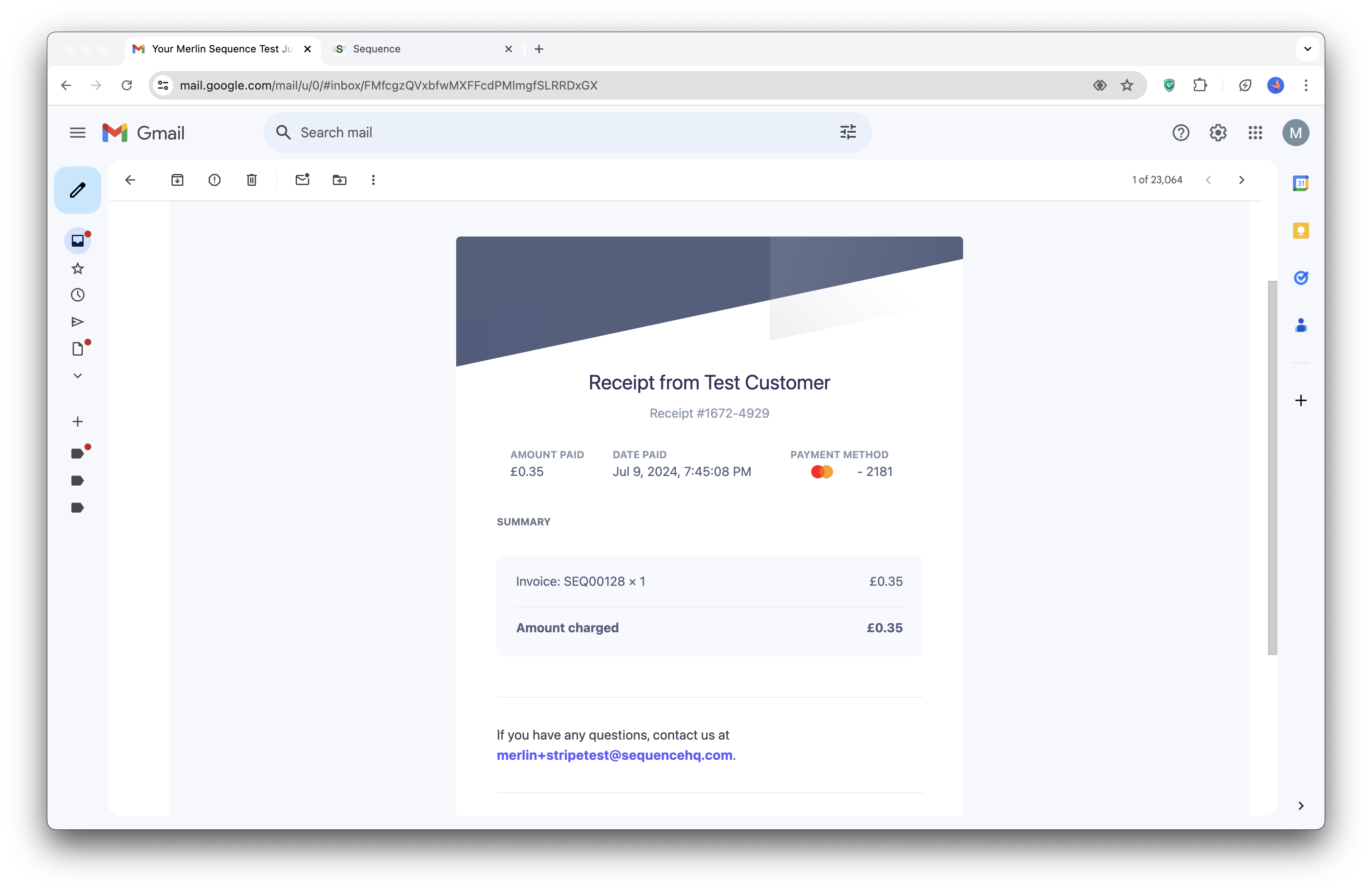
Collecting payments with Stripe
Collecting payments with Stripe is straightforward. To automate collections for a customer, enable Stripe payment links on the customer’s billing schedule, create one-time invoices with payment links or add a payment link to an existing draft invoice.- Billing schedules
- One-time invoices
- Draft invoices
- Sent invoices
Create a billing schedule and enable Stripe payments to automate collections. Invoices created by the billing schedule will include a Stripe payment link (regular bank details are included as a fallback option).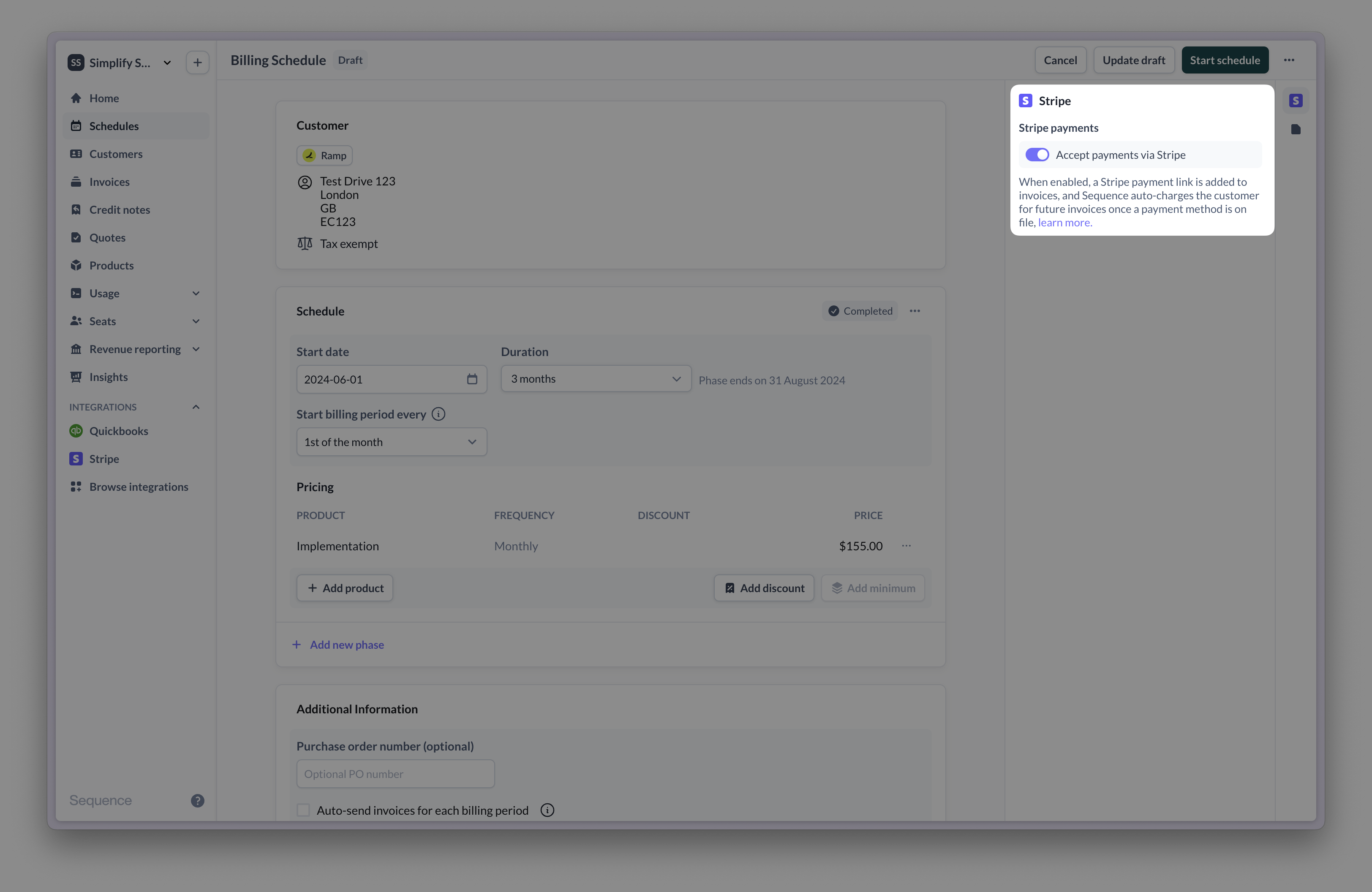
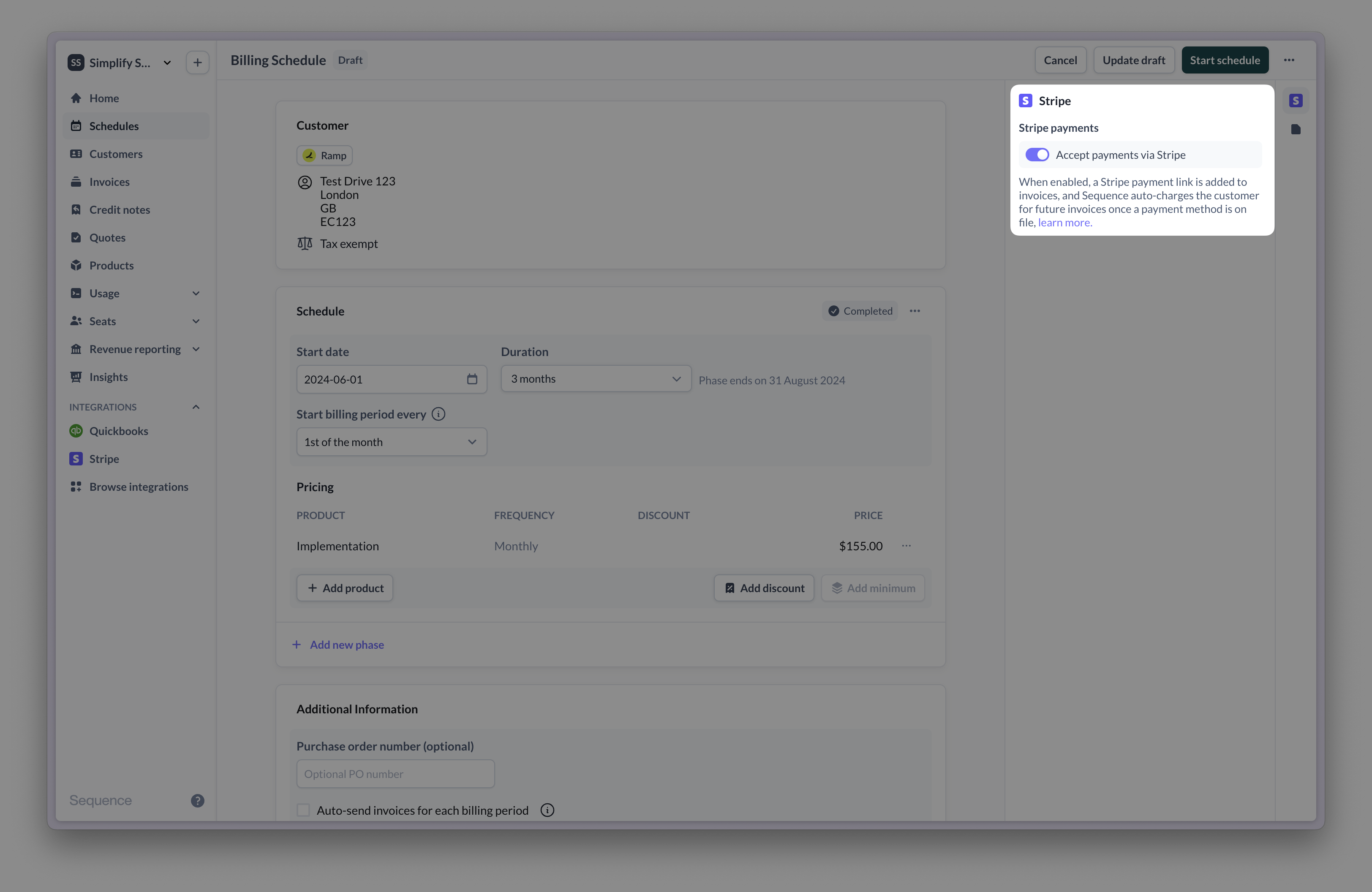
Example payment flow
Enable Stripe payments for a billing schedule
When the invoice is finalized and sent to the customer, a Stripe checkout payment link is generated. If a payment method is already on file, the customer is charged automatically. Talk to our team to disable auto-charging for your account.
Send an invoice with a payment link
Once an invoice has been sent, there are different options for your customer to view the Stripe checkout page and complete the payment.
- Invoice email
- Hosted invoice
- Invoice PDF
The email includes a Stripe checkout link to pay for the invoice. Clicking 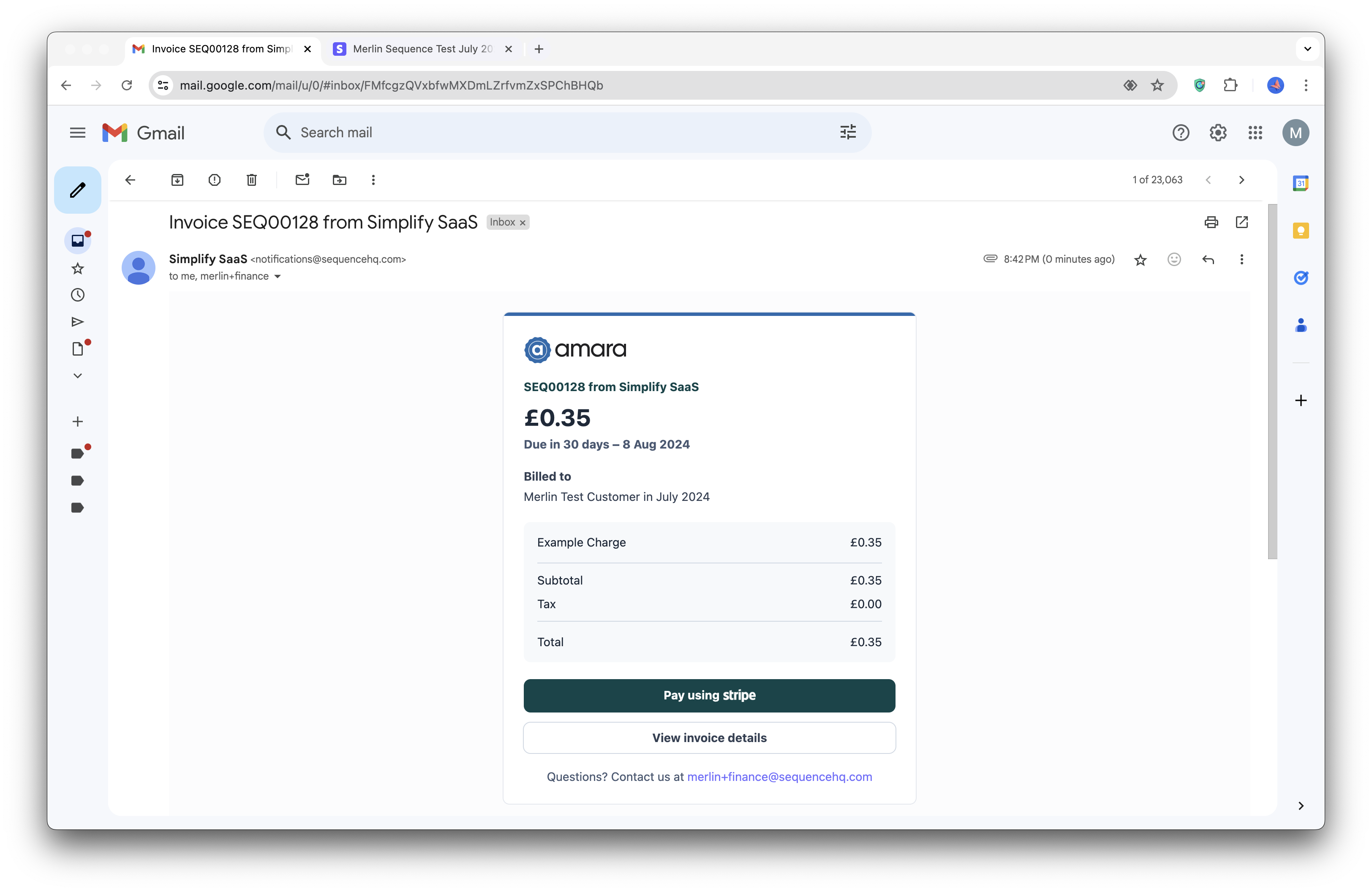
View invoice details will open the hosted invoice. The invoice is also attached as a PDF.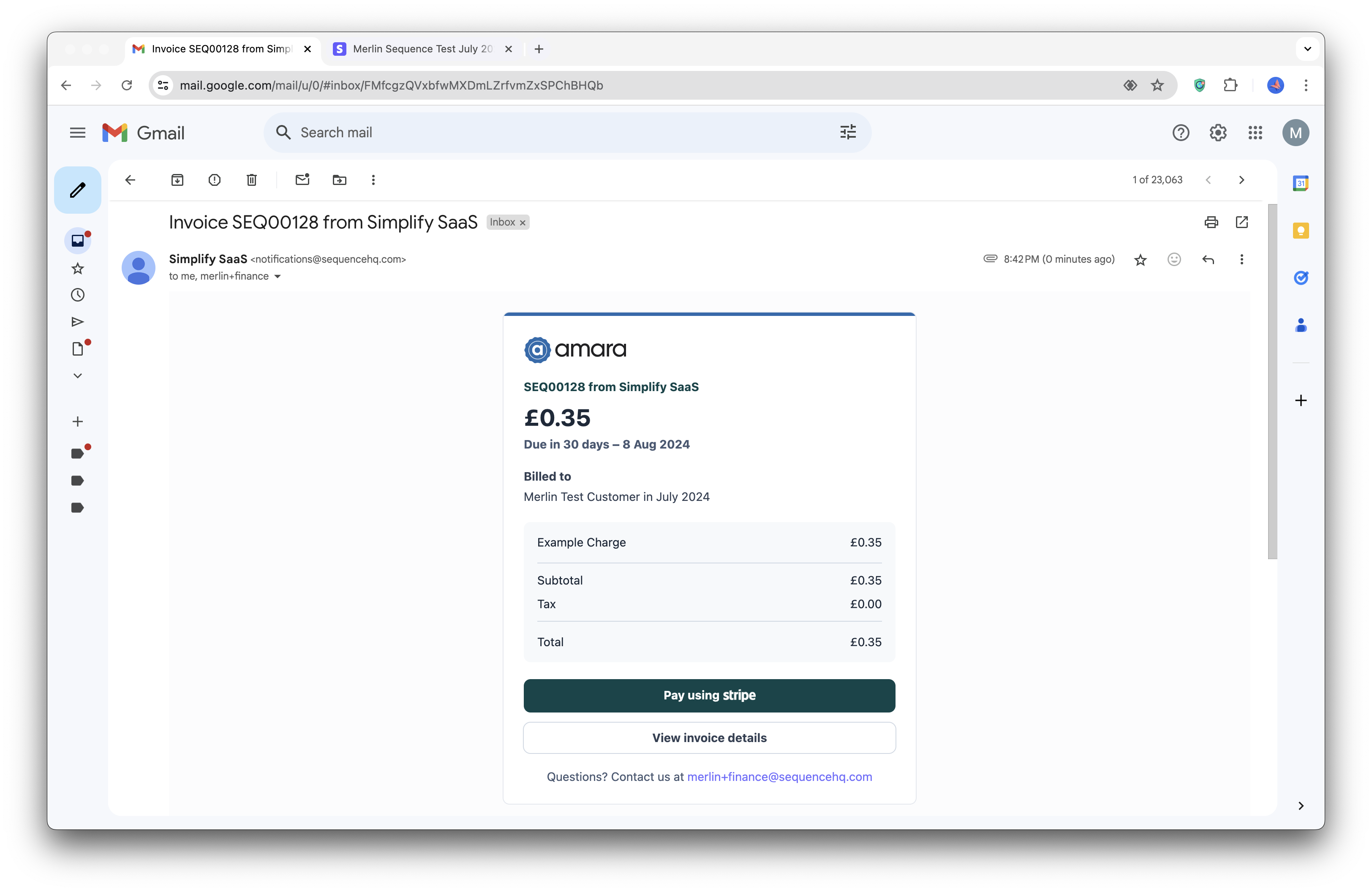
Stripe checkout
Clicking 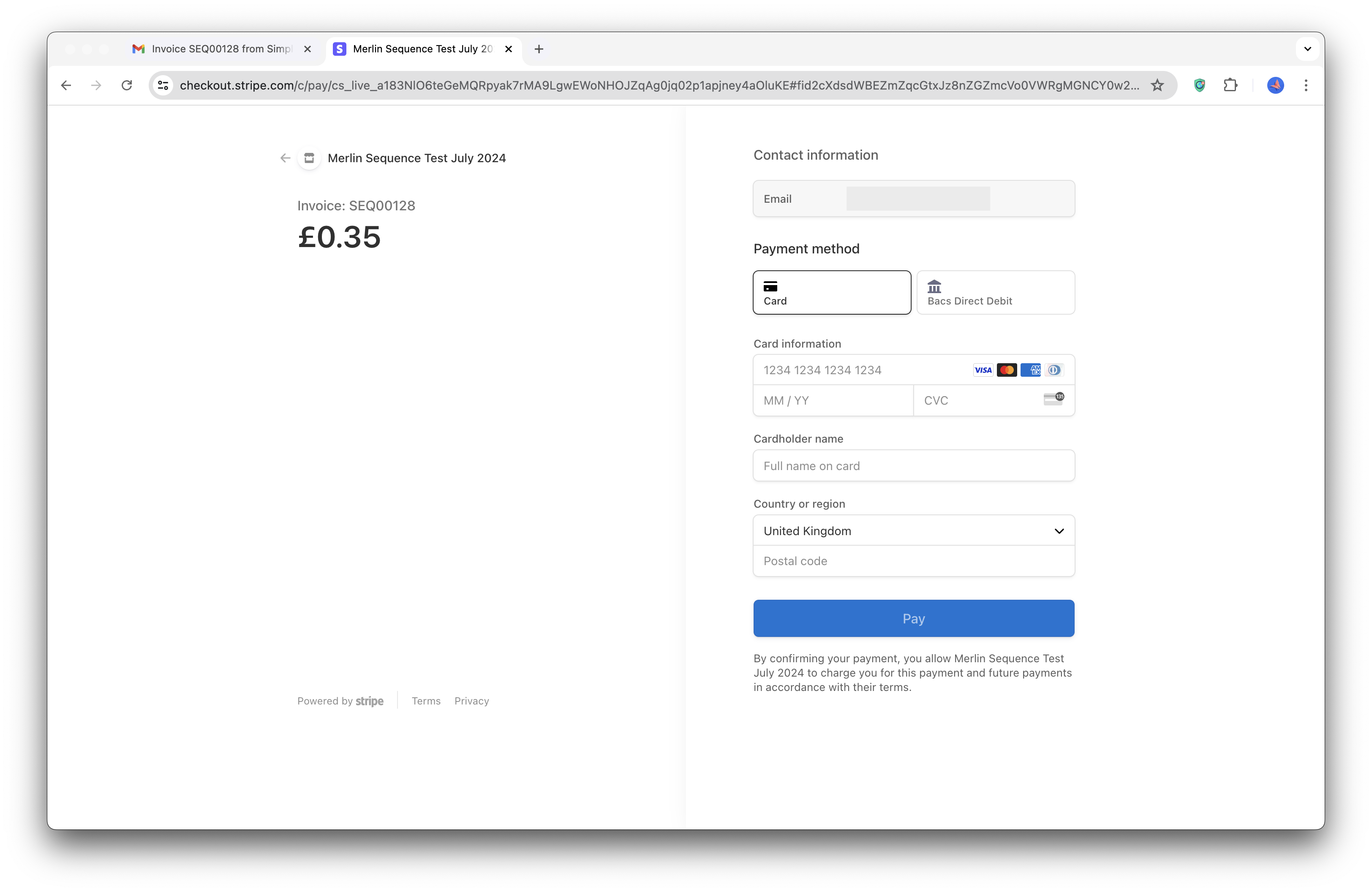
Pay using Stripe on any of the above touch points will open the Stripe checkout. If this is the first time the customer is paying via Stripe, they will need to enter their payment details as below. If a payment method is on file, the customer is charged automatically and will see a “Payment successful” page.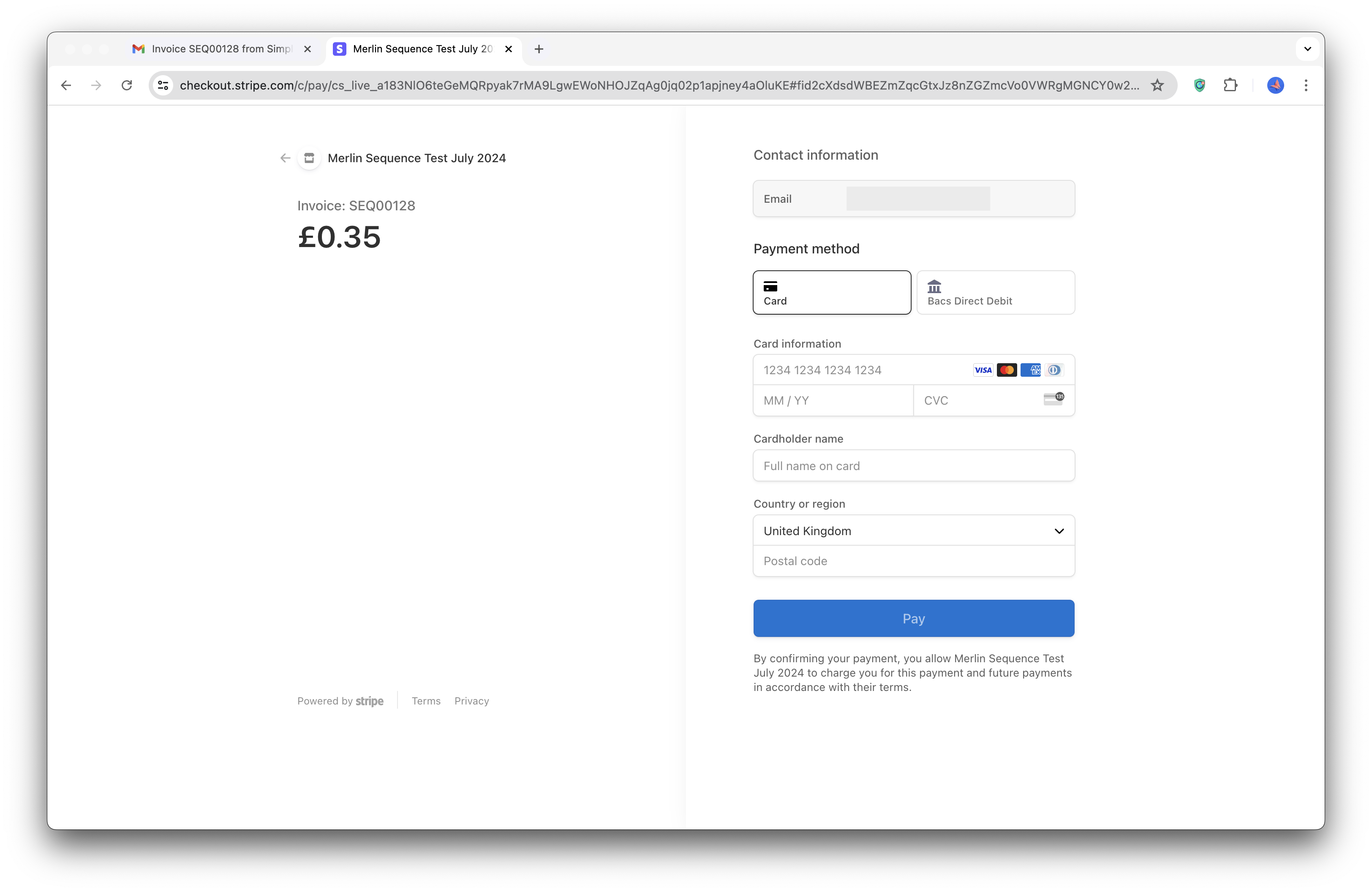
Auto-charging customers
Charge customers automatically once a payment method is on file (e.g. card details or a direct debit). Sequence initiates the payment when you send the invoice to the customer. You can enable or disable auto-charging in Settings > Invoices. Changes only apply to subsequently created billing schedules and invoices.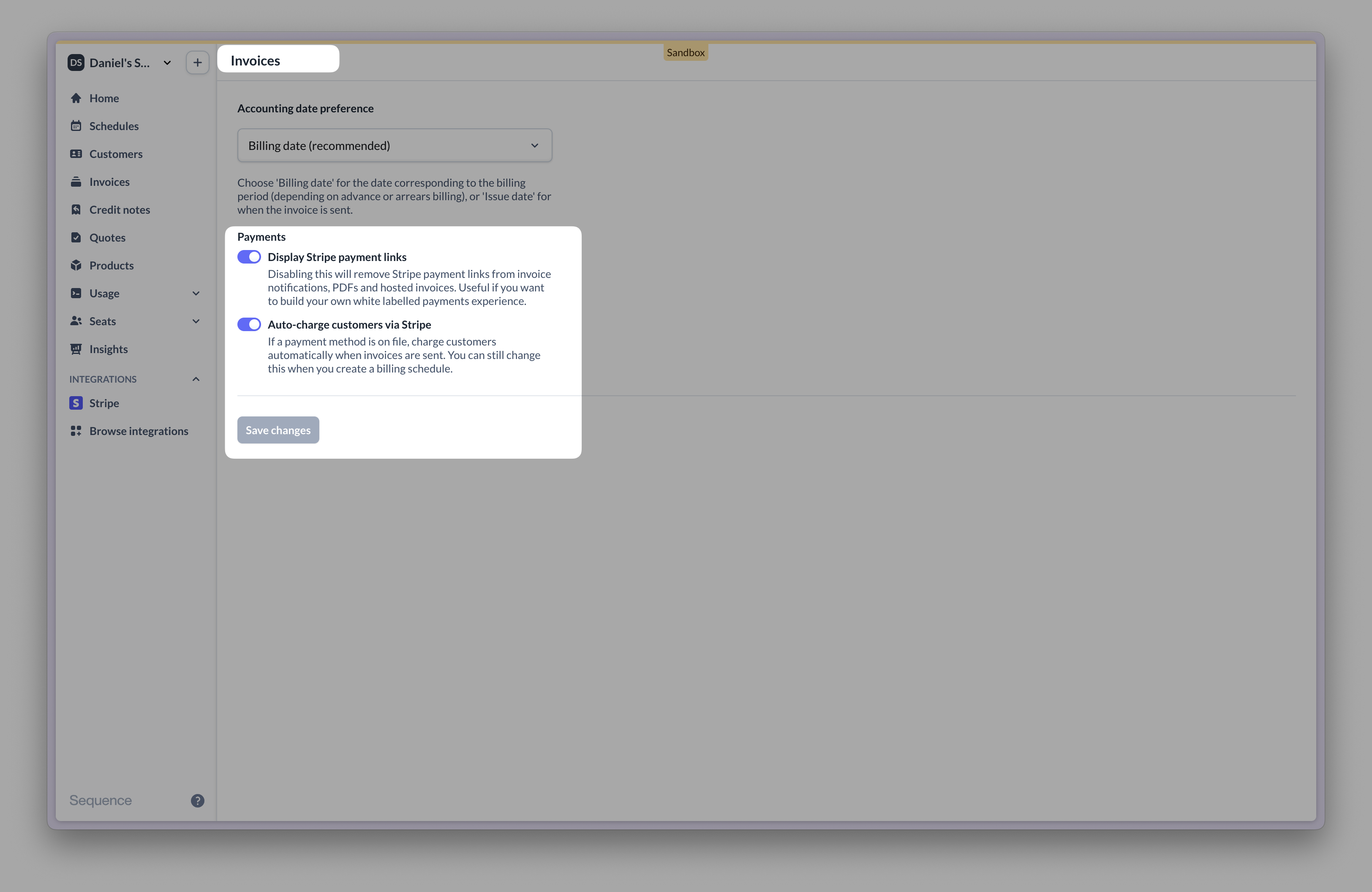
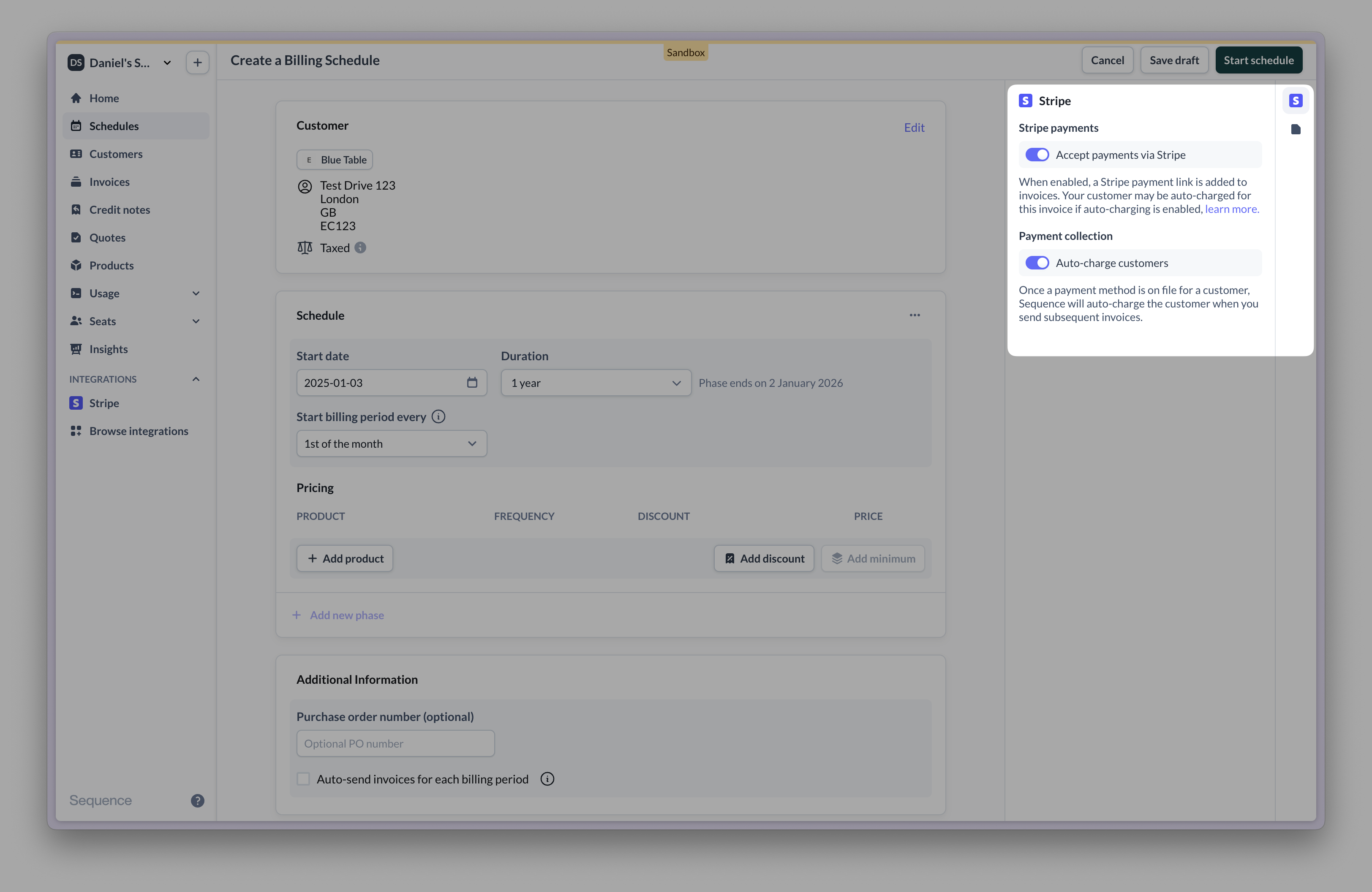
Linking Sequence customers to Stripe
Once integrated with Stripe, Sequence will handle creating customers in Stripe. Customer details are pushed into Stripe when the first payment link is created. Login to your Stripe dashboard to view your customers. You can unlink Sequence customers from Stripe from the Sequence dashboard.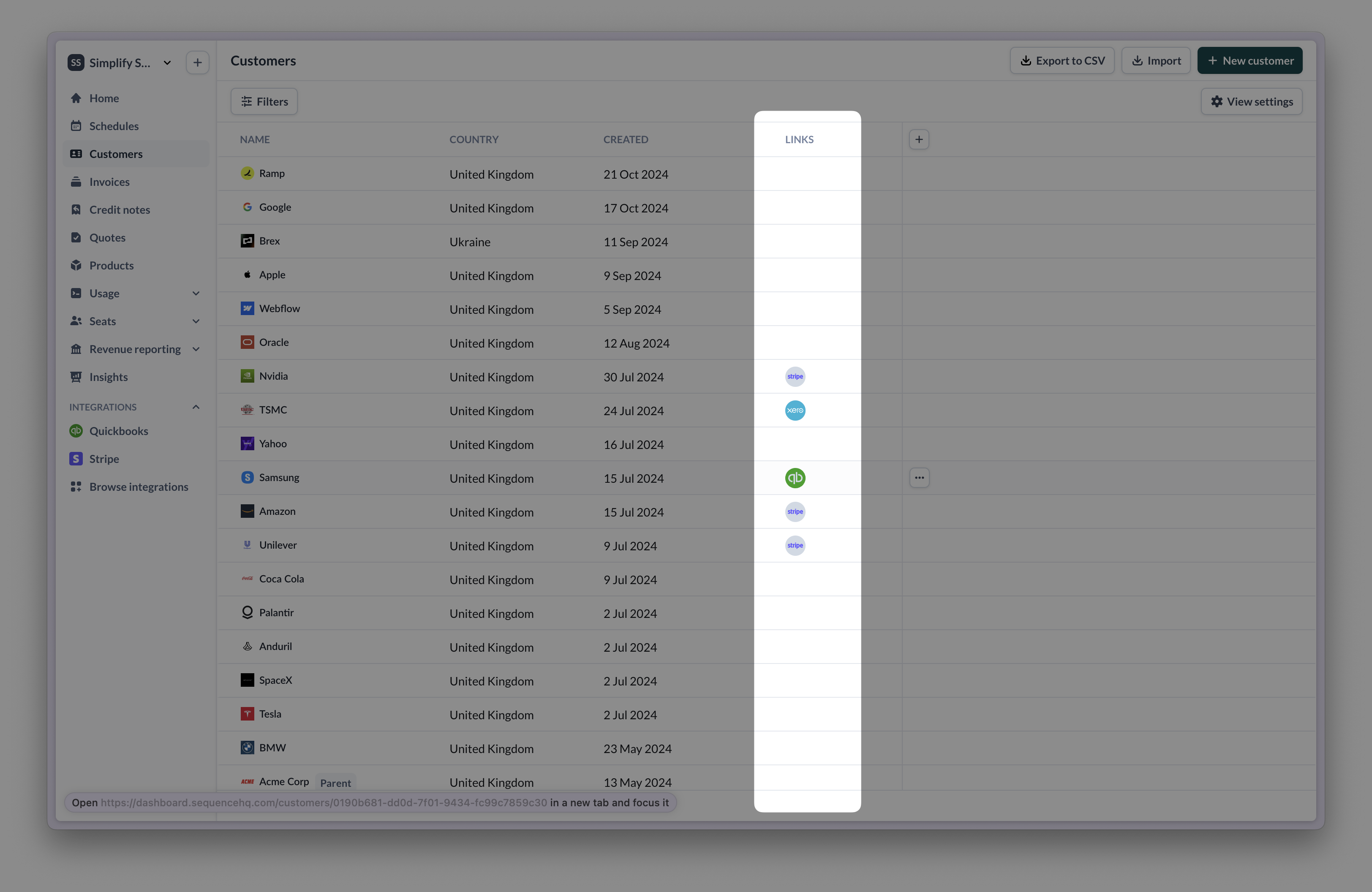
Link to Stripe.
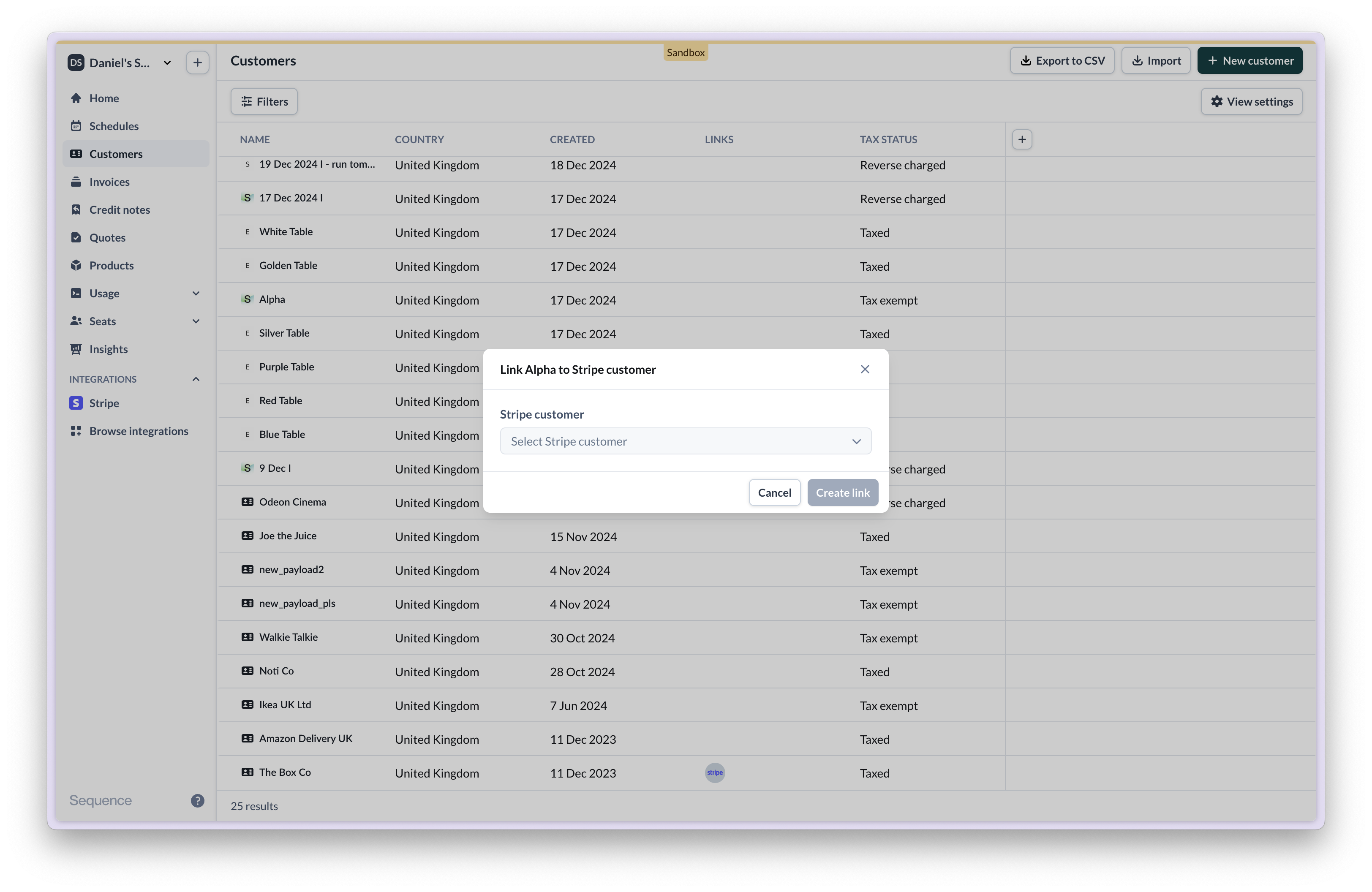
Reconciling invoices
Invoices with Stripe as a payment method are automatically marked as paid in Sequence once the Stripe collection has taken place.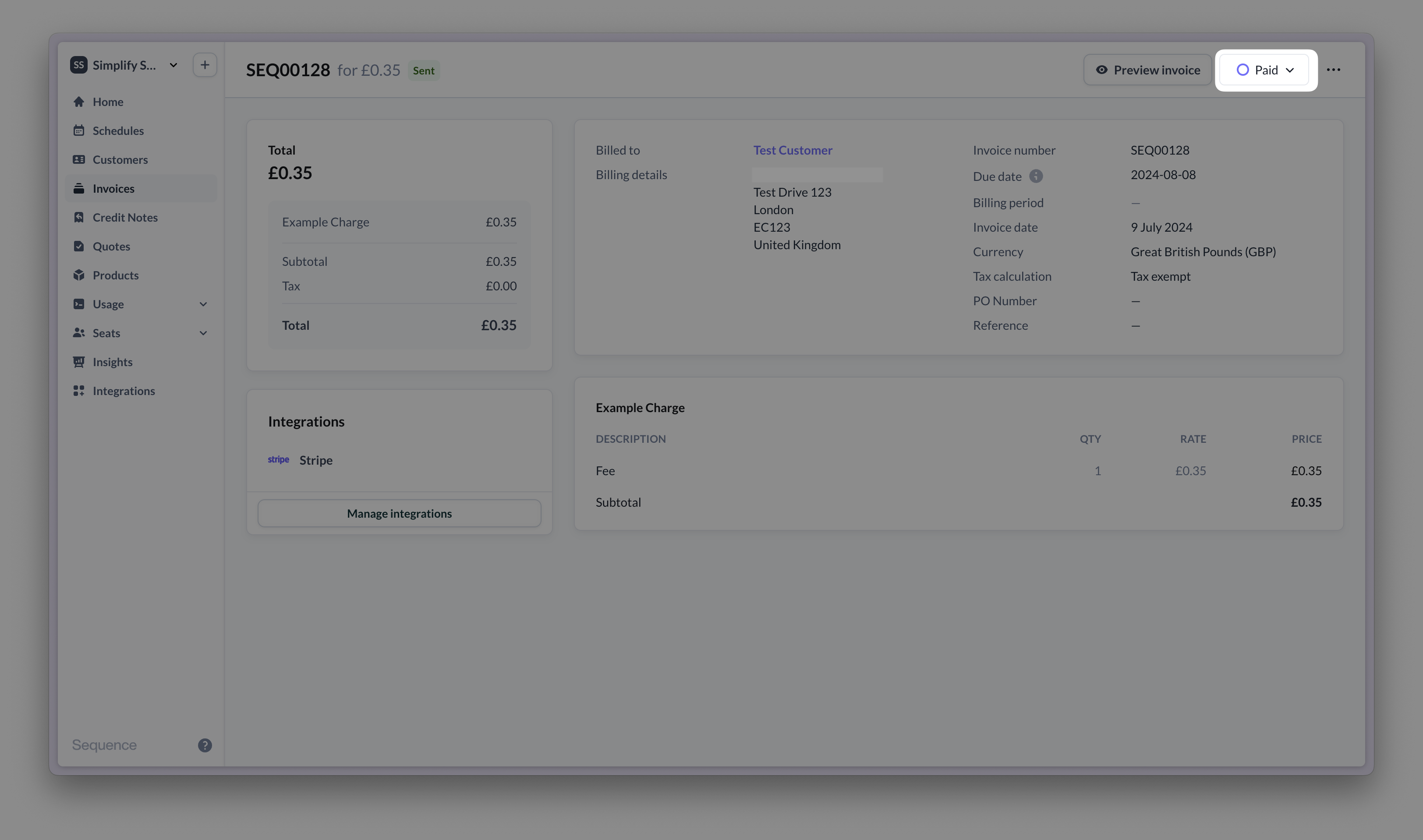
Using an Accounting integration with Sequence? For invoices with a Stripe payment link, Sequence does not sync transactions such as Stripe payments with your Accounting system. In this case, you need to reconcile invoices in your Accounting system separately.
Dealing with failed payments
Sequence automatically charges customers with a payment method on file when you finalize an invoice with Stripe enabled. Payments fail for a number of reasons, including expired card details and insufficient funds (learn more). When a payment fails, Sequence notifies you and your customer via email. To make the payment, your customer needs to provide an updated payment method. Your customer can pay for the invoice by selecting thePay using Stripe link from their invoice email notification or via their customer portal.
- Failure notification
- Making payment
- Tracking payments in Stripe
When a payment fails, Sequence sends an email to your business and customer.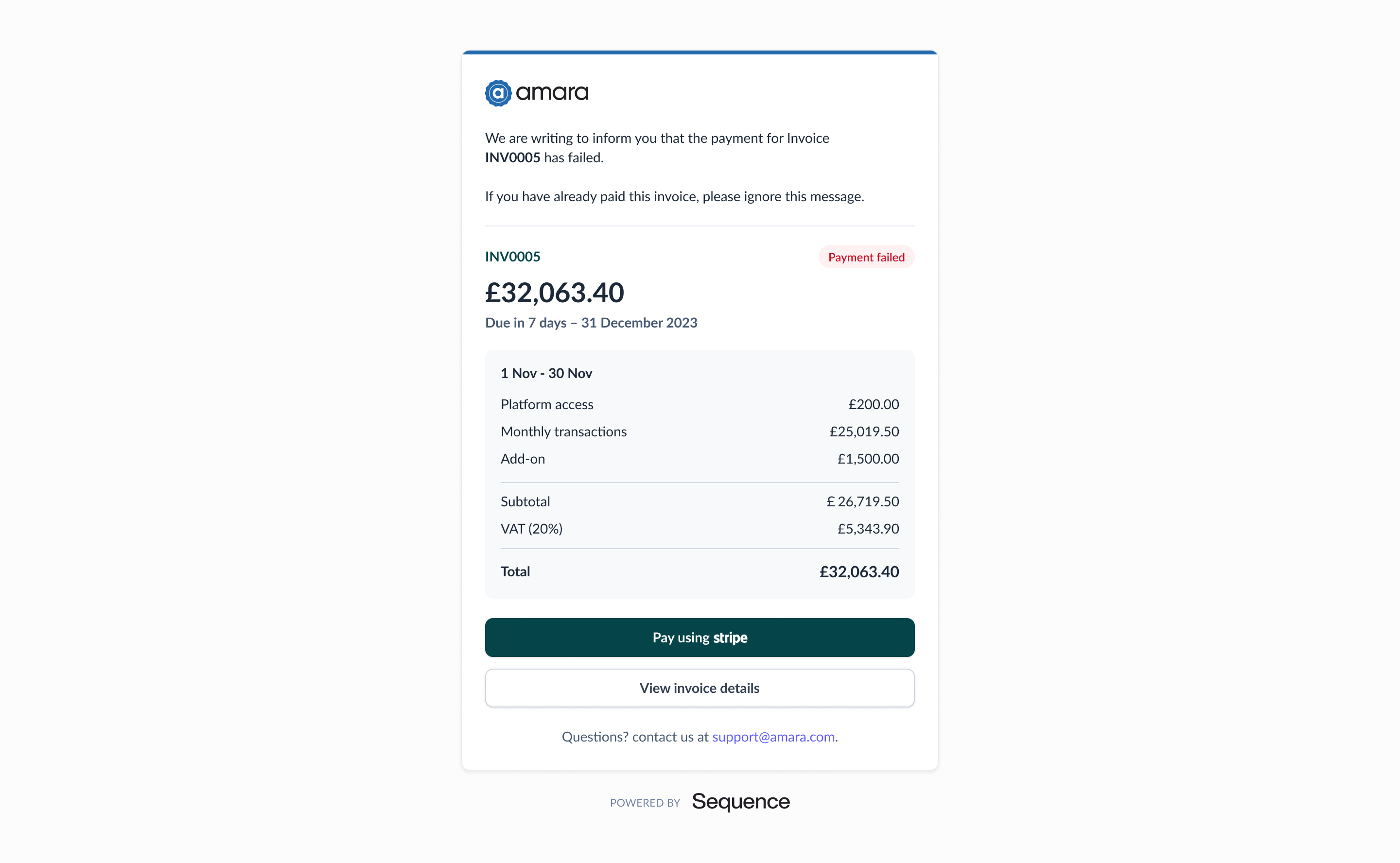
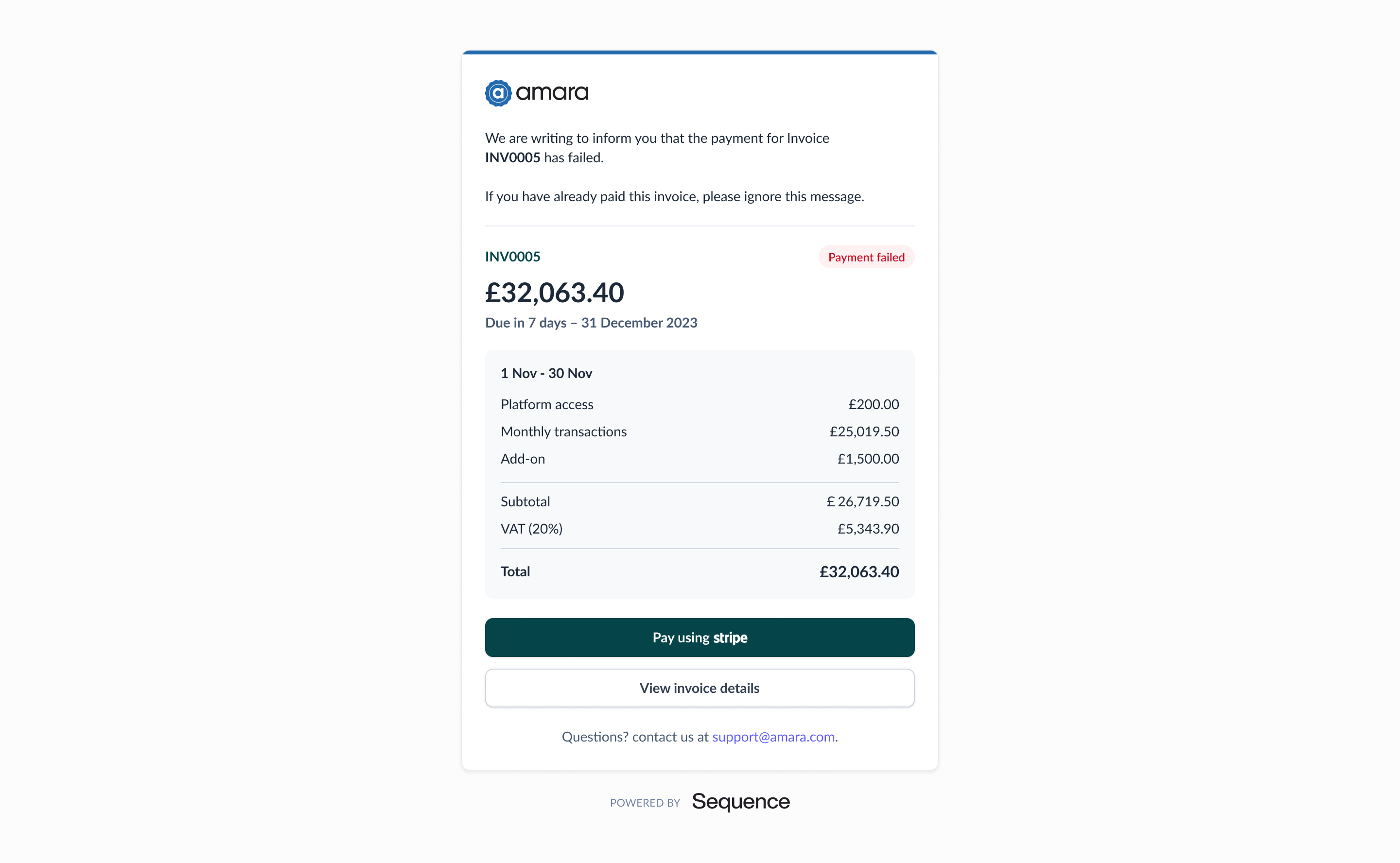
Charging self-serve customers
Collect customer payment information as part of your onboarding and charge customers automatically. Add Stripe customers as part of your onboarding and collect payment details upfront:- Implement a Stripe onboarding user flow using the Stripe SDK. Your Sequence Stripe Connect account comes with API keys that you can use.
- Use the Stripe SDK to collect the payment details of your customers.
- Going forward Sequence will then use the Stripe customer ID to charge the payment details you have collected during onboarding.
- You would then use the Stripe SDK to create a Stripe customer and associate the payment details with that Stripe customer. Once you have a Stripe customer ID, you can submit an update customer request to Sequence containing the Stripe customer ID (see below). That request will associate the Stripe customer ID with the Sequence customer ID.
- Decide whether to show or hide payment links on invoices and whether to issue receipts via Stripe.
Copying existing customers into your new Stripe account
Have an existing Stripe account? Copying existing customers is straightforward and only takes a few minutes.
Copy your account id
In your sender account, copy the
accountId (Example: acct_1LFi224JxaT26LnINXj) of your Stripe account. You can find it under Settings > Business > Account details here.Select customers to copy
In your sender account, go to Customers and select the customers you want to copy. Next select copy and enter the
accountId from step 1. Confirm the copy request.Accept the copy request in your new account
Go to Customers in your new Sequence-specific Stripe account and accept the copy request. Once confirmed, Stripe will copy your customer details and payment methods into the new account (usually takes less than an hour).
Data copying considerations: Single Euro Payments Area (SEPA), BACs, or ACH records stored as payment method objects cannot be copied over at this time.
Frequently asked questions
Can we use our existing Stripe account?
Can we use our existing Stripe account?
Yes, you can use your existing Stripe account with Sequence.Sequence uses Stripe Connect as this is the recommended approach for orchestrating payments on another user’s Stripe account.As part of Stripe Connect, Sequence is required to use a separate sub-account within a user’s overall Stripe account.This follows Stripe’s Legal Entity Sharing model, which ensures that data is segregated between platforms.If you have existing customers in another sub-account, they can be copied to the one managed by Sequence using Stripe’s PAN data copy method. This is documented above.Some other platforms continue to use a Stripe OAuth flow that does allow connecting to an existing Stripe sub-account. However, Stripe advises that the OAuth flow is considered deprecated.
Our customers cannot open their payment links. What's going on?
Our customers cannot open their payment links. What's going on?
Check your Stripe account status to confirm there are no outstanding tasks or missing information that may result in a restricted Stripe account.
What payment methods can we use via your Stripe integration?
What payment methods can we use via your Stripe integration?
Stripe provides a wide range of global payment methods. Go to Settings > Payments > Payment methods.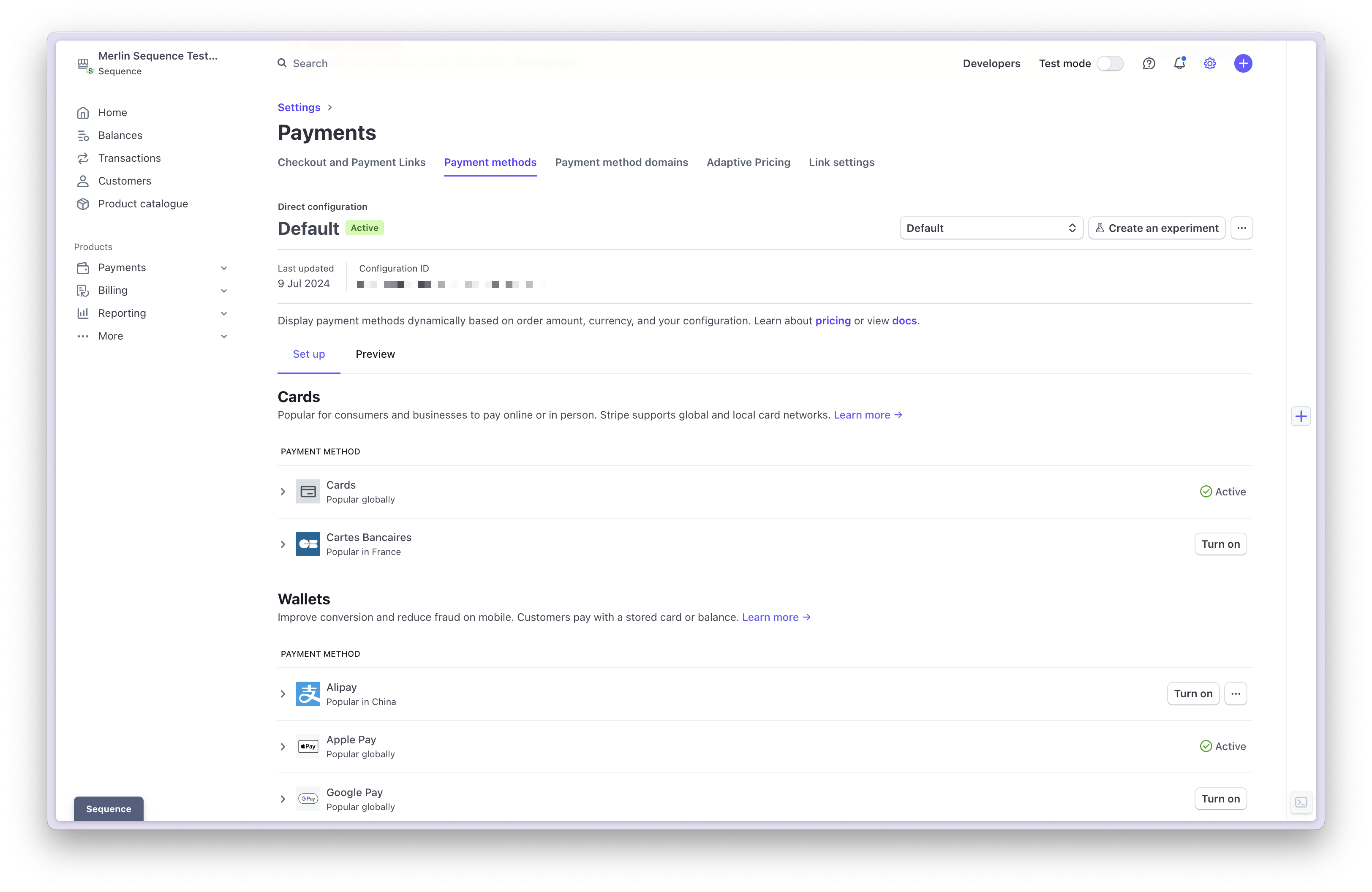
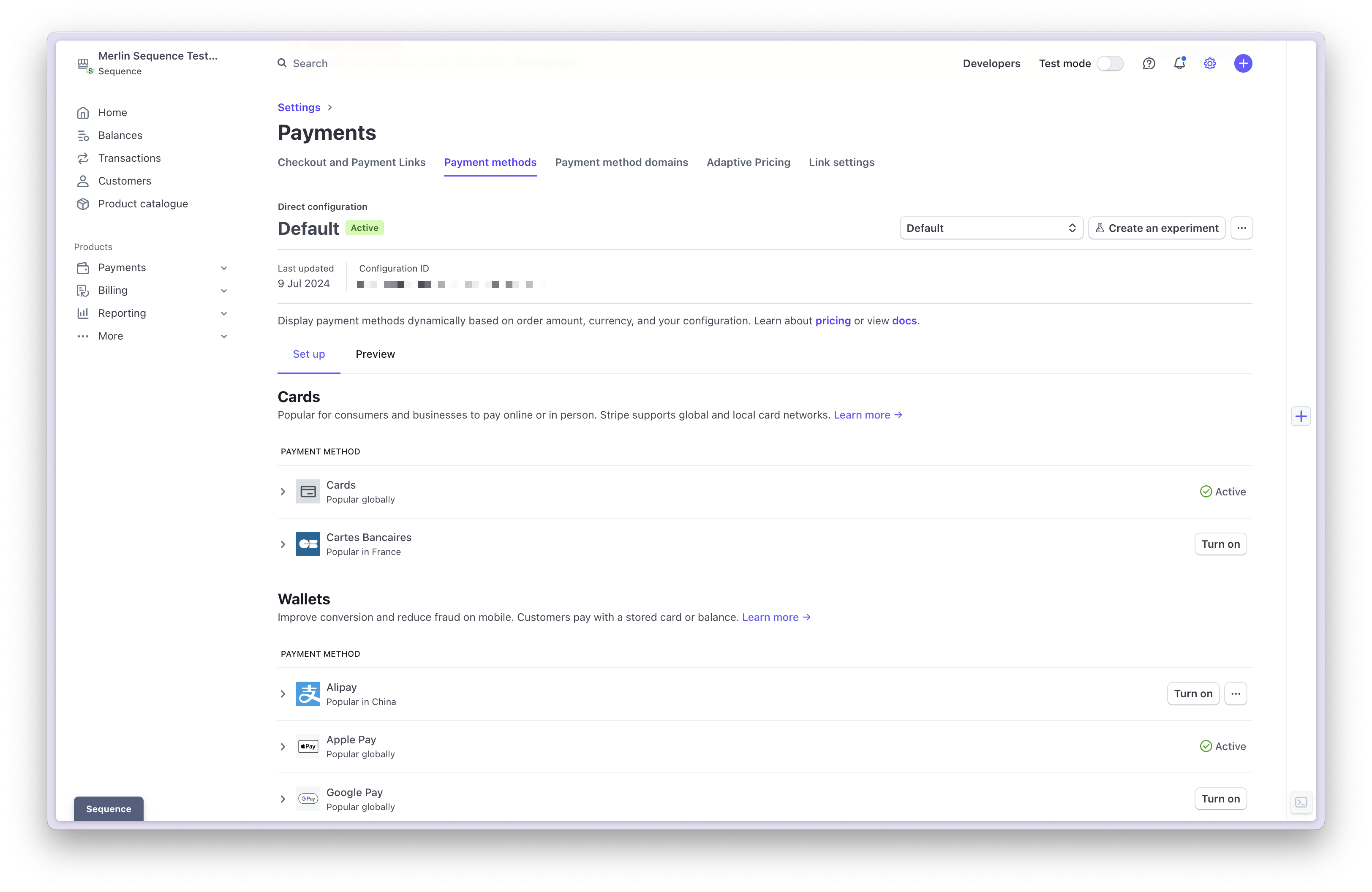
How do we disconnect from Stripe?
How do we disconnect from Stripe?
Login to your Stripe dashboard, head to settings and disconnect from Sequence.
How can I use Stripe's test mode with a Sequence Sandbox?
How can I use Stripe's test mode with a Sequence Sandbox?
Connect to Stripe from your Sequence sandbox account. That will create another, test-mode account that is connected to your Sequence Sandbox account.
How do I refund a payment?
How do I refund a payment?
Log in to your Stripe dashboard and locate the payment you want to refund. Next, refund the payment via the button shown below.