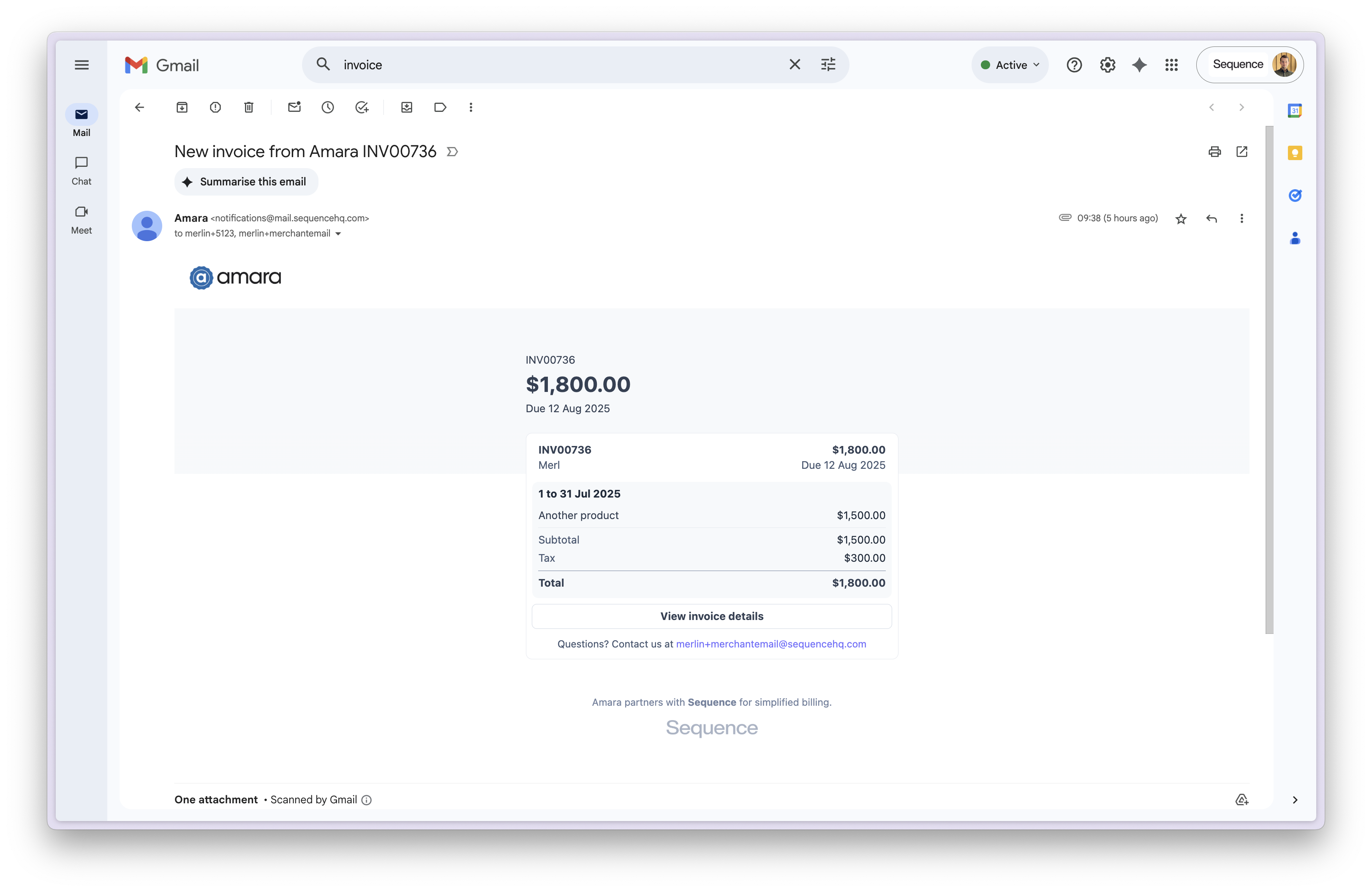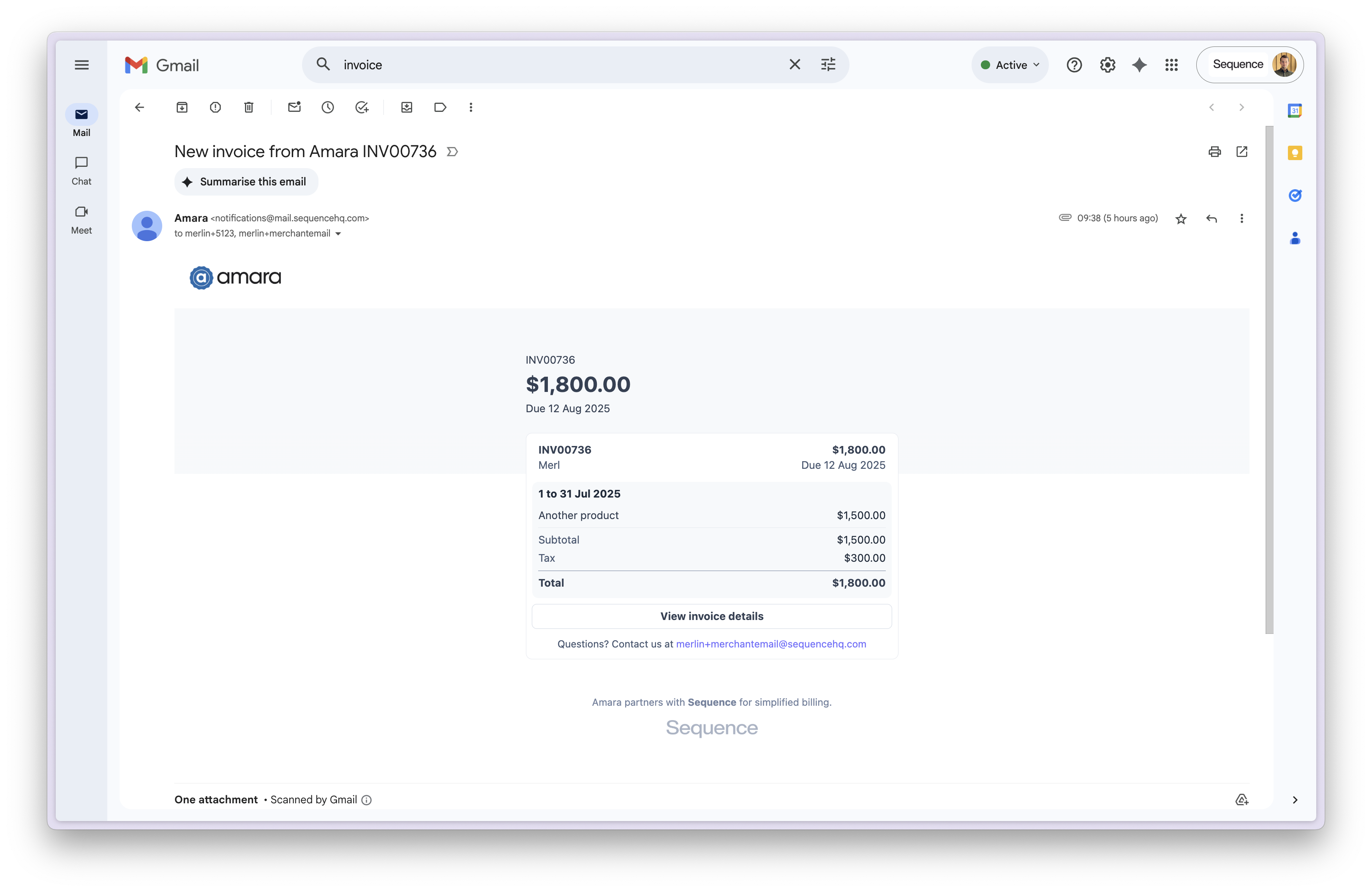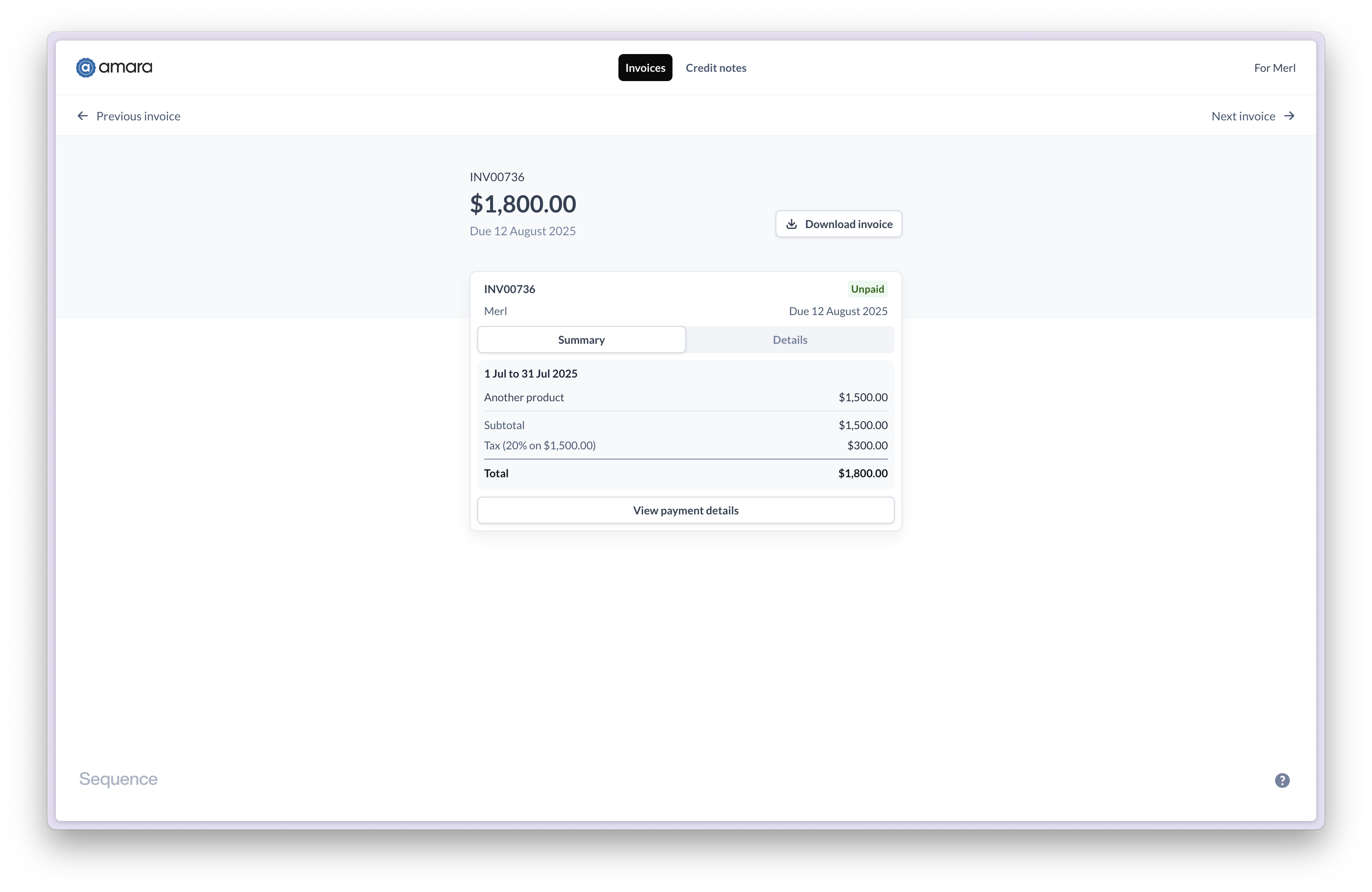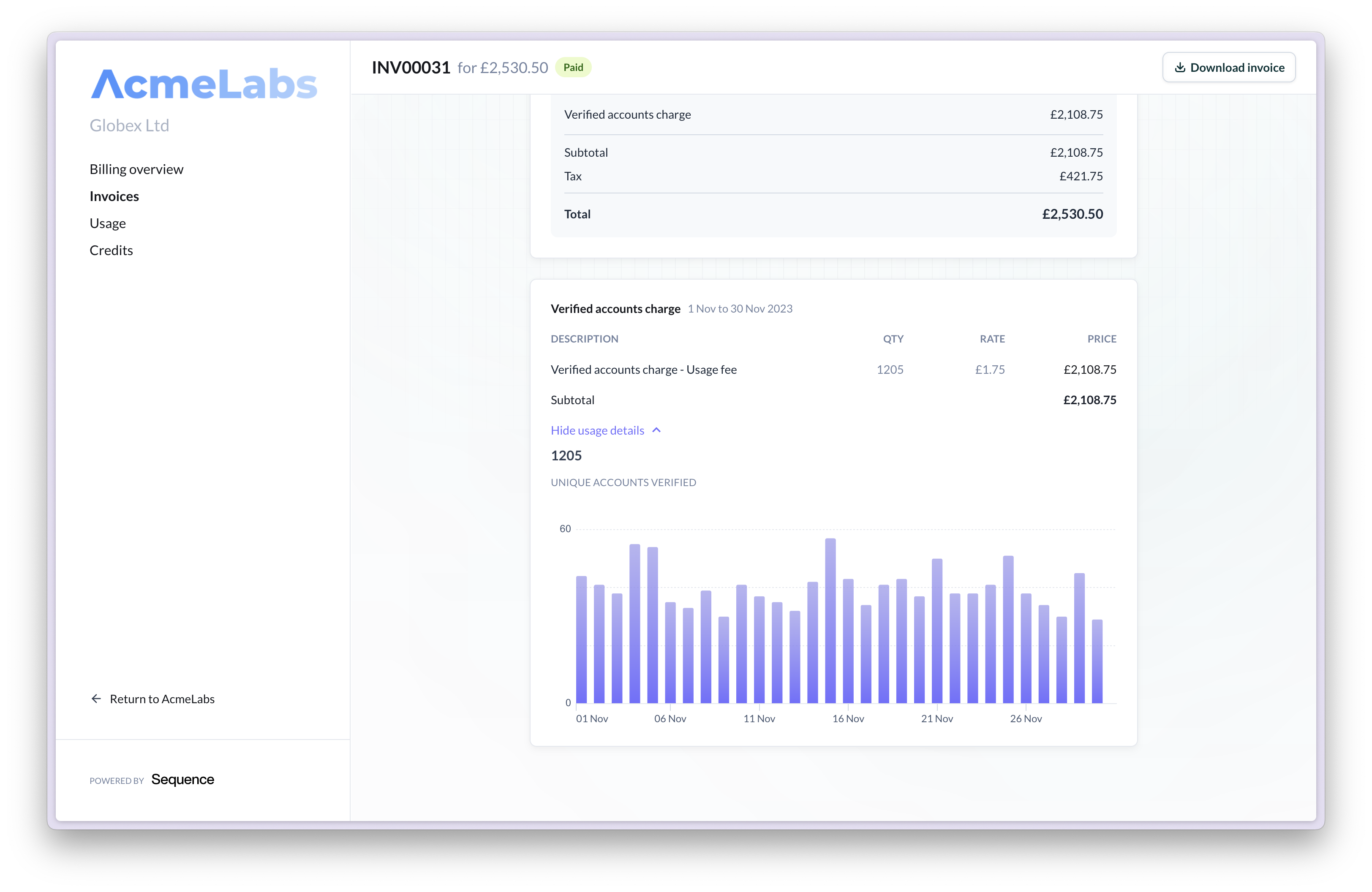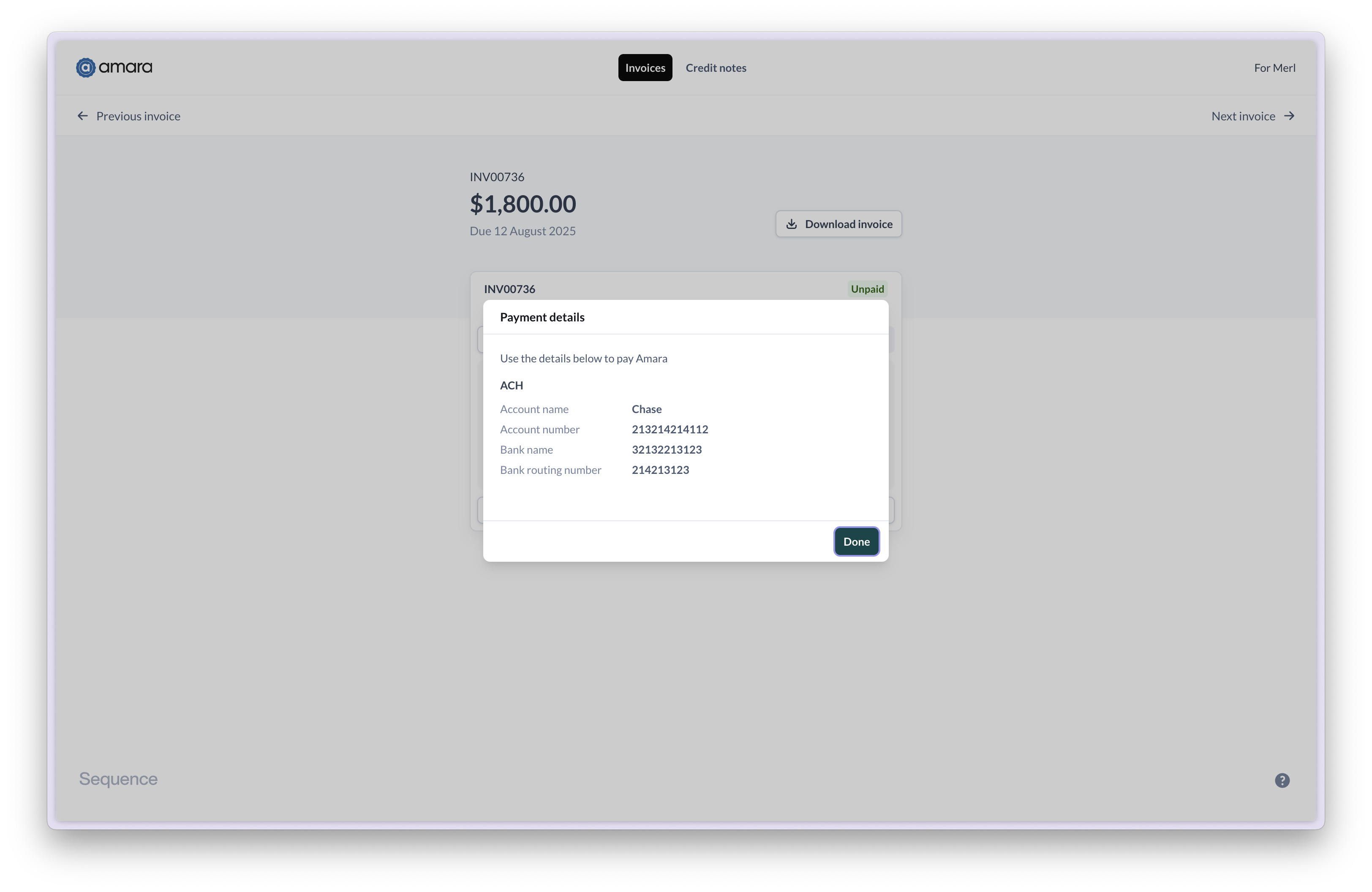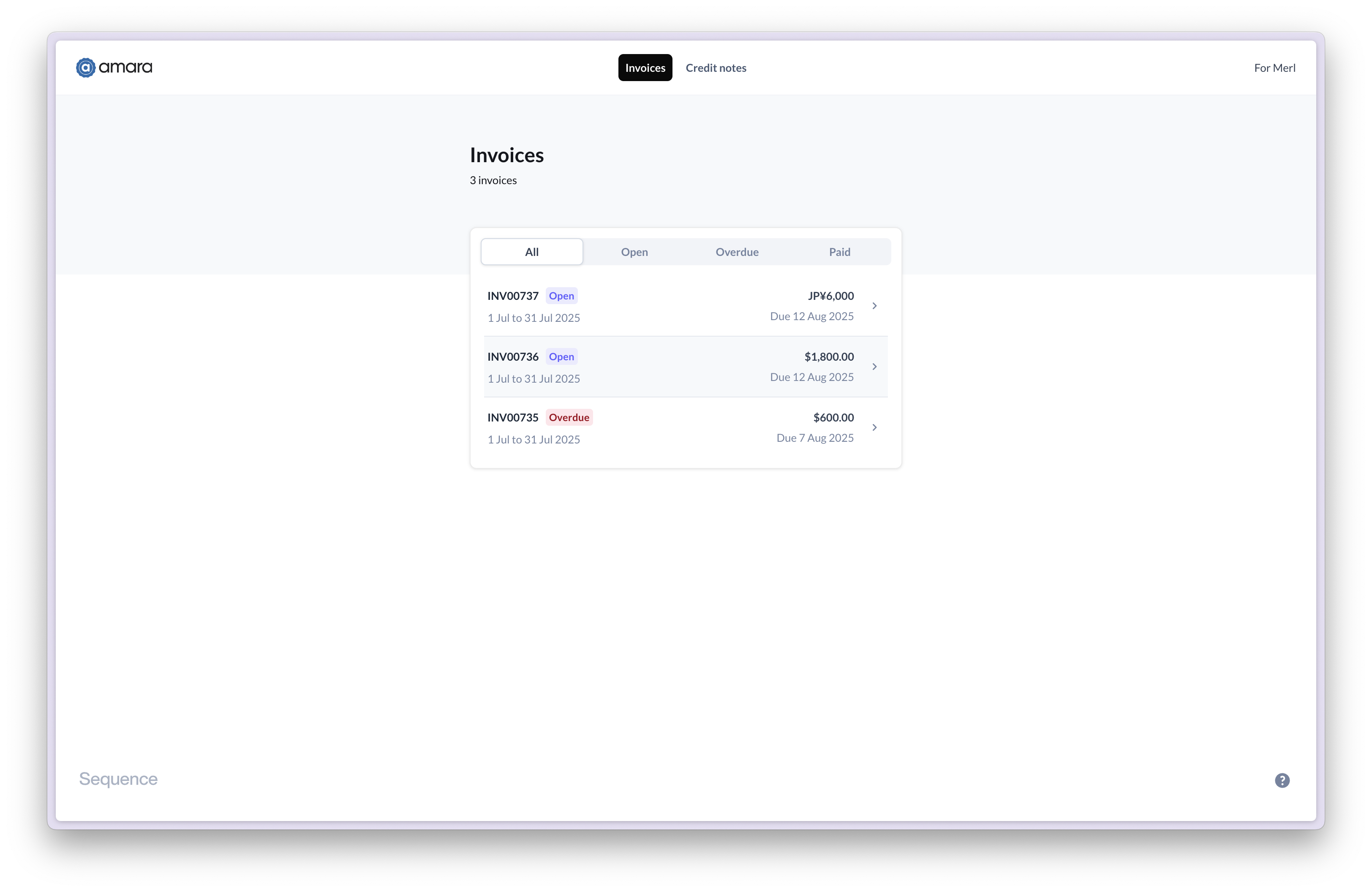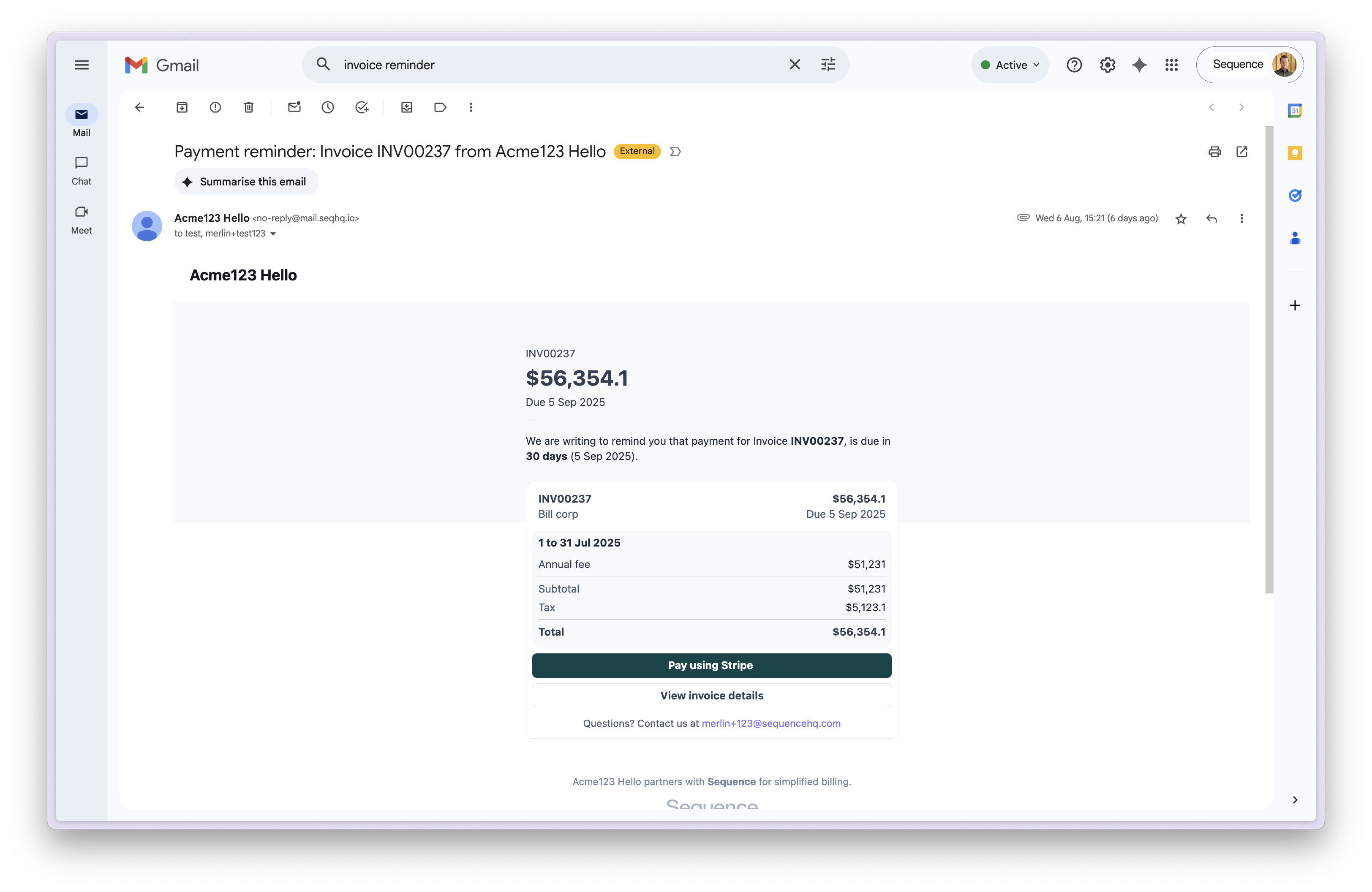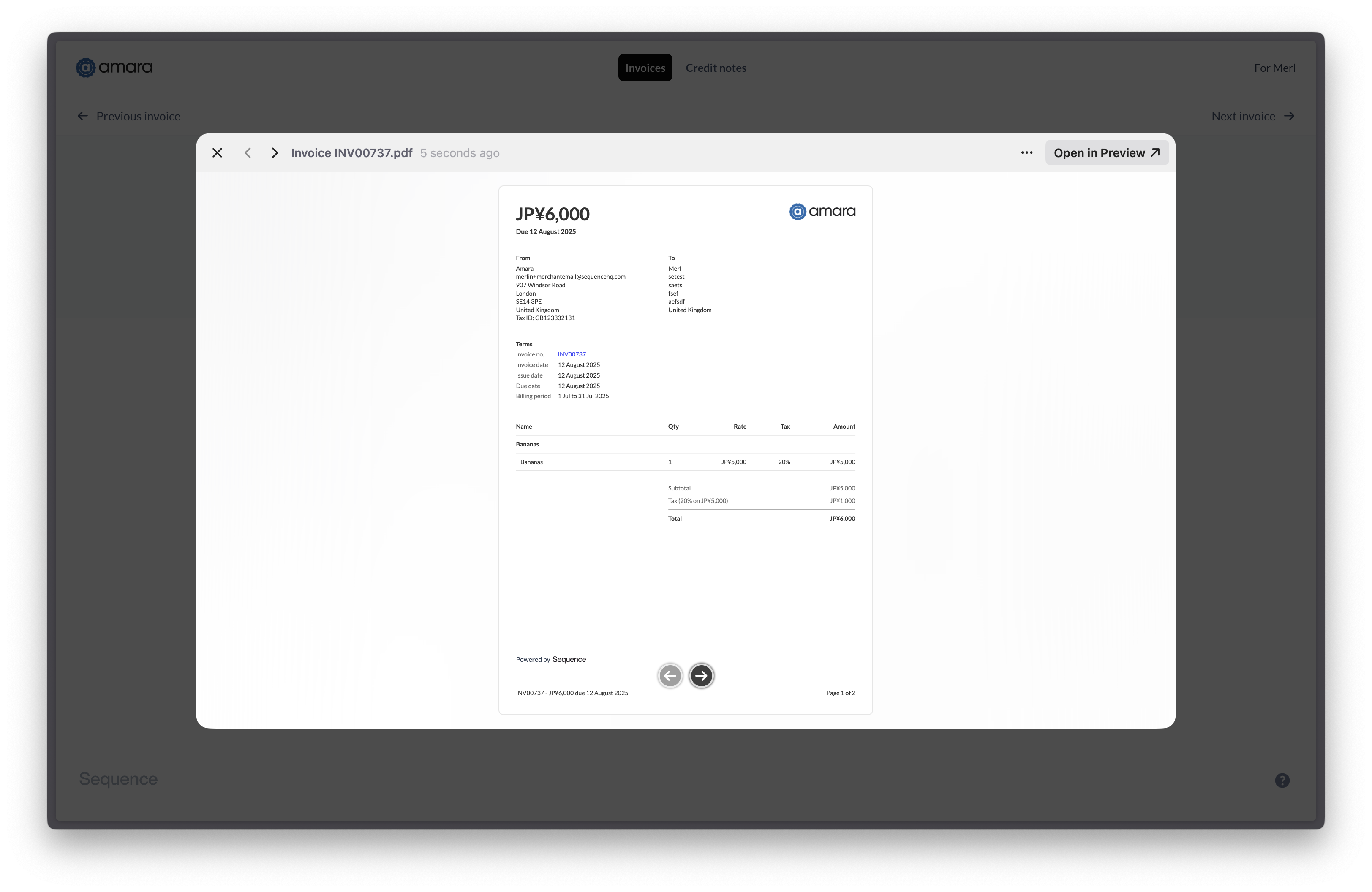Skip to main contentFast-growing B2B companies use Sequence to provide their customers a world class billing experience.
If you’ve received a link to this guide from your vendor, read on to understand what to expect.
Receiving invoices via Sequence
Here’s an overview of what to expect if your vendor has switched their billing system to Sequence. You will now receive email notification each time an invoice is issued to you via Sequence. Invoices are available digitally or as a PDF.
Here’s what you need to know:
Invoice emails
View online
Payment details
Invoice history
Payment reminders
PDFs
Each invoice is delivered to you via email. If you need additional team members to receive the invoice, please inform your vendor. The email will include a PDF attachment of the invoice and a link to view the invoice online. Click View invoice details in your invoice email to view the invoice in your browser and see its up to date payment status. This way you can see a more granular breakdown, including payment details.If you are charged based on consumption, you can view usage in context of an invoice. Payment details for the invoice. View a history of current and past invoices issued to you by your vendor, along with their due date and payment status. You will receive a payment reminder 7 days before the invoice is due, and on the invoice due date. Further reminders may be sent by your vendor ad-hoc as needed. Each invoice email includes a PDF attachment of the invoice. Alternatively, you can download invoices from the online view.