- Name: A friendly name for your credit grant. This will appear on the invoice as a line item description.
- Select whether this is a cash or unit credit.
- If Cash was selected, you’ll be prompted to fill “Amount of credit grant” with the amount of cash you are granting.
- If Unit was selected, you need to select the metric this grant is associated with, as well as a monetary value for the entire grant in “Total Price” or for each unit in “Price per unit”. Filling one updates the other automatically.
- Select a tax rate from the drop-down menu. This will be used for any credit line Items or Invoices associated with this grant.
- Optionally, select an expiry date, after which any remaining balance on the grant will cease to be usable.
- Choose whether to generate an invoice for this grant. If this is required, a draft invoice will be generated charging the customer for the credit.
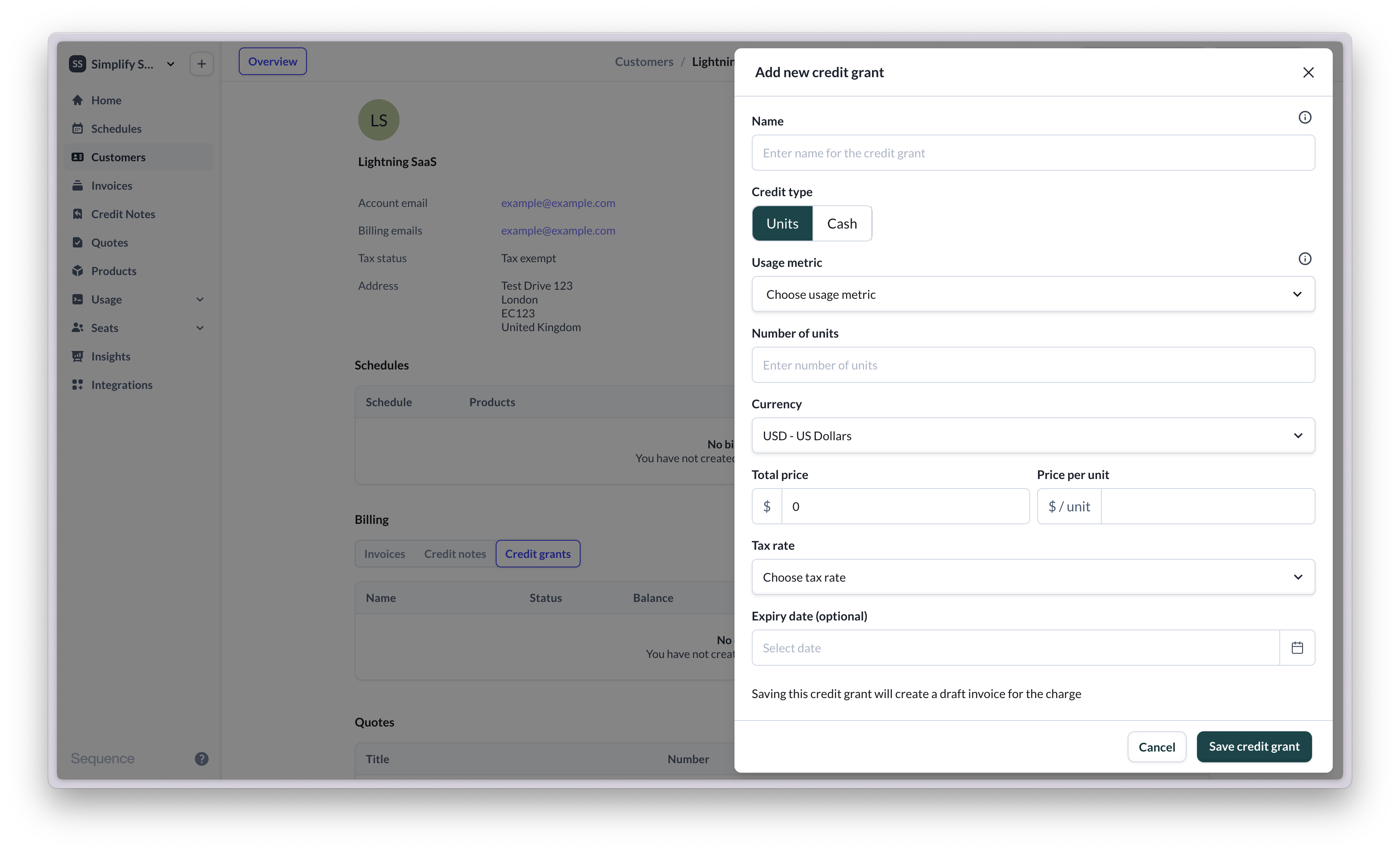
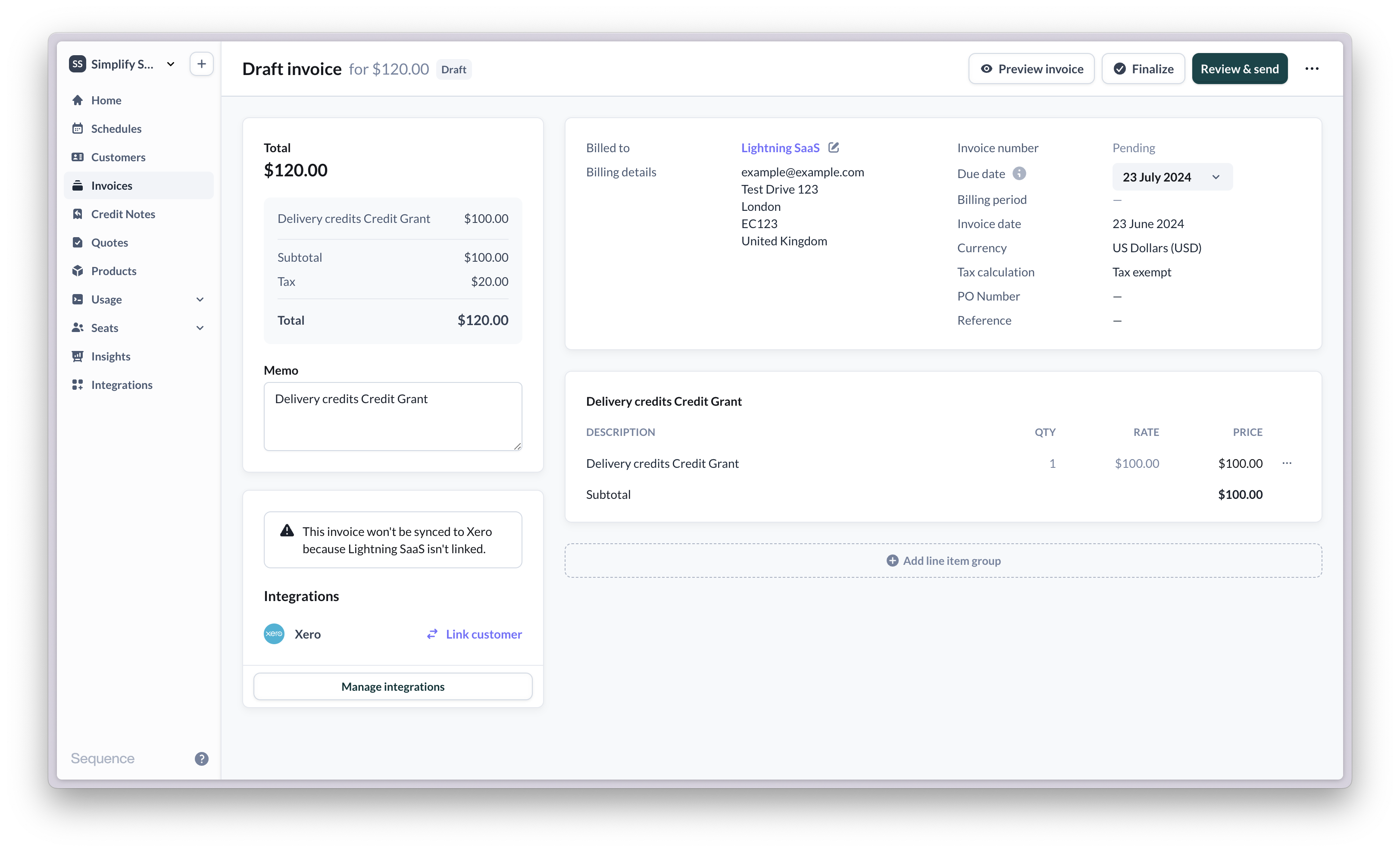
Frequently asked questions
Can I delete a credit grant if I created it by mistake?
Can I delete a credit grant if I created it by mistake?
Yes, you can delete credit grants.