Monthly journal reports
For each month, Sequence generates a summary that combines all the revenue subledger journals for the period. By default, the report shows one journal per customer, product and invoice combination, which roughly maps to one journal per invoice line item group if you invoice monthly. The journal report includes daily journal entries. Once exported to Excel, consider grouping journal entries into monthly buckets (or other groupings).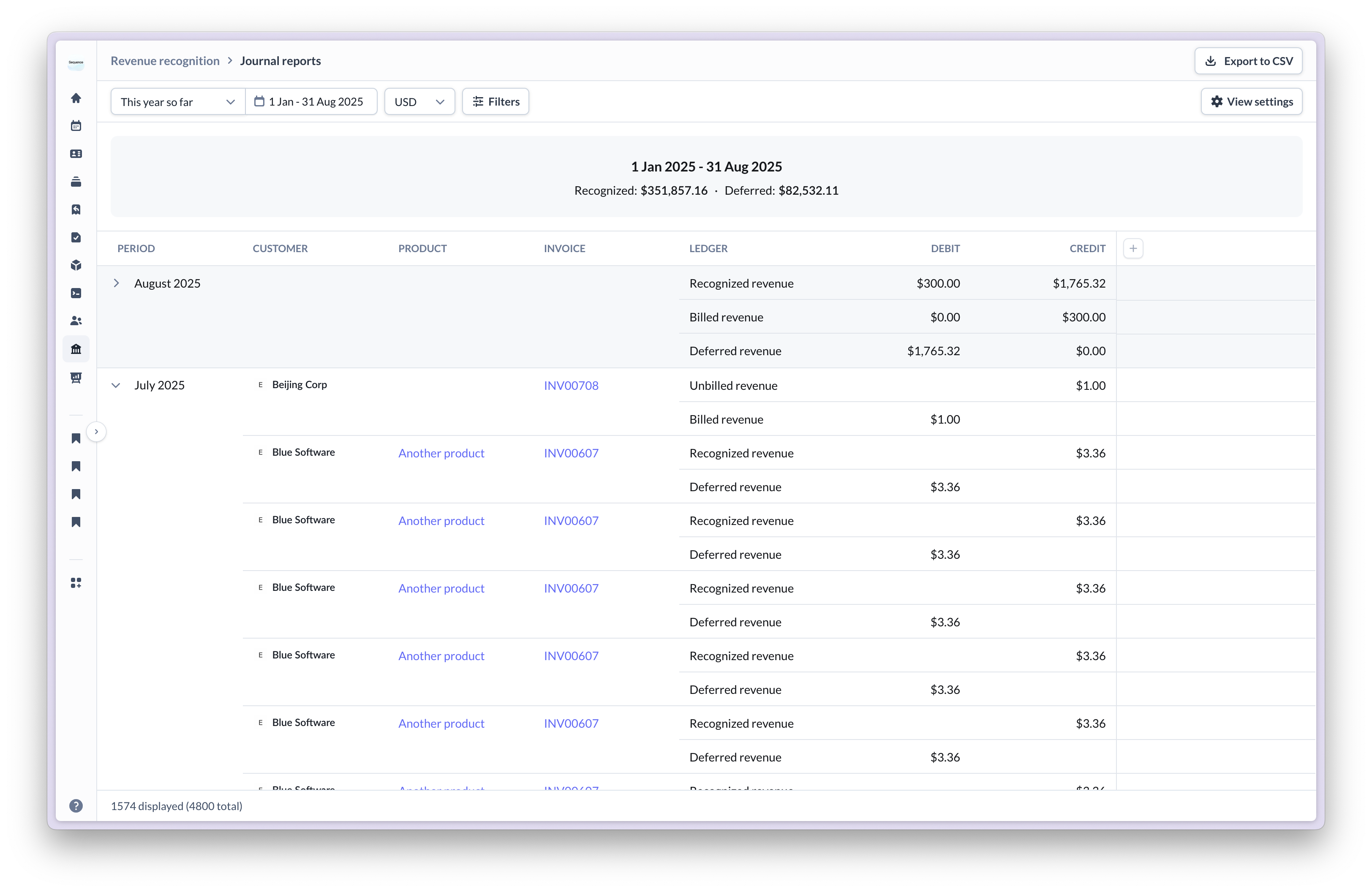
Journal details
To understand how a given journal was calculated, click on the journal and get a disaggregated view of the underlying revenue subledger journals that Sequence generated throughout the month.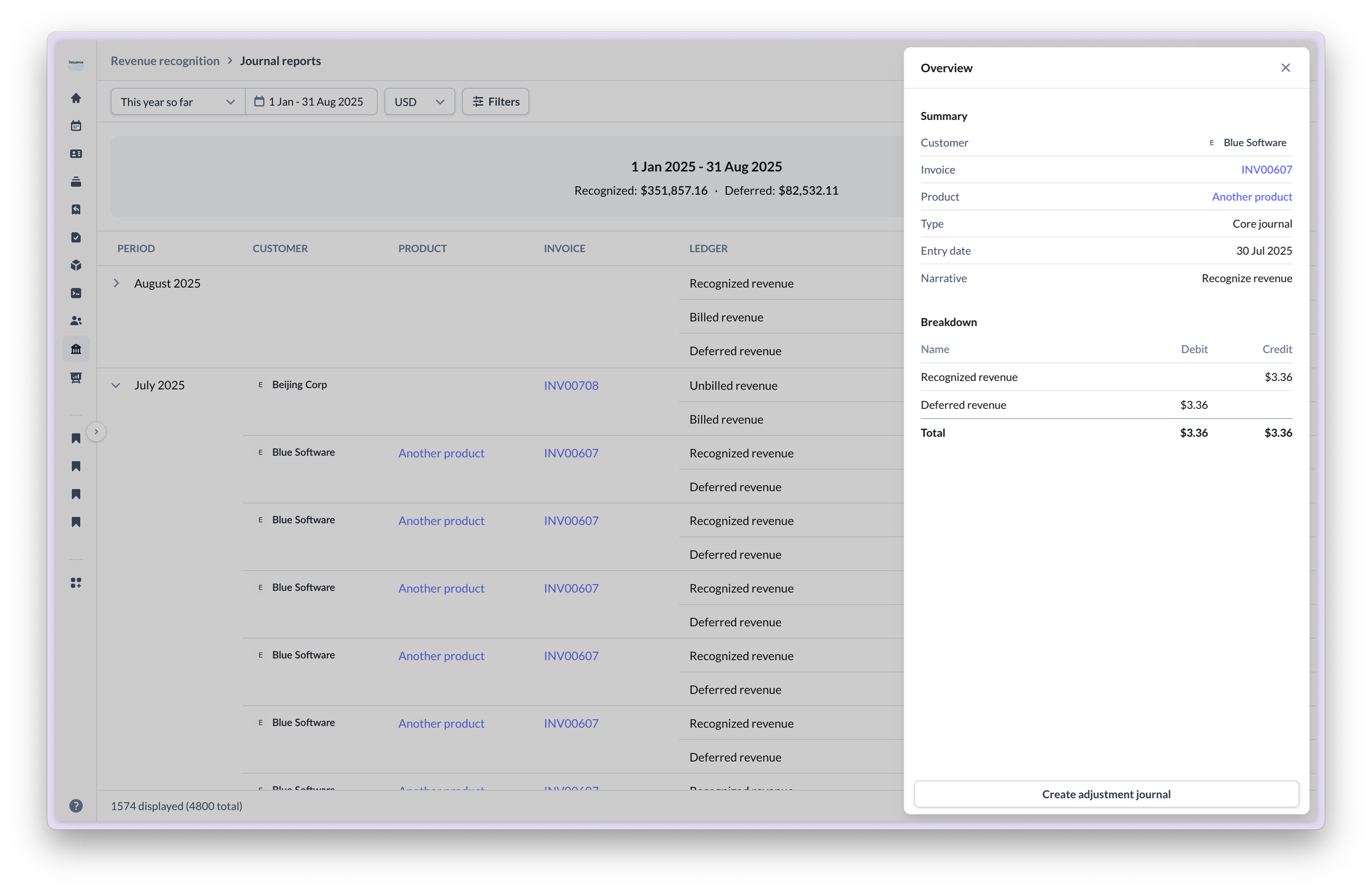
- Daily recognition amounts
- Source transactions (invoices, milestones, etc.)
- Account movements (deferred to recognized revenue)
- Recognition method applied
Deferred revenue tracking
Monitor unrecognized revenue across your business with the deferred revenue report. This flexible view helps you understand how much revenue sits across customers, products, and invoices. Key metrics include:- Total deferred revenue: Outstanding liability from advance billing
- Aging analysis: How long revenue has been deferred
- Customer breakdown: Deferred amounts by customer
- Product analysis: Which products have the most deferred revenue
- Customer
- Product
- Invoice
- Recognition method
- Service period
Downloading journal reports
Journal reports are downloadable as CSV files. This makes it easy to upload all or a subset of these journals directly into your general ledger.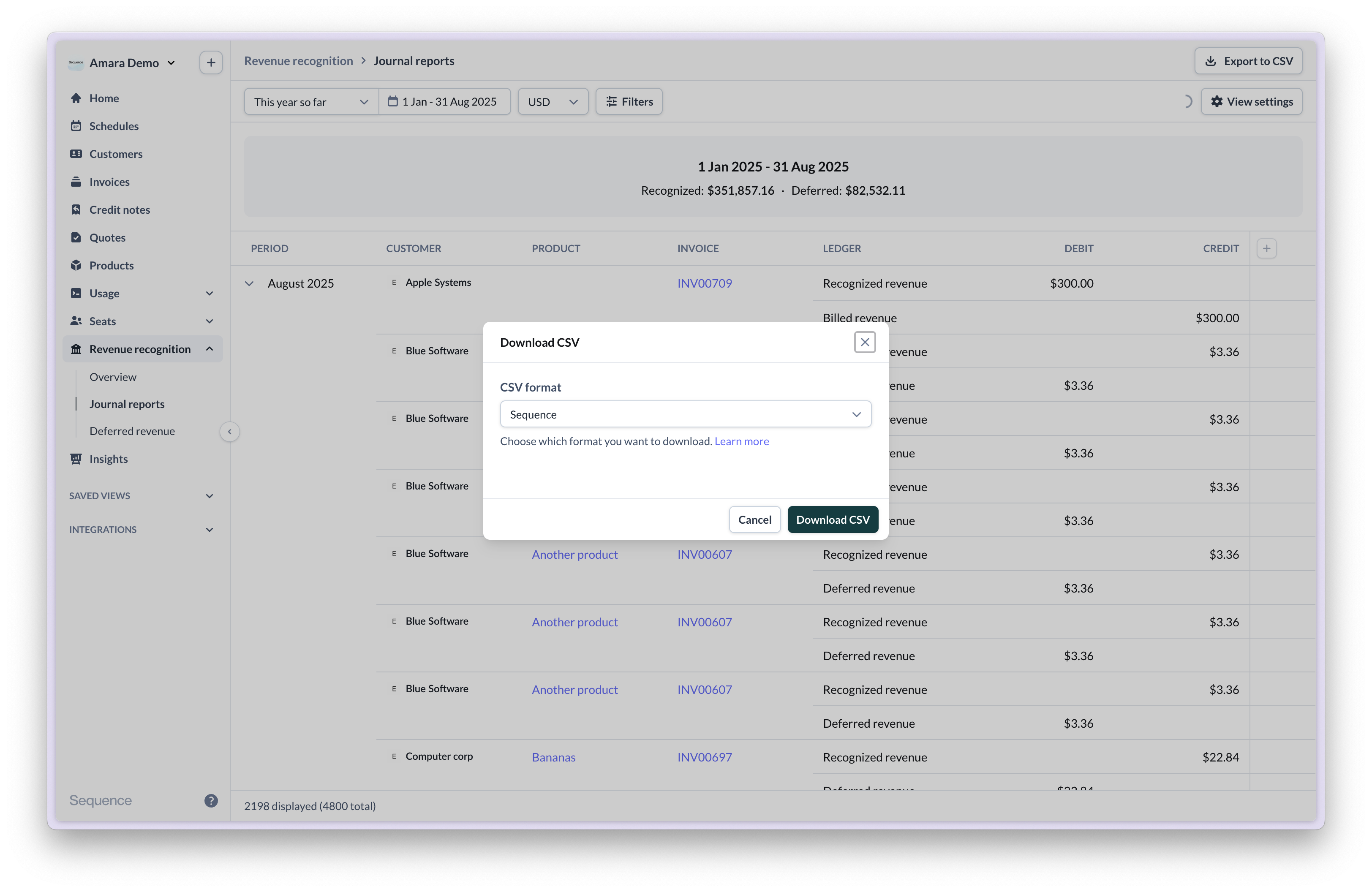
Integration workflow
- Review journals In Sequence for accuracy
- Export to CSV Daily granularity
- Import to Excel/GSheet: Group journals into your preferred buckets and make finalize the report
- Import to ERP Using your accounting system’s journal import feature
- Reconcile exported amounts with general ledger balances
Manual adjustments
Any Sequence-generated journal can be selected for manual adjustments to correct errors or recognize revenue not captured automatically.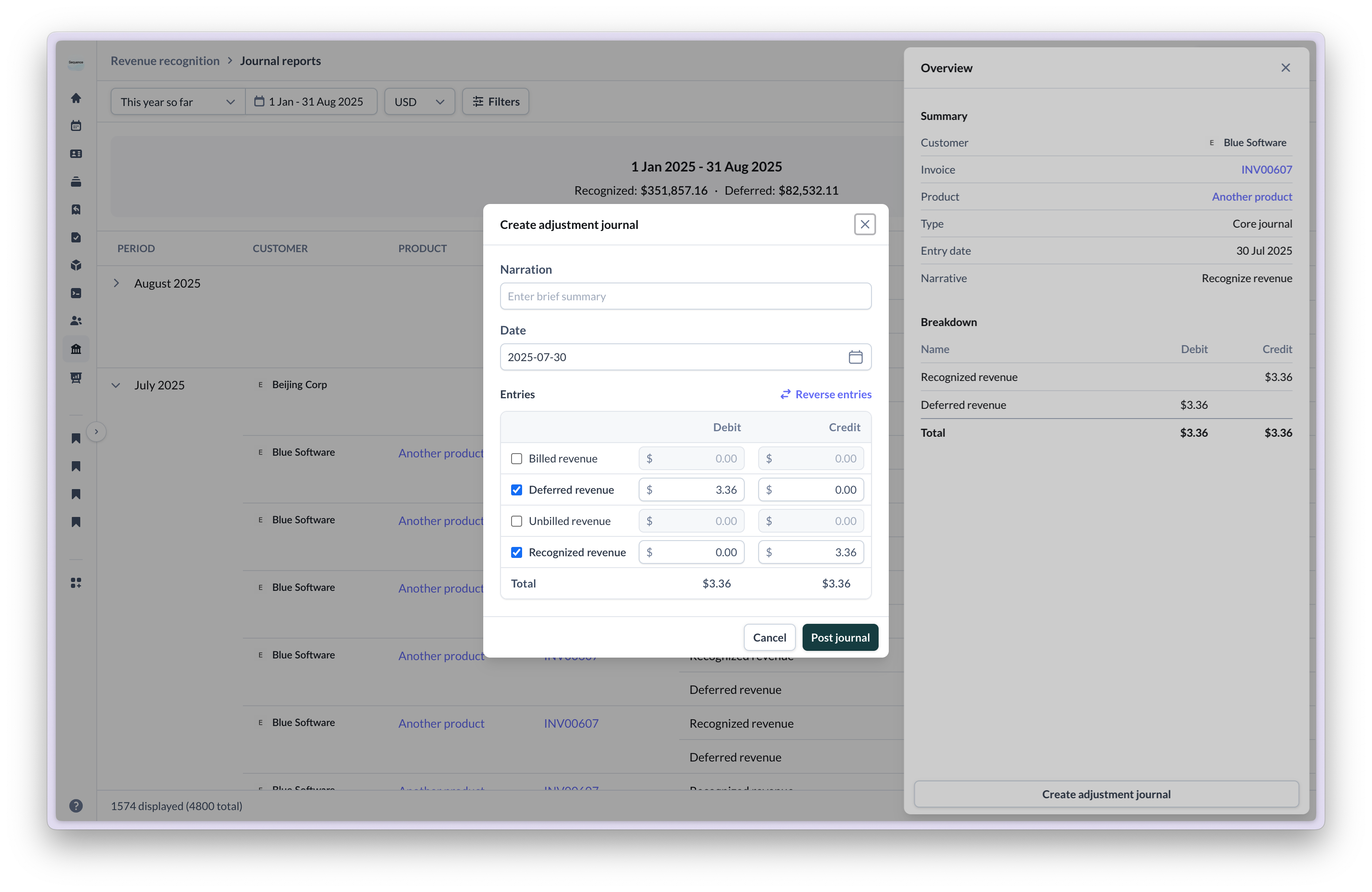
Common adjustment scenarios
- Correction entries: Fix recognition timing or amounts
- Manual recognition: Handle complex scenarios not automated
- Reclassifications: Move revenue between accounts
- One-off adjustments: Account for unique business events