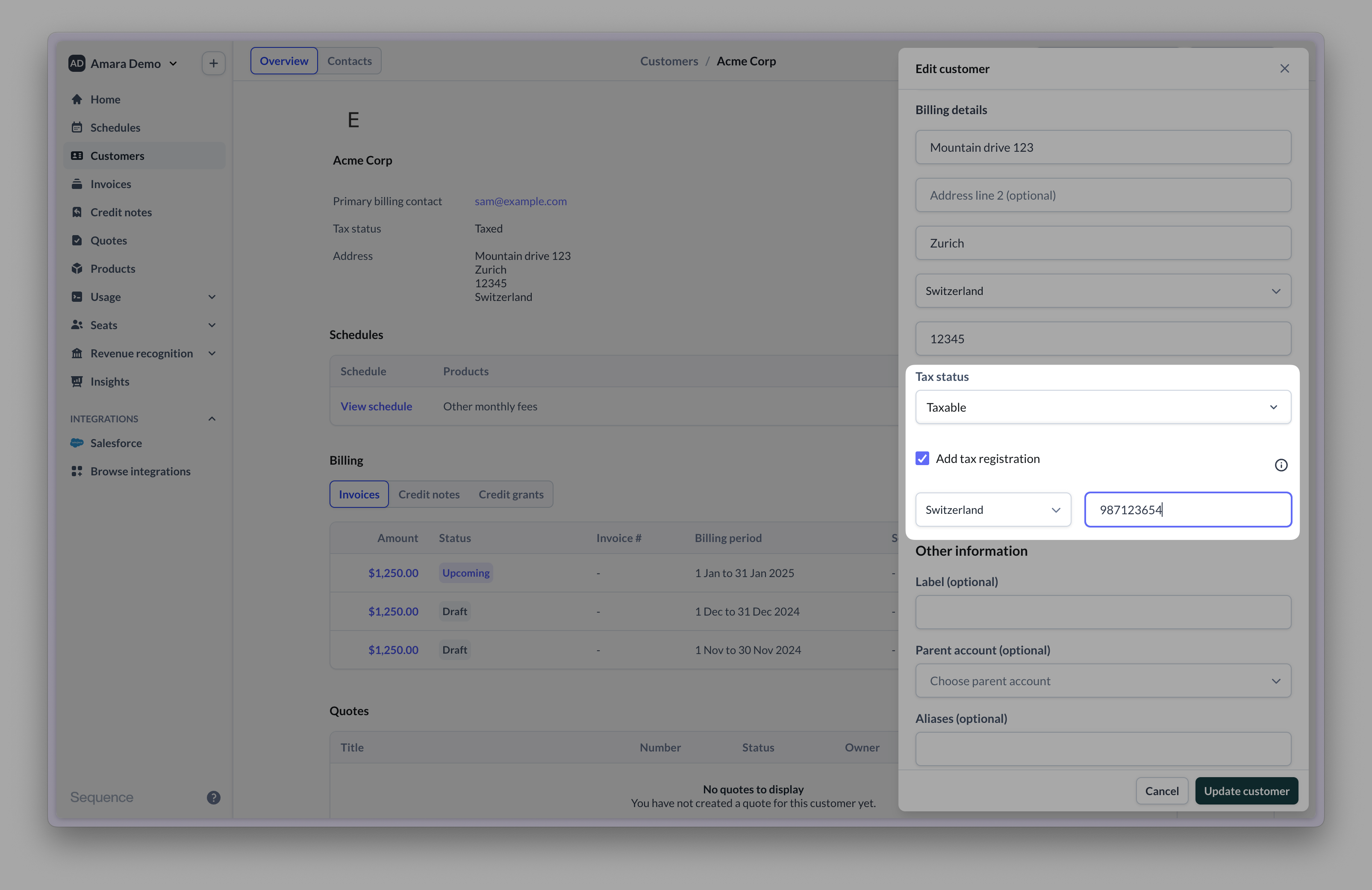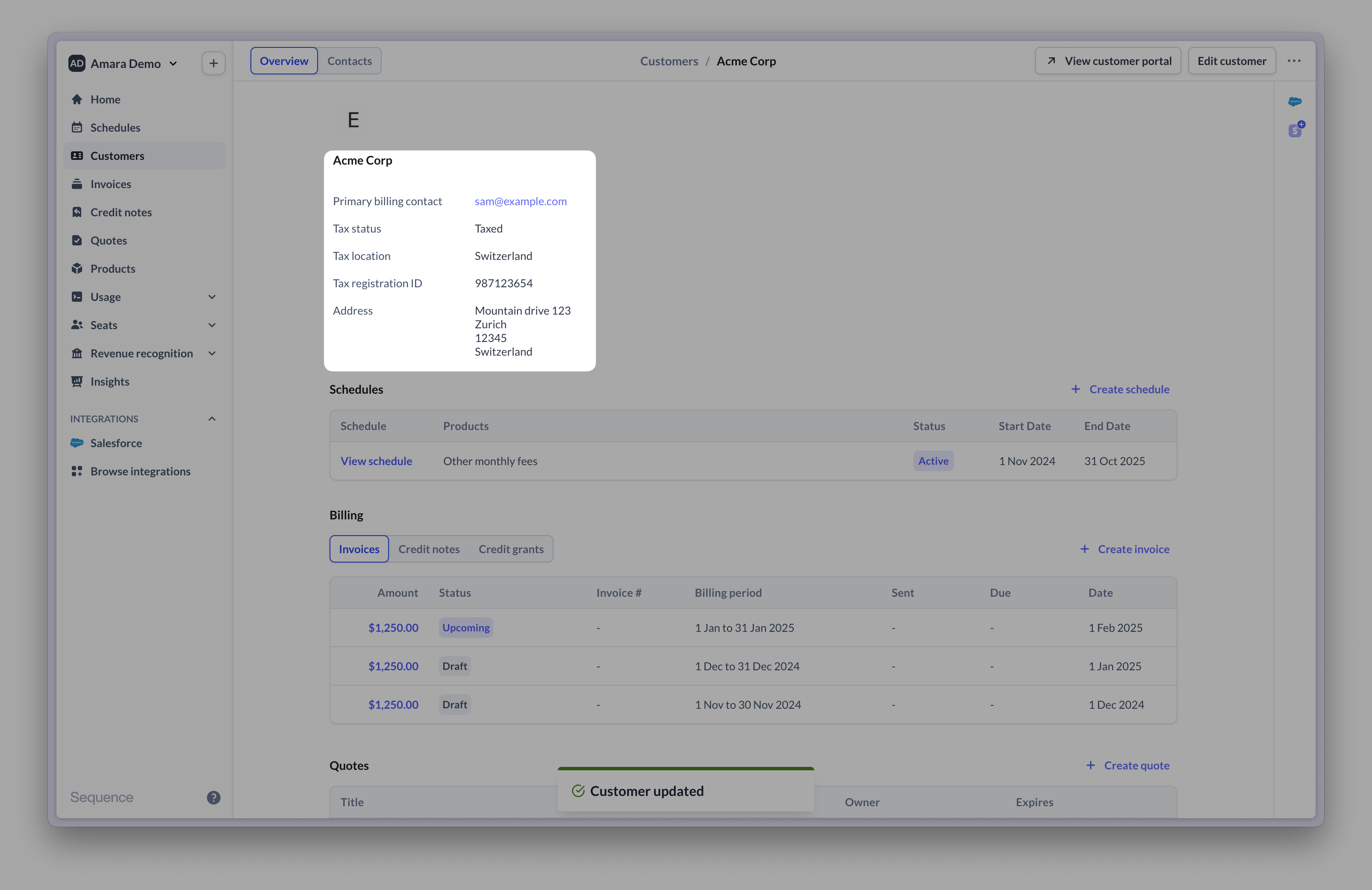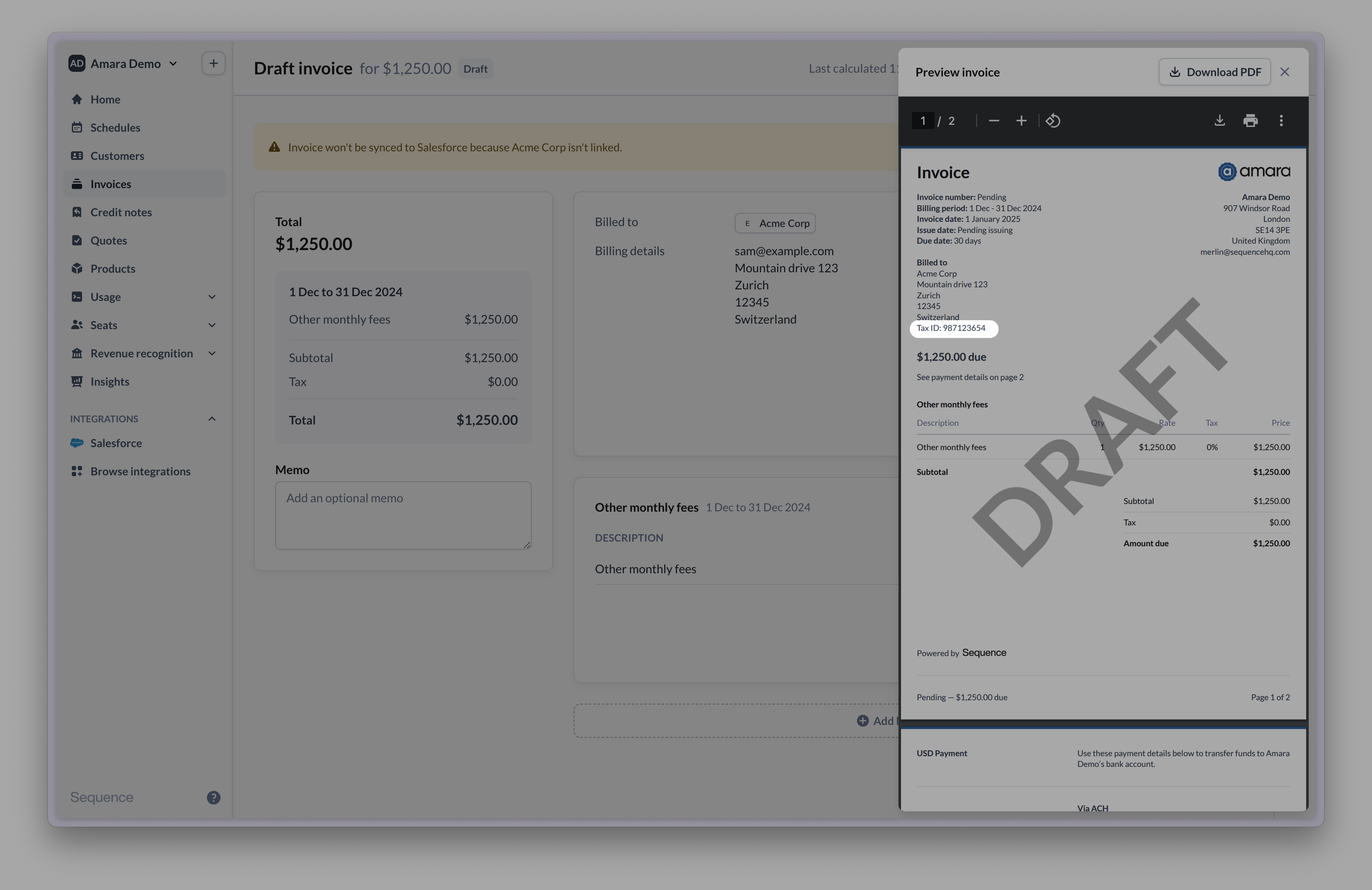Setting a customer’s tax status
When creating a customer, select their tax status: taxed (default), tax exempt, or reverse charged. If a customer is marked as tax exempt, tax will not be included on their invoices. Reverse charge invoices are marked as such and do not include any tax rates. Instead your customer will be responsible to collect tax (as per the reverse-charge procedure). Reverse charge invoices include the VAT number of your customer which can be provided via the Tax ID field. Reverse-charge procedures may apply if a UK-based business is selling products to a business based in France, for example.Need to change a customer’s tax status?Go to the customer’s page in Sequence and select
Edit, then update the customer’s tax status. You will need to recalculate any draft or upcoming invoices for changes to reflect.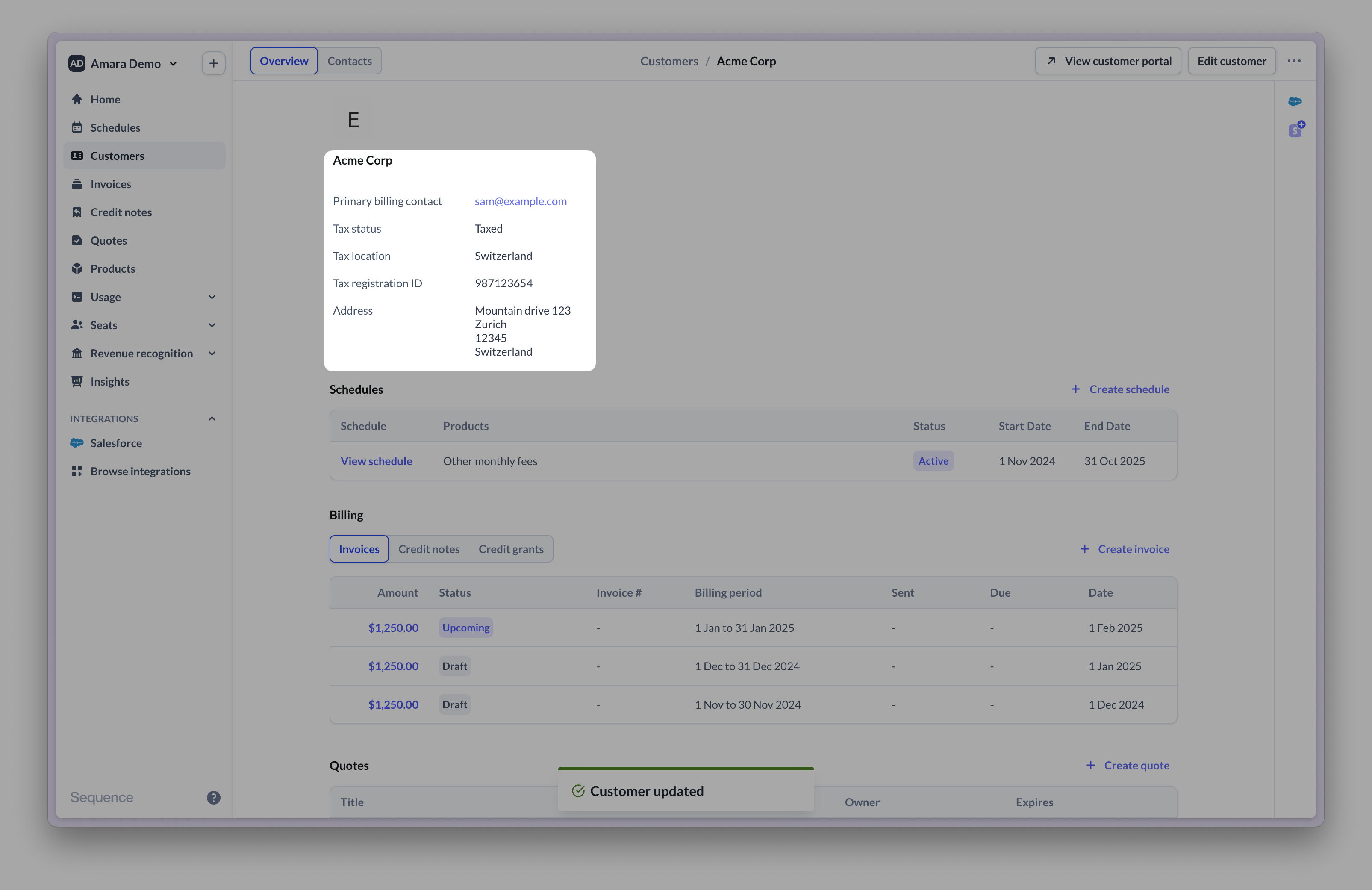
Configuring tax registration IDs for invoicing
If you need invoices to include your customer’s tax registration ID (such as VAT ID or GSTIN), edit a customer and add a tax registration.