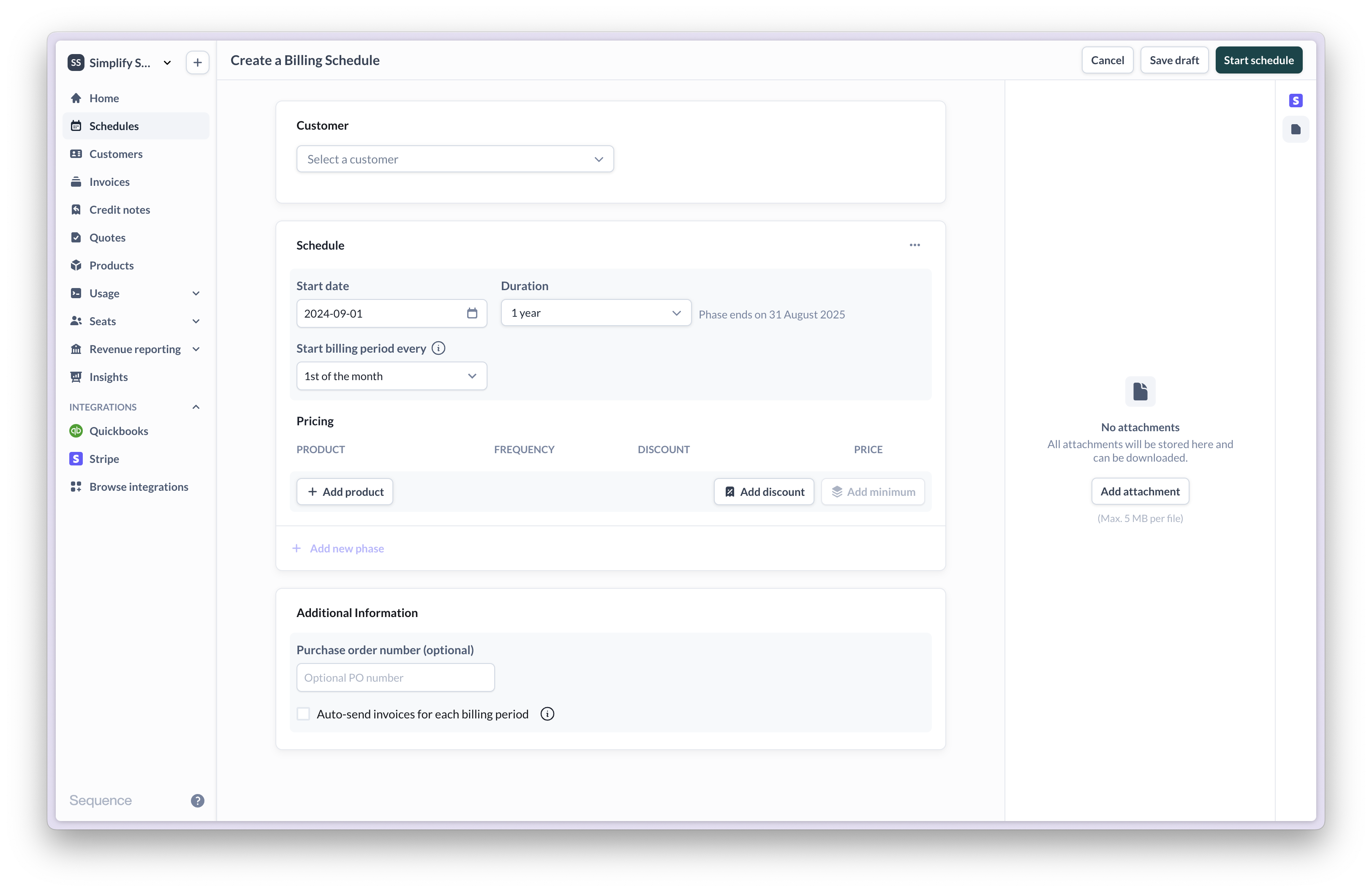
- Complex billing models, such as usage-based billing
- Multi-year contracts with ramped pricing and usage minimums
- Variations in pricing across customers
Uploading contracts
Upload contracts, MSAs or commercial agreements and get a side-by-side view as you’re configuring billing for a customer. When you convert a signed Sequence quote into a billing schedule, signed documents are attached automatically.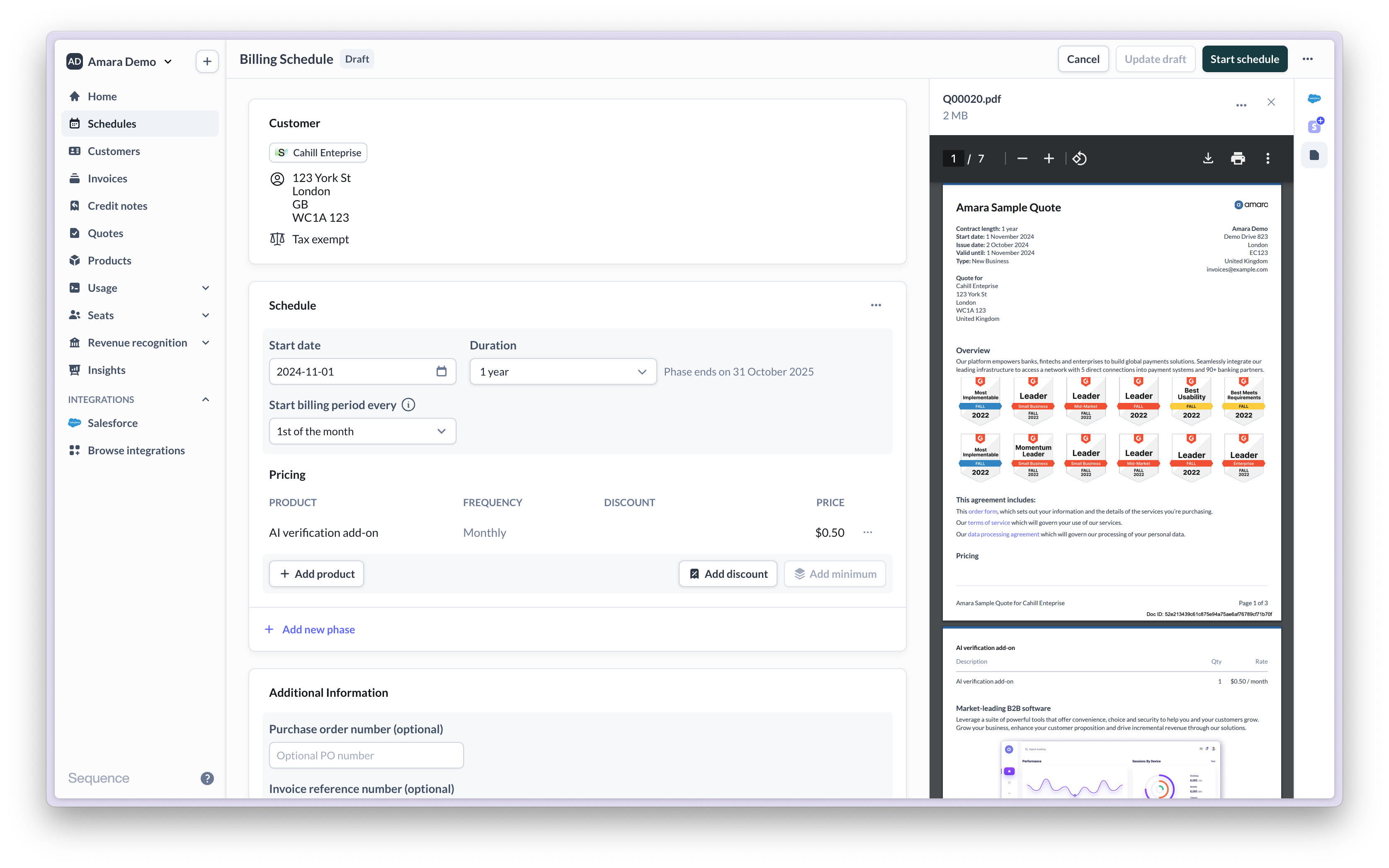
Components of a billing schedule
A billing schedule is where the different concepts in Sequence come together and get applied to a specific customer. A billing schedule contains the following elements:- Customer: The customer you want to bill
- Billing schedule dates and phases: The start and end dates of the schedule, and what day of the month you want to bill the customer. You can optionally also configure Phases
- Prices: The prices you want to charge the customer, for the products they use
- Optional discounts or minimums: Discounts or minimum fees that apply to configured prices
- Payment terms: Net 30, Net 60, or custom payment terms for invoices
- Optional settings: Add a PO number or Invoice reference.
- Attachments: Upload any relevant attachments such as the sales contract to the schedule for a side-by-side view.
Payment terms
Configure payment terms at the billing schedule level to automatically apply them to all generated invoices. Select from Net 30, Net 60, or enter custom terms. When an invoice needs to be generated, Sequence will calculate the charges for the customer and create a draft invoice. The charges will be based on the pricing, the customer’s usage and any discounts applied.Pricing
After choosing a customer, the primary aspect of a billing schedule is pricing. In Sequence, pricing can be configured while creating your schedule, or separately within the product catalog. You can read about the possible pricing models available with Sequence in full here. In summary, pricing can be one of these models:- Fixed fee: a fixed fee charged on a recurring basis
- Usage-based: a fee charged based on the customer’s usage
- Seat-based: a fee charged based on the number of seats a customer uses
- In advance: the customer is charged at the start of the billing period
- Only fixed fees can be charged in advance
- In arrears: the customer is charged at the end of the billing period
- Monthly
- Quarterly
- Annually
In-advance billing is not compatible with usage-based pricing models. To charge in advance for usage-based fees, use credits.
- Annual in-advance fee with a monthly usage-based fee charged in arrears
- Quarterly in-arrears fees with monthly in-arrears fees.
- Monthly in-advance fee with a monthly usage-based fee charged in arrears
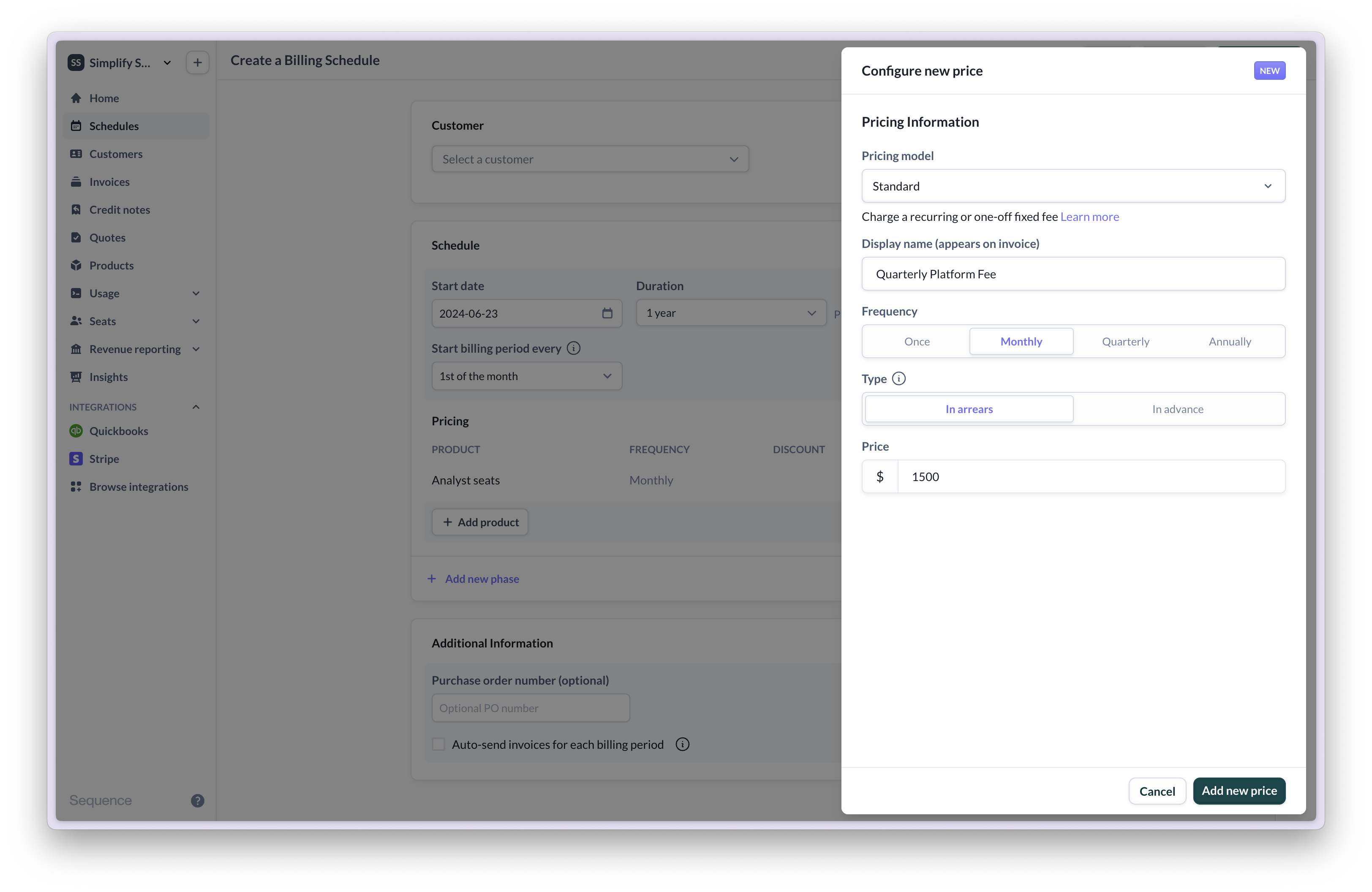
Discounts
Discounts can be applied to a billing schedule to reduce the amount charged to a customer. Discounts can be either:- Percentage: reduces charges by a specified rate (e.g. 10% off)
- Fixed: a set amount off the total (e.g. £100 off)
- 10% discount: £250 * 10% = £25 off (calculated on prorated amount)
- £100 fixed discount: £100 off (full amount applied)
Billing periods
Sequence generates invoices for a customer based on the billing periods configured in a schedule.- Billing start date: The start date is when billing begins for the customer (often the contract start date)
- End date: The end date is the last day of the final billing period, such as the last day of a 12-month contract (often the contract end date)
- Recurrence date: If you are billing monthly, you can also configure when you want billing periods to start, such as 1st of the month.
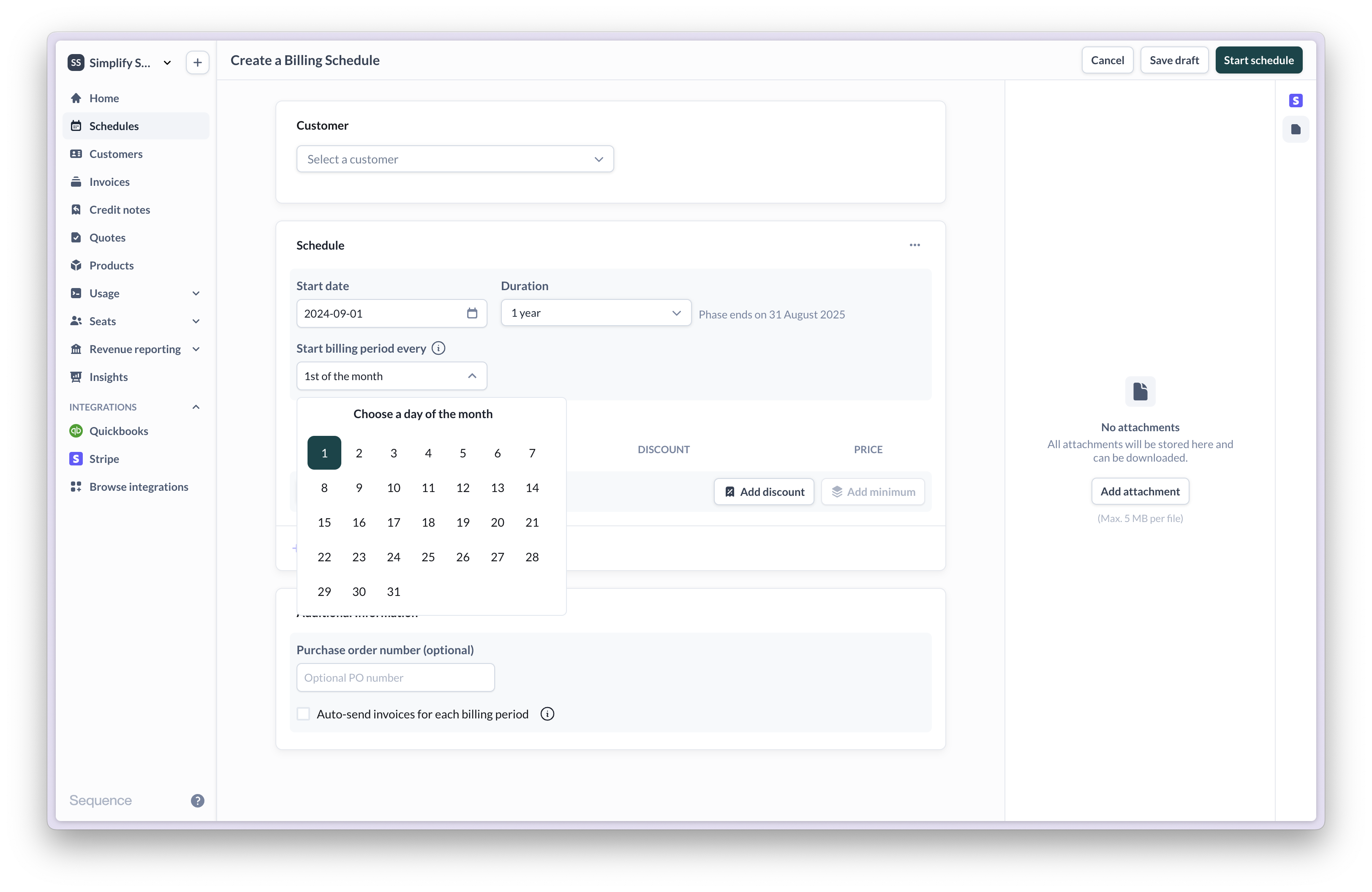
Viewing billing schedules
Billing schedules have a dedicated view mode that provides a comprehensive overview of the schedule without entering edit mode. This view offers a complete picture of the billing relationship with your customer.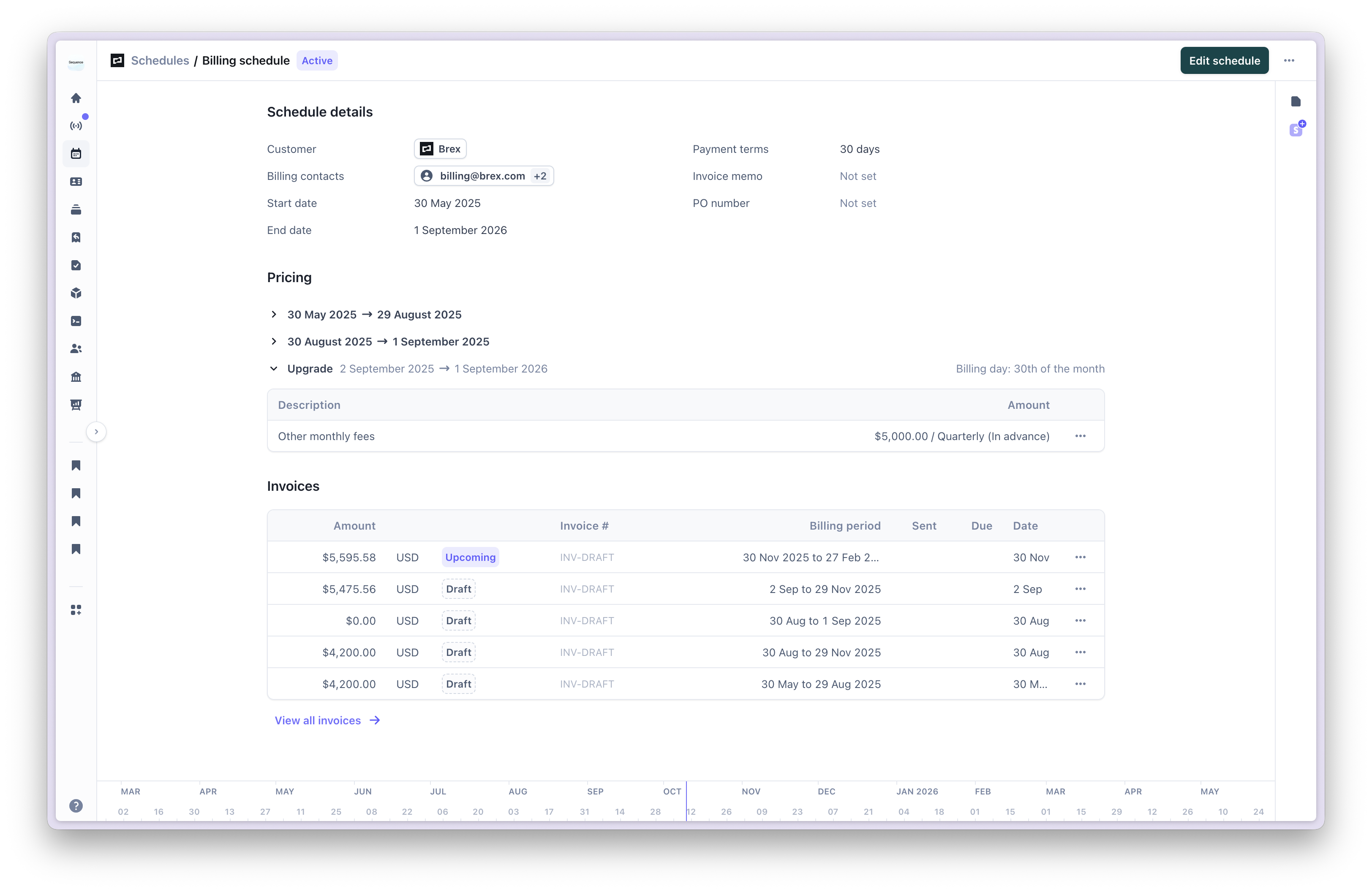
Billing timeline
The timeline displays the full history and lifecycle of a billing schedule:- Contract start and end dates
- Billing period milestones
- Phase transitions for ramped or multi-year contracts
- Upcoming billing events
- Historical changes and modifications
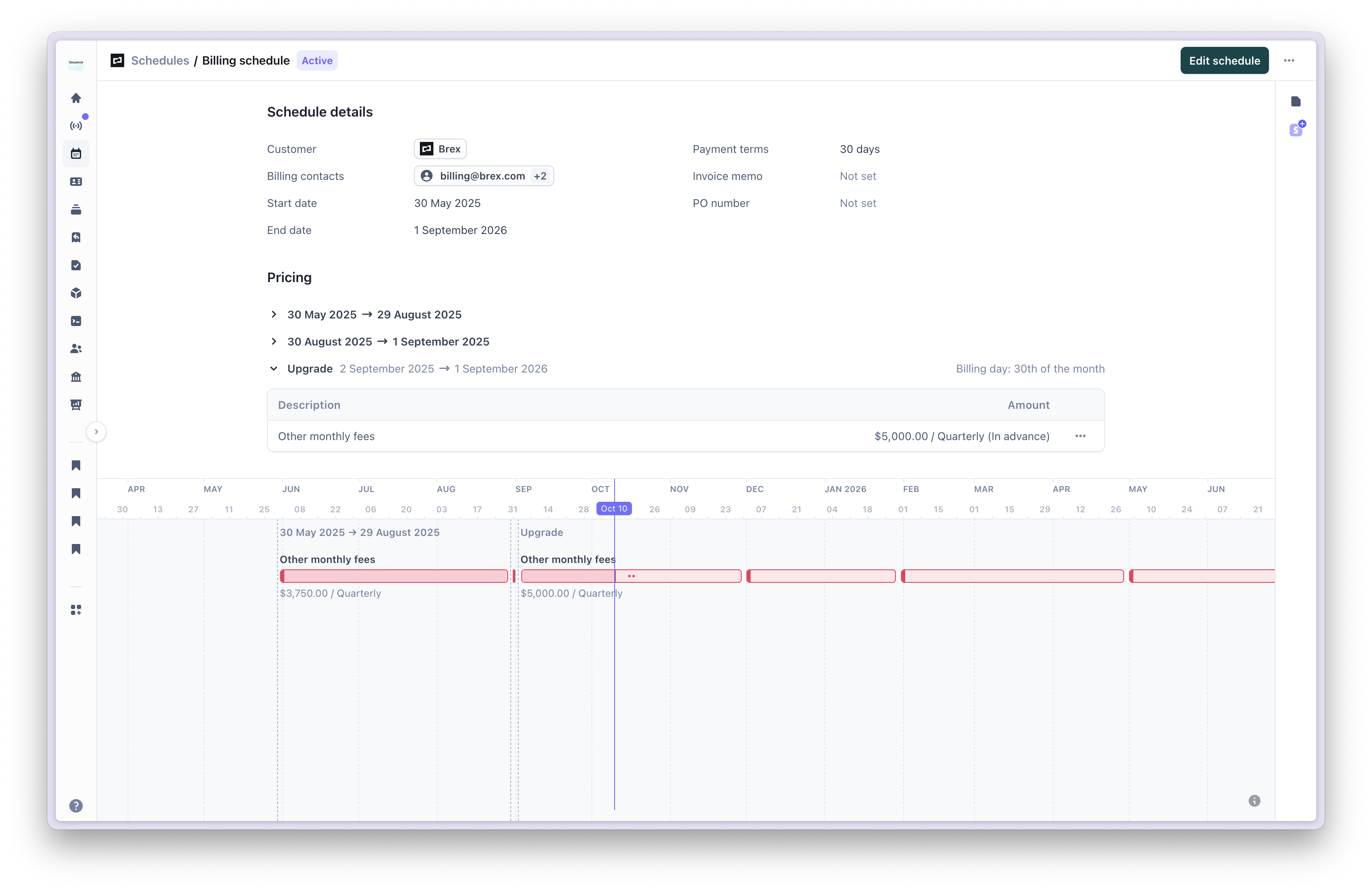
Invoices in context
View all invoices generated from a billing schedule directly within the schedule view. This contextual view shows:- Past invoices with their status (sent, paid, overdue)
- Upcoming in-progress invoices
- Invoice amounts and billing periods
- Quick access to individual invoice details
Change management workflows
From the schedule view, initiate different types of changes to manage the customer relationship:- Upgrade
- Renew
- Edit
- Cancel
Add new products or increase quantities mid-contract:
- Changes take effect immediately or at the next billing period
- Prorated charges may apply for mid-period upgrades
- Existing products and pricing remain unchanged
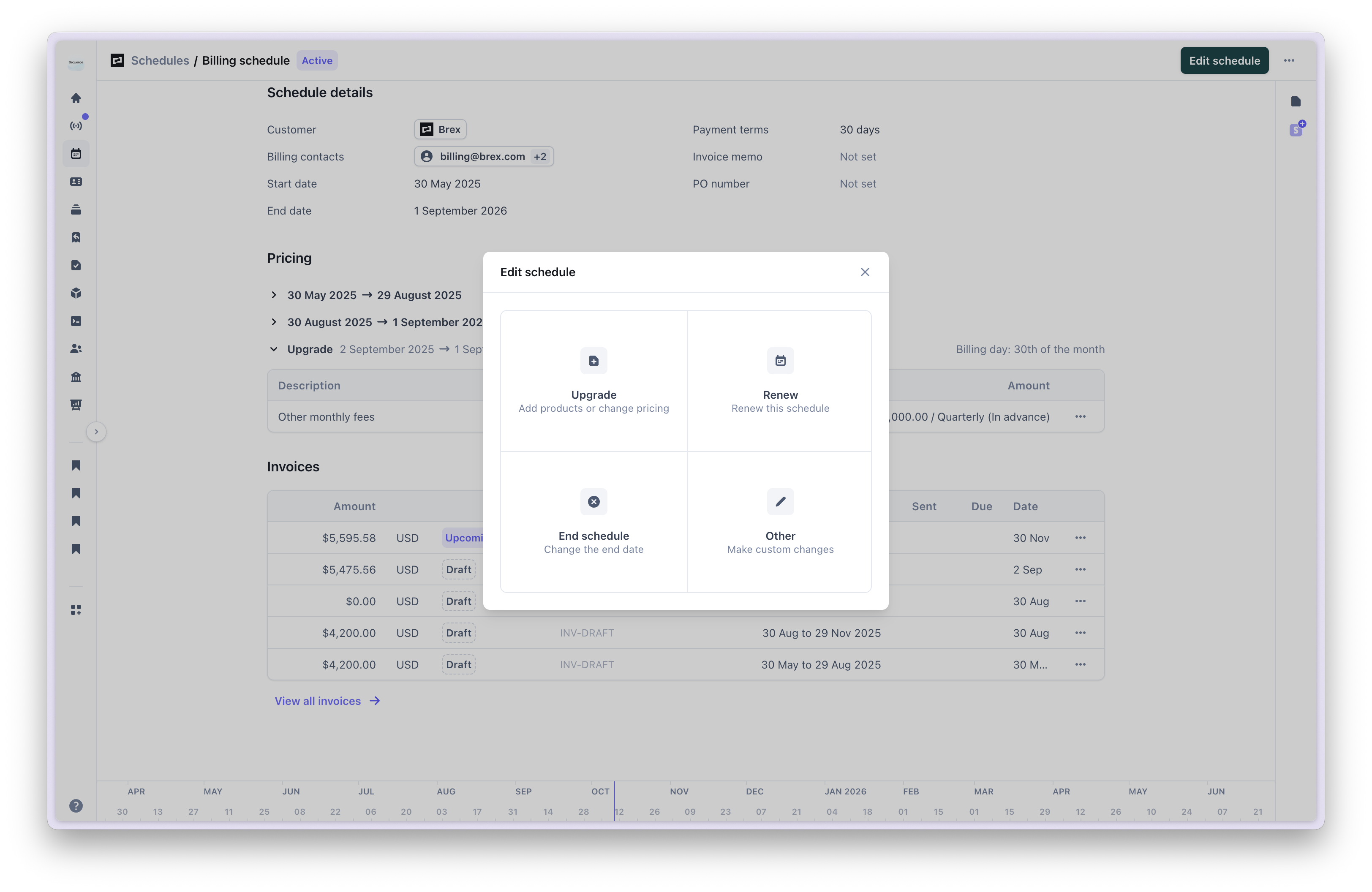
Lifecycle of a billing schedule
A customer may have a billing schedule in place for an extended period of time. During this time, the schedule will go through different states.States
The states a schedule can transition through are:- Draft: Draft schedules can still be edited without affecting billing or invoicing.
- Upcoming: Upcoming schedules are active schedules with a future start date.
- Active: The schedule is active and will produce invoices for the customer.
- Completed: The schedule has been completed and will no longer produce invoices.
Draft schedules
You can create billing schedules as drafts. With draft mode, you can easily review schedules and make sure pricing, terms and start dates are correct before starting the billing process. When you’re ready, a draft schedule can be started.Duplicate billing schedules
Duplicate existing billing schedules to quickly create new schedules with the same pricing structure and terms. The new schedule is created as a draft, allowing you to select a different customer and modify details before activating.Backdated billing schedules
You can create billing schedules with a start date in the past. Backdated billing schedules will create invoices for past billing periods. For example, if today is the 1st of March and you set the billing schedule start date to 1st of February, recurring monthly, the schedule will automatically create the first invoice for the 1-28 February period. Backdated billing schedules can be helpful for testing or to migrate existing customer contracts.Proration
Sequence automatically calculates charges for partial billing periods. For example, if you set the start date of your billing schedule to today (14/03/2023), but want new billing periods to start on the 1st of each month, the first billing period will be prorated (14/03 - 31/03). For a billing schedule that has a price with a£500 monthly recurring fee, Sequence calculates the prorated charges for you.
Example calculation:
- Billing start date: 14/03/2023
- Start new billing periods on: 1st of each month
- First billing period (prorated): 14/03/2023 - 31/03/2023 (18 days)
- Invoice total (pre tax):
£500 * (18 days / 31 days) = £290.32
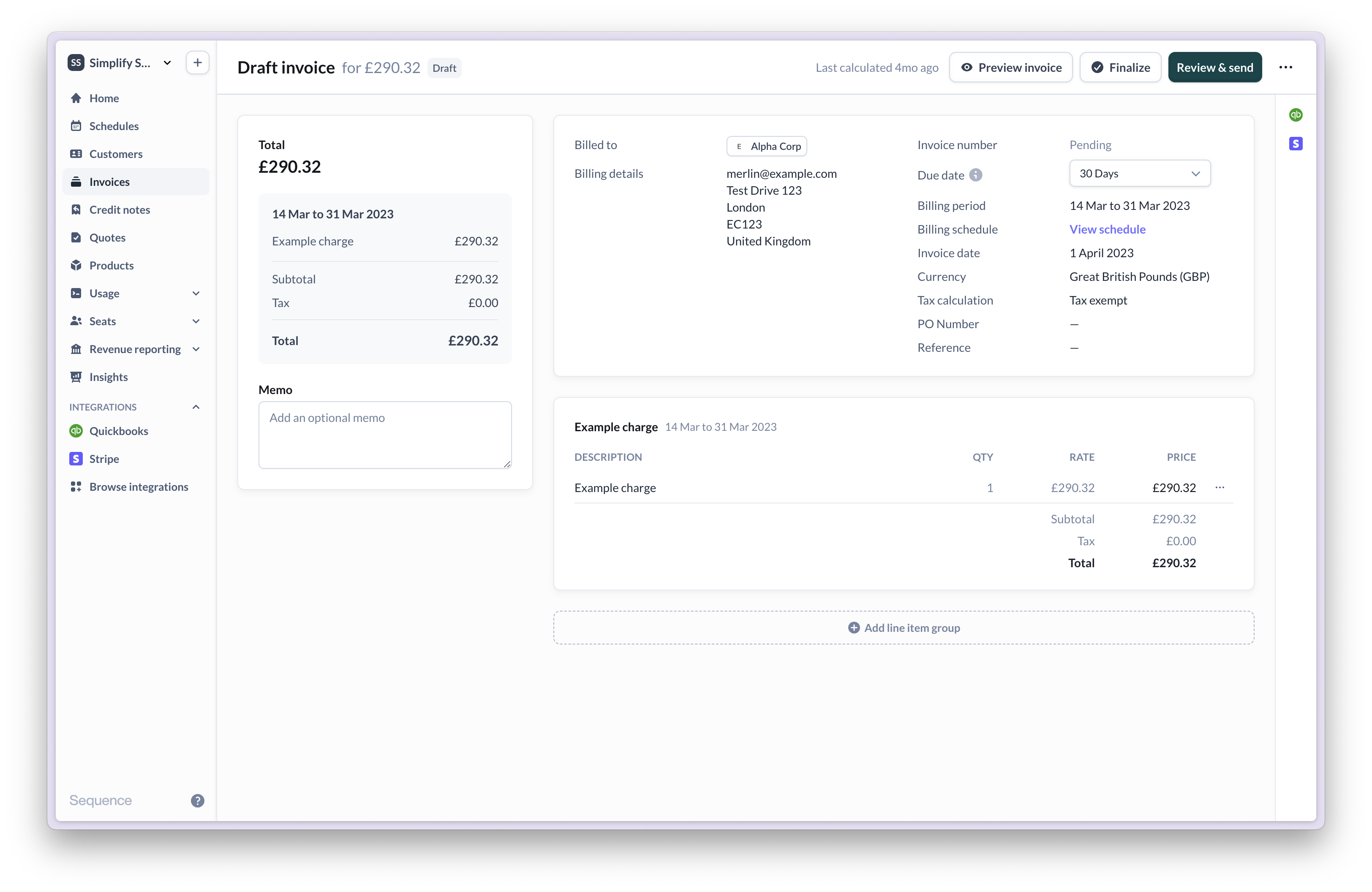
Proration is only supported for schedules with a single billing frequency.