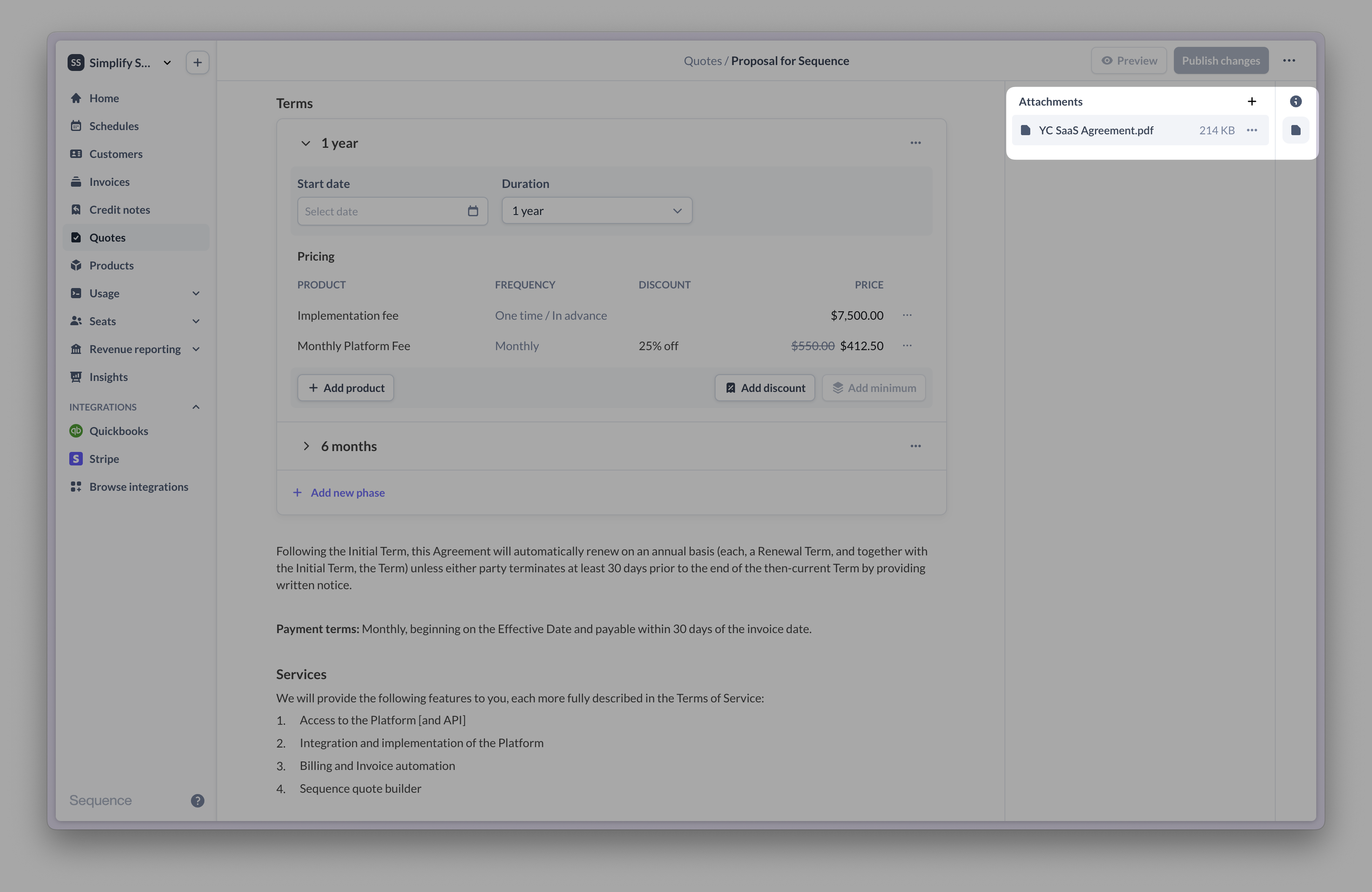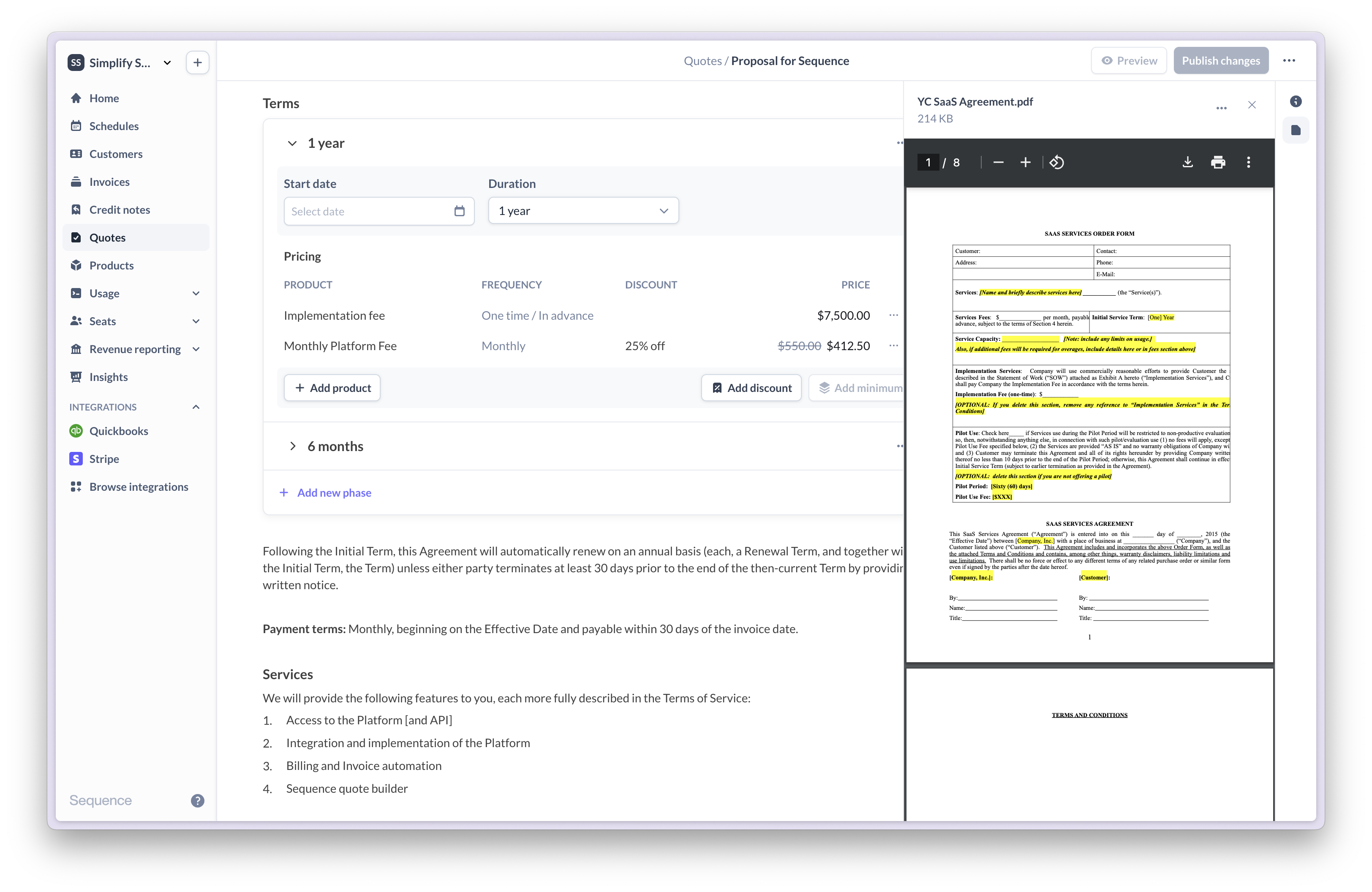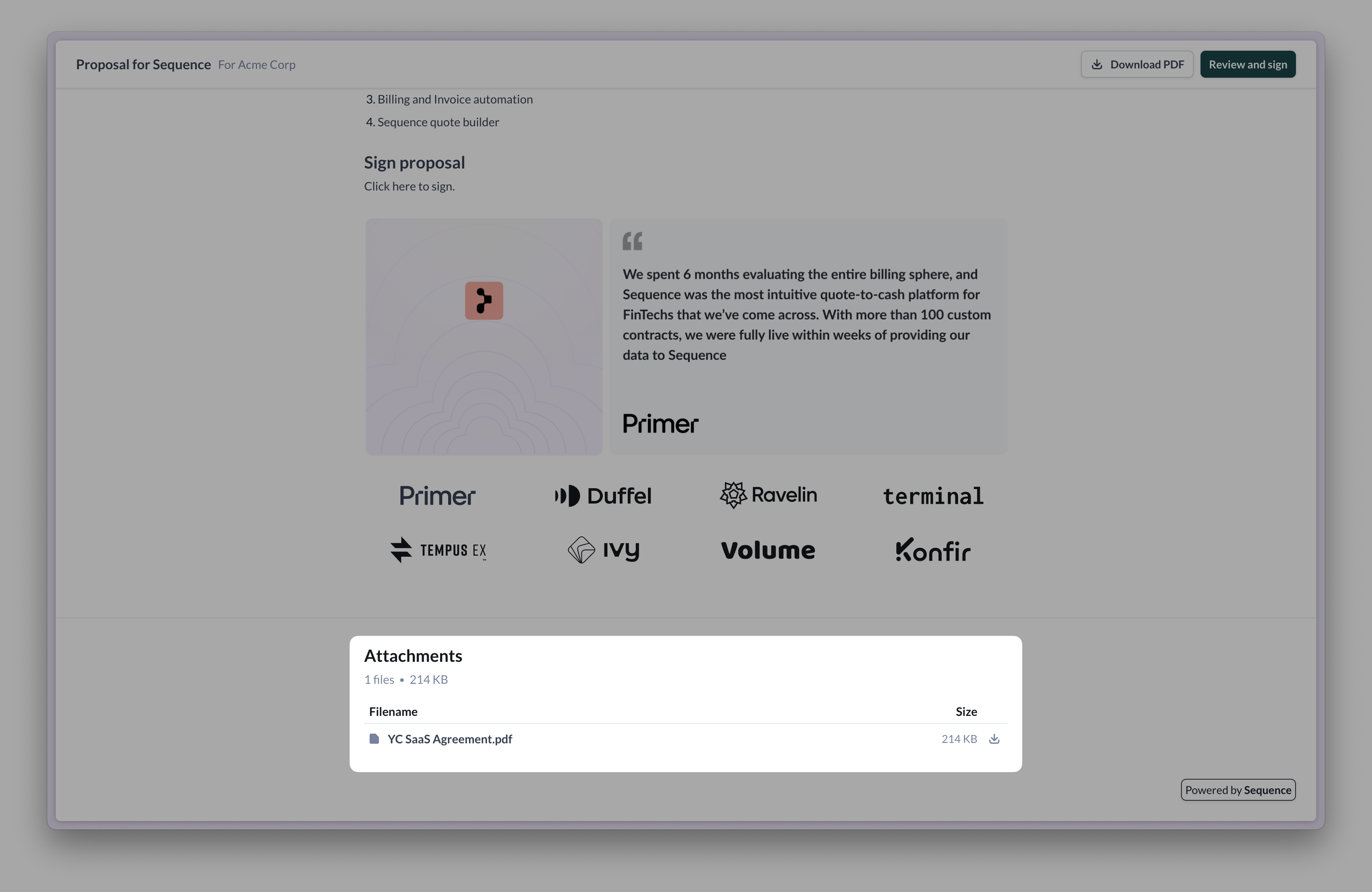- Your prospect asks for a quote.
- You create a quote and share it via Sequence.
- After a few iterations, your prospect agrees to the pricing.
- The next stage requires a mutual service agreement involving several rounds of redlining.
- Once everything is agreed, the final MSA can be uploaded to Sequence.
- The prospect can sign all documents via a single e-signature.