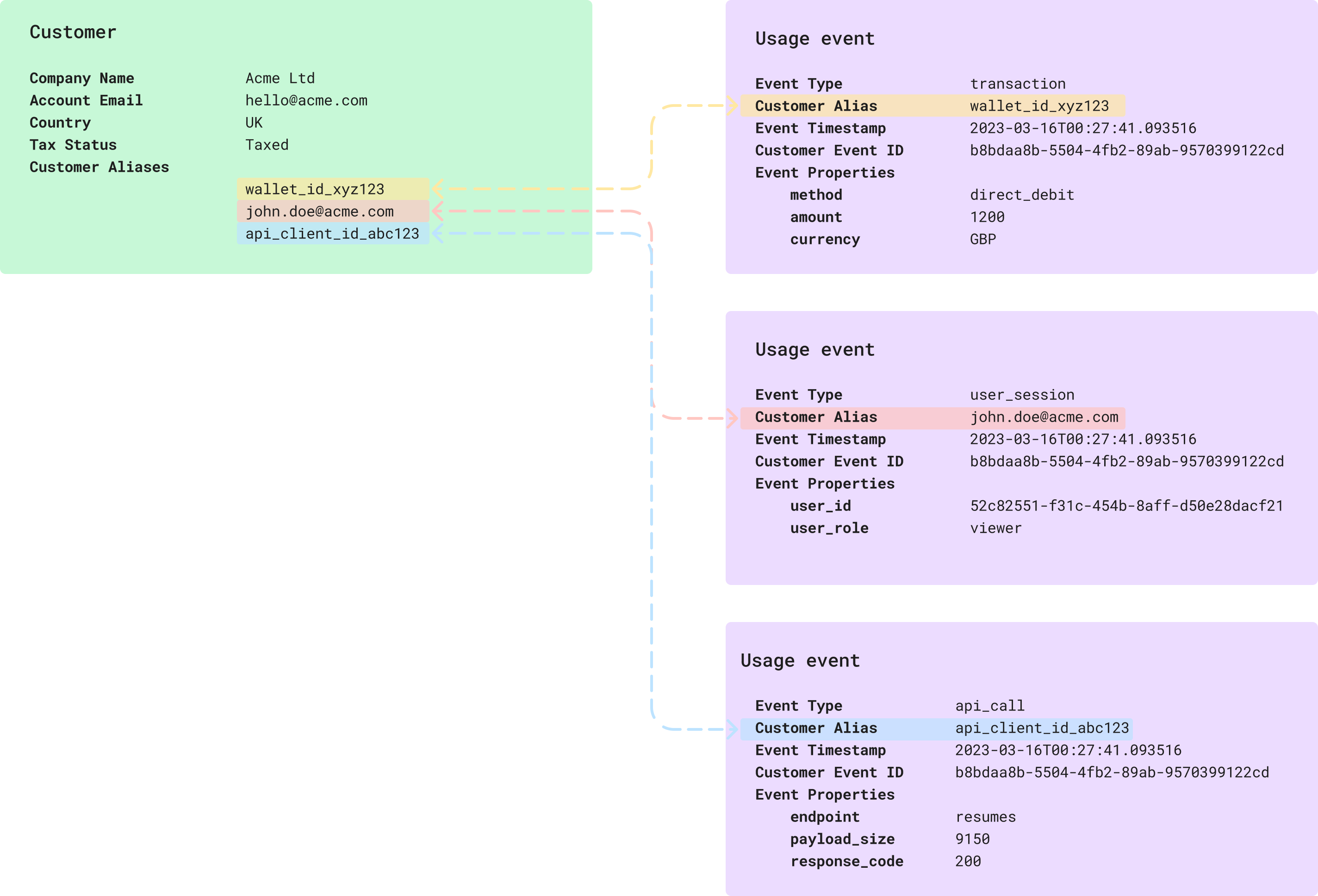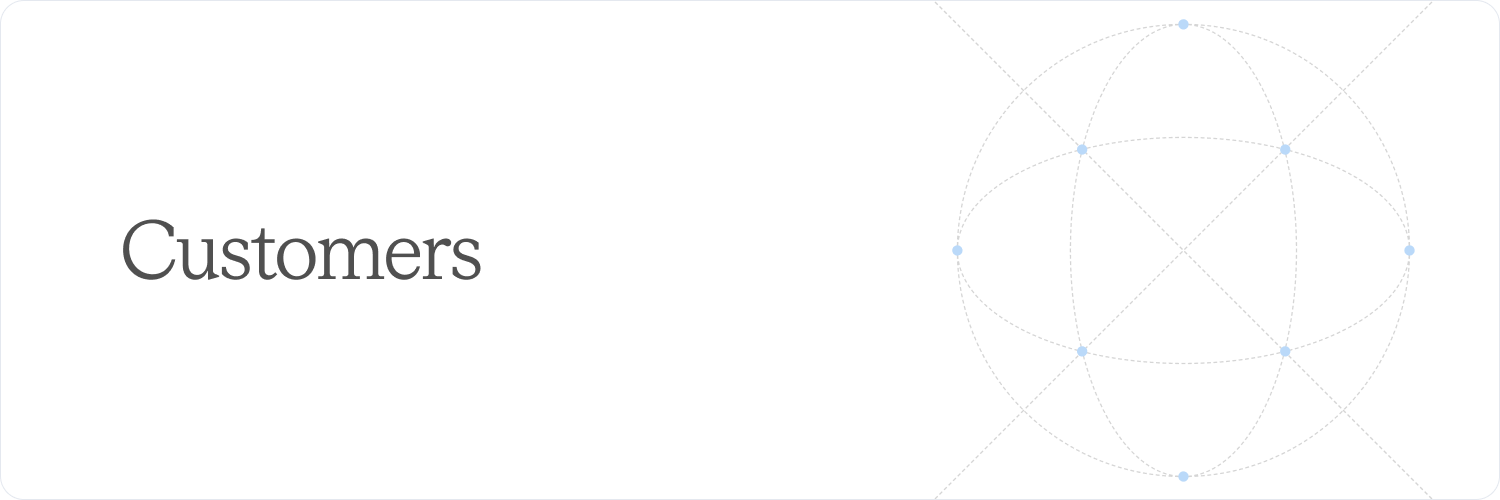
- Company name
- Billing details (primary contact and billing address)
- Tax status
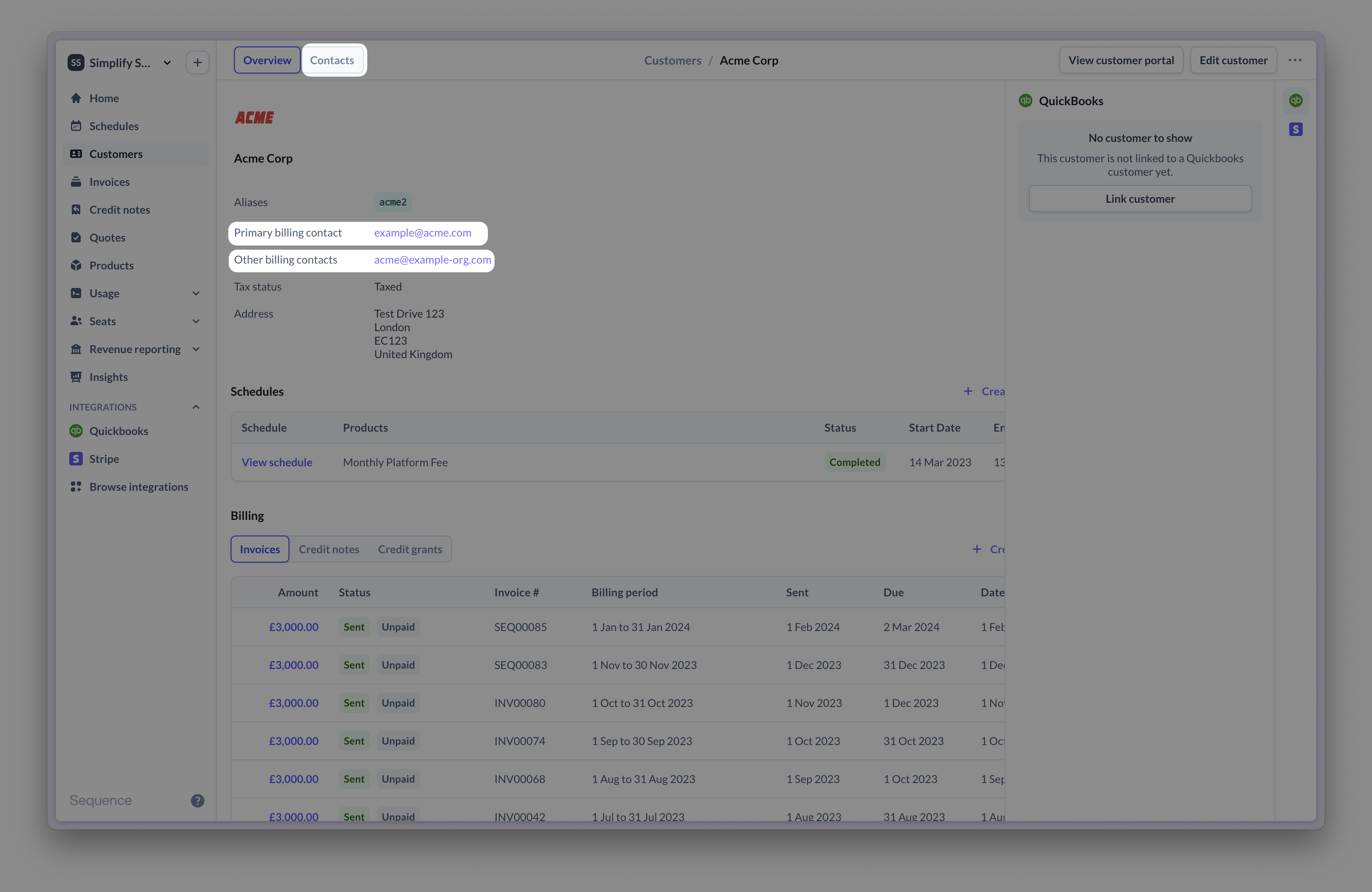
- Dashboard
- Via API
- Go to the Add new button and click Customer.
- Fill in your customer details and Submit the form.
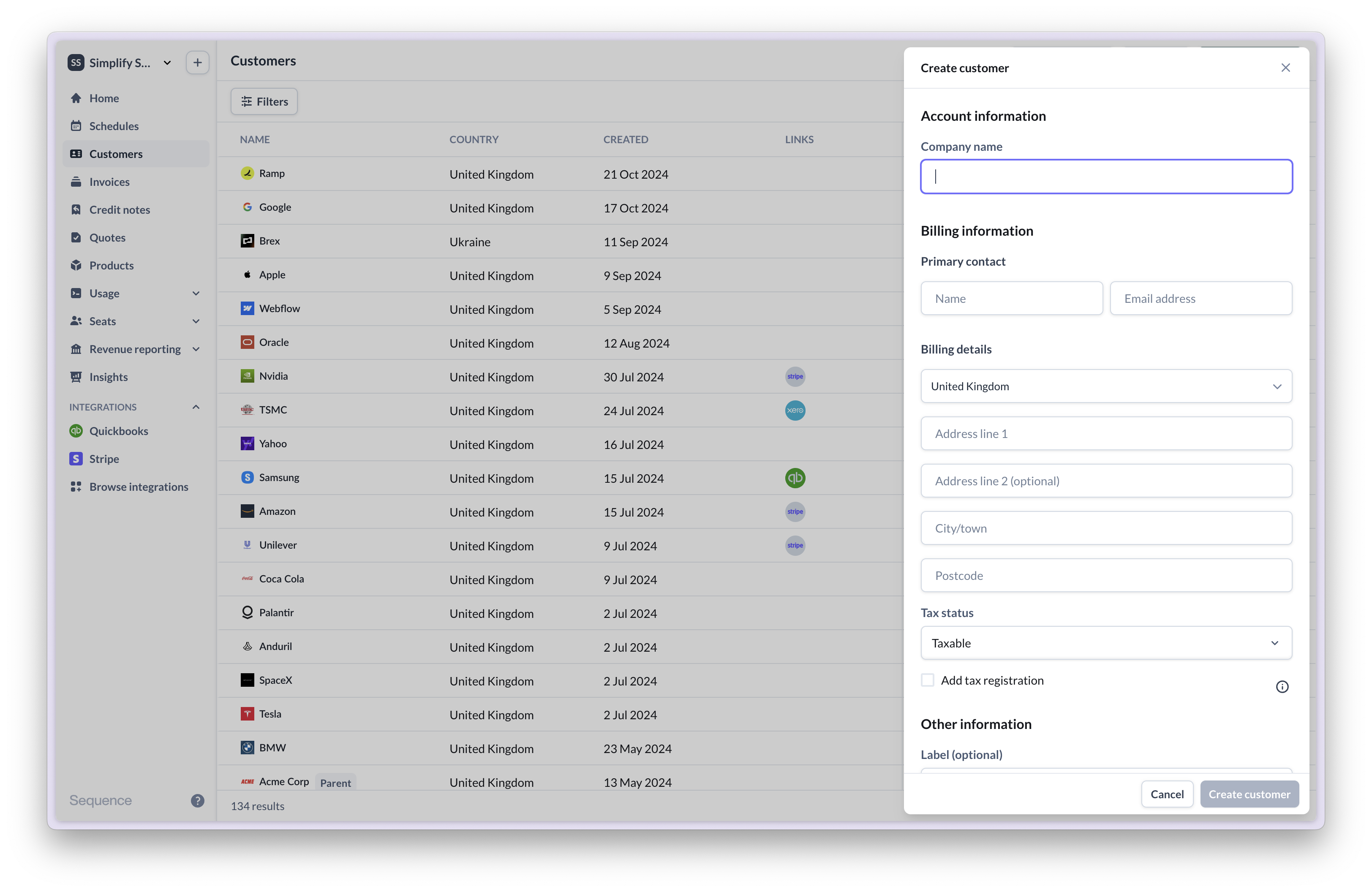
Managing contacts
Sequence uses contacts to make it easy to store multiple email addresses for a given customer. Contacts may be imported from a third party integration such as your CRM or added from scratch and can be used as recipients for quotes or for invoices.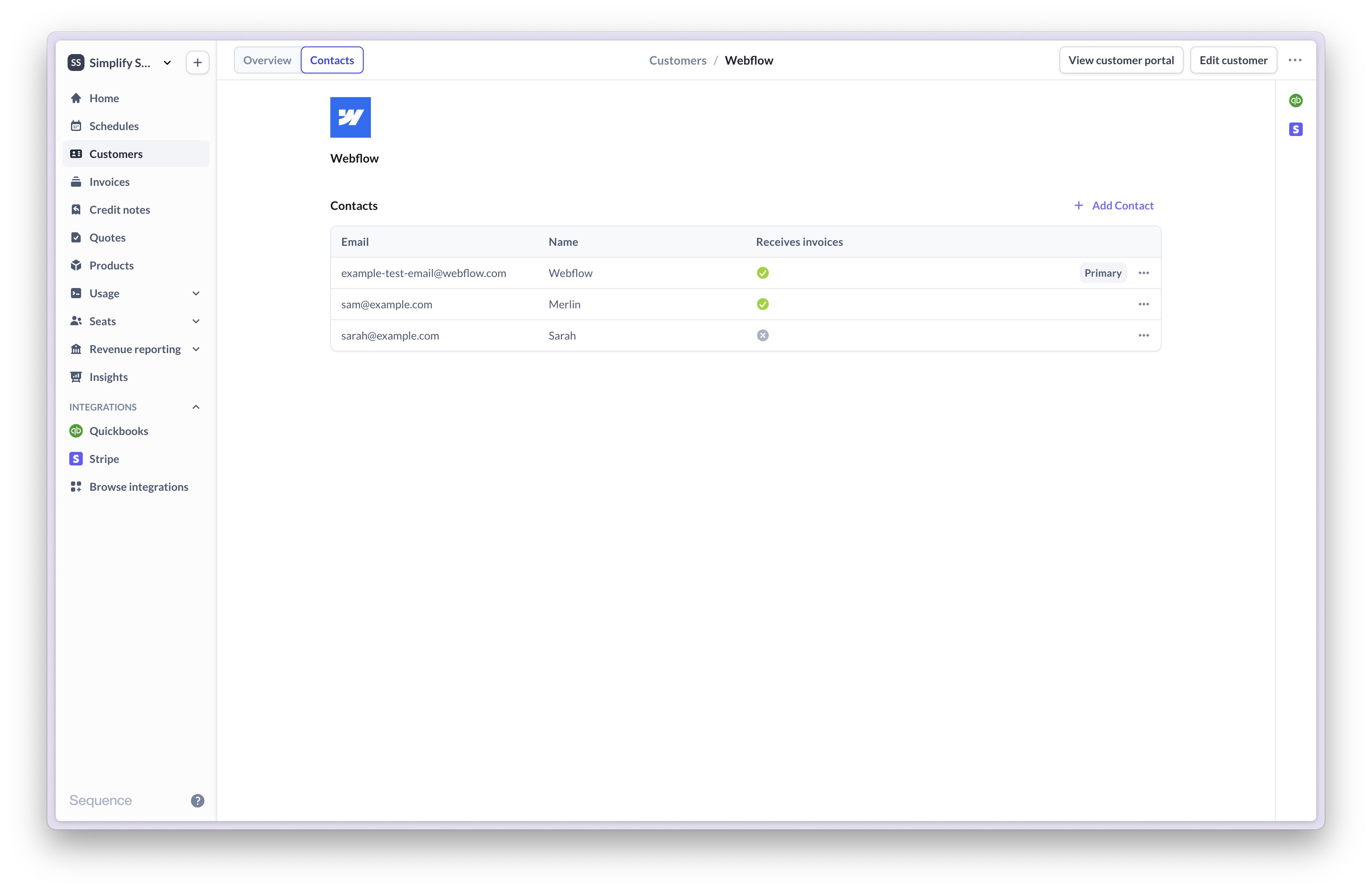
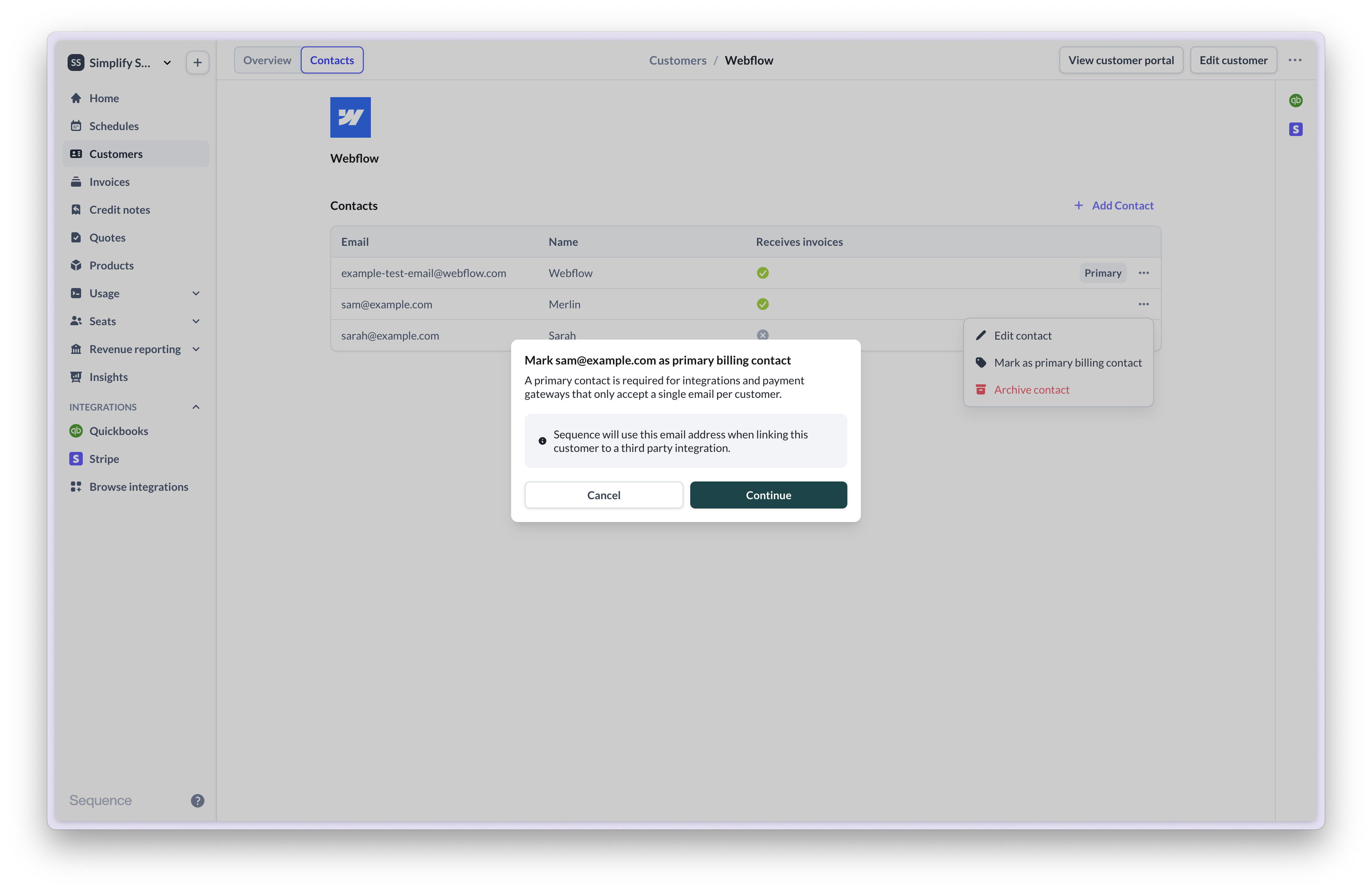
Defining customer aliases
Customer aliases allow you to associate your own identifiers to a customer, which you can use when sending usage data to Sequence. By default, the Sequence ID for the customer is a valid alias. If your product doesn’t include usage-based fees, or you are happy referencing customers by their Sequence ID in your usage data, leave this field blank. Customer aliases allow you to decouple submitting usage data from billing. Use your native identifier for your customers when submitting usage and avoid maintaining a mapping to Sequence IDs on your end. For example, you can use customer aliases to track usage for customers that have not yet been created in Sequence, or represent relationships between users of your product and customers paying for that usage, if those as separate entities in your system.