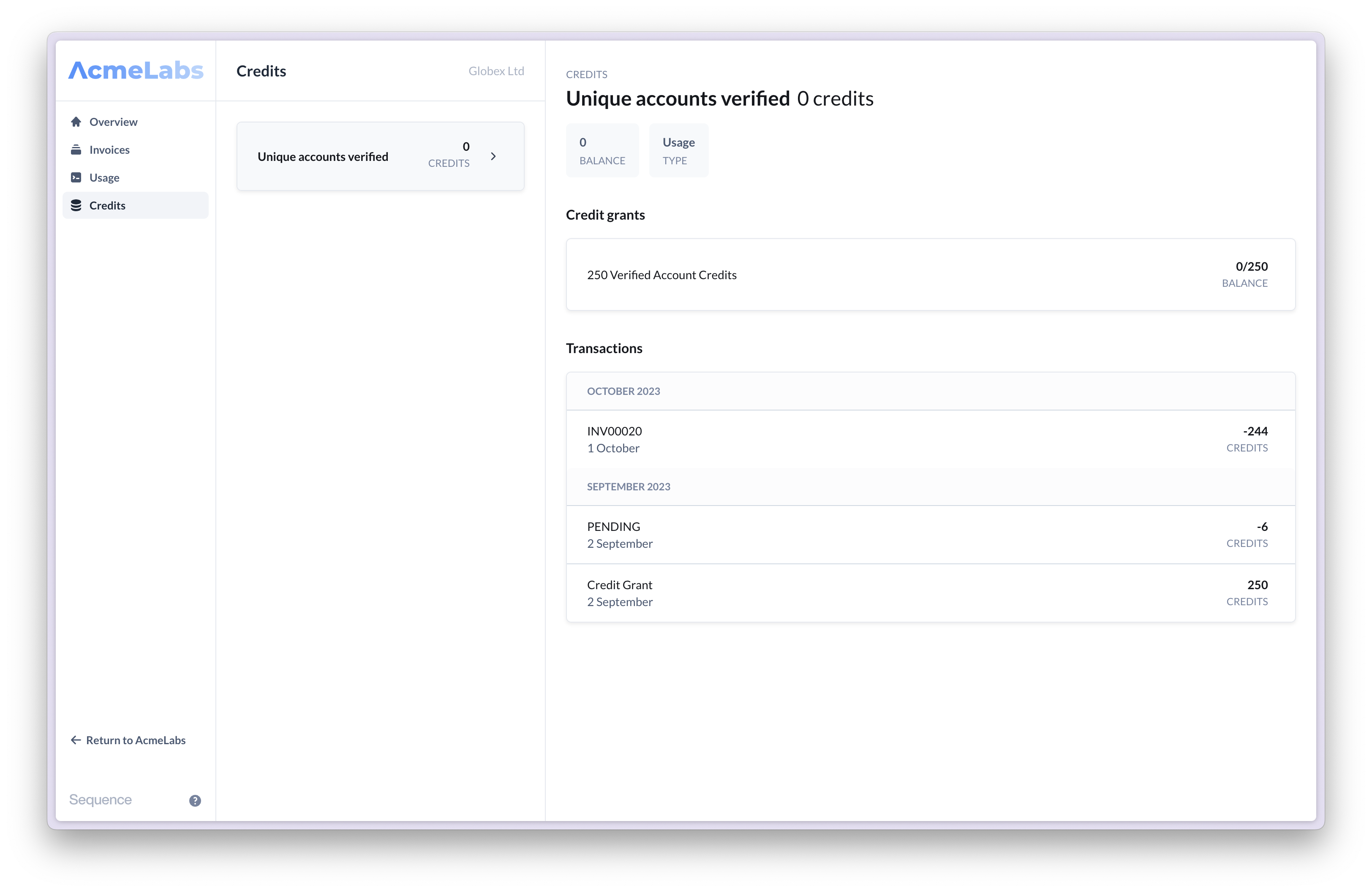Overview
Sequence provides a branded customer portal including a history of invoices, usage and credit transactions. Make it easy for your customers to view outstanding, overdue and paid invoices. Provide a transparent billing experience and provide your customers with a visual overview of usage events they’re billed for, grouped by billing period.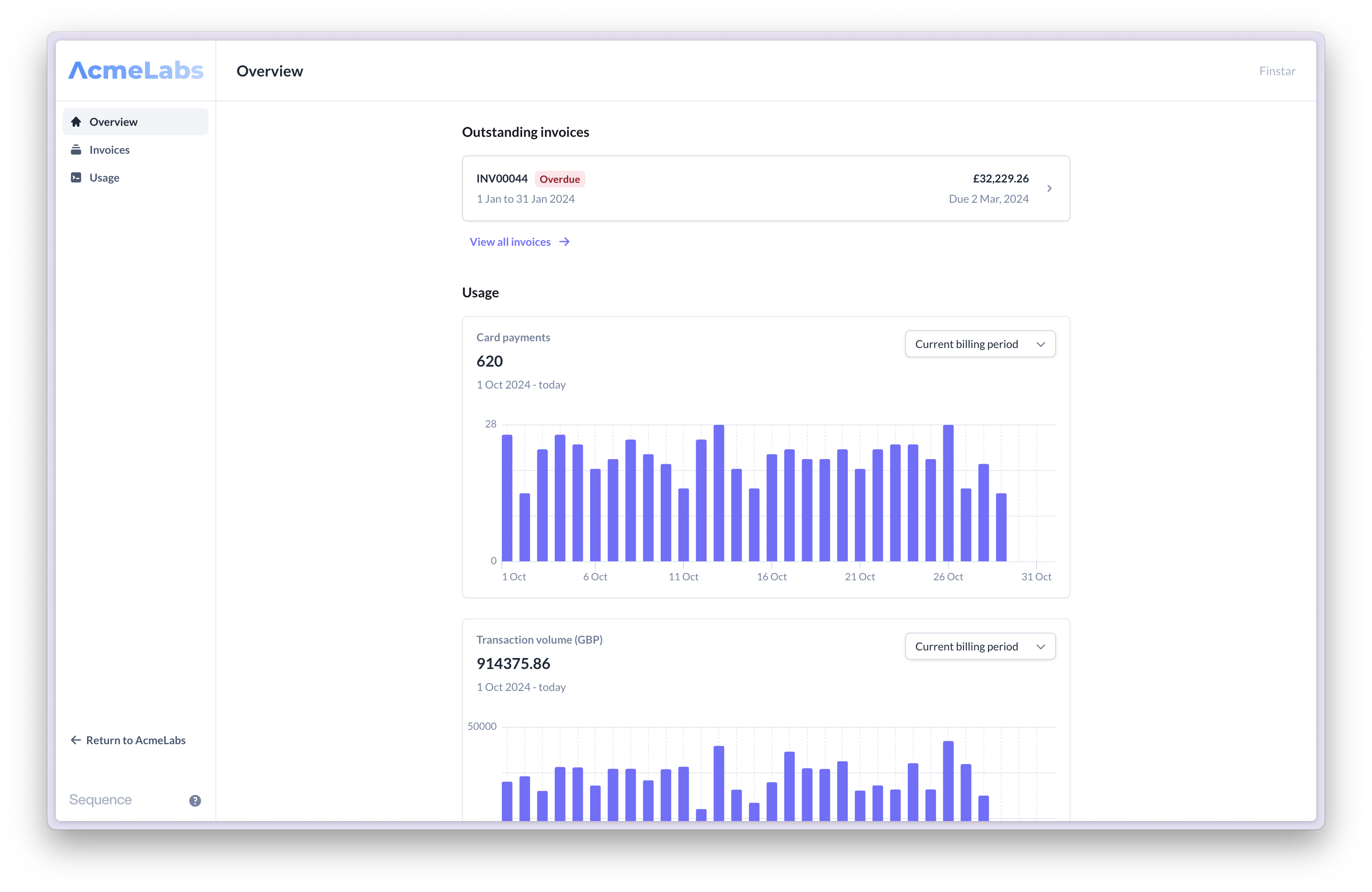
Accessing the customer portal
To view the portal for a specific customer, navigate to a customer from the Sequence dashboard and copy the link. You can also view an invoice in the customer portal directly from the invoice view in the dashboard.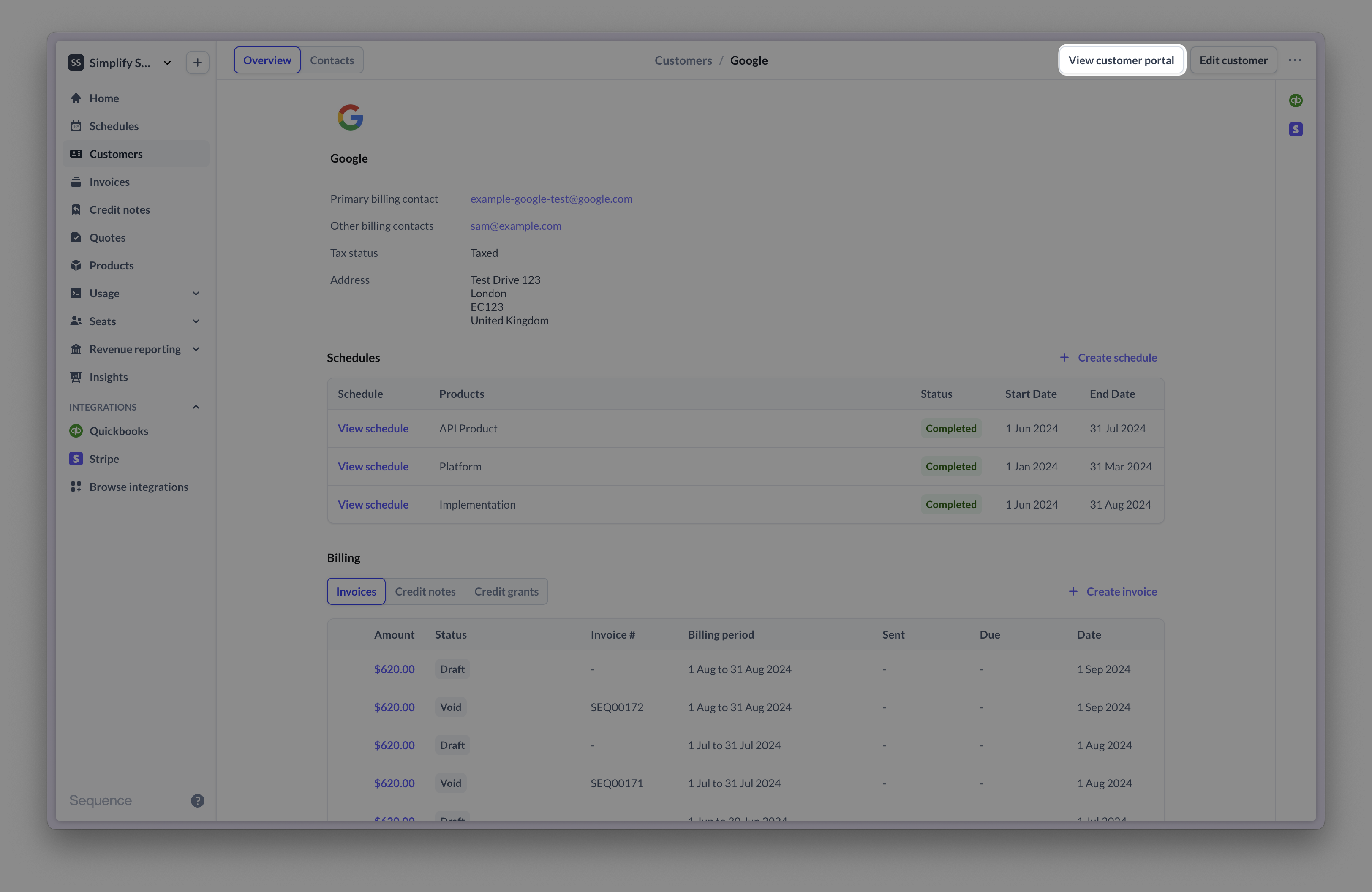
Portal authentication
Customer portals are authenticated to ensure secure access. When someone accesses a portal link, they’ll be prompted to log in using their email address. Once they enter their email, they’ll receive a login link to access the portal.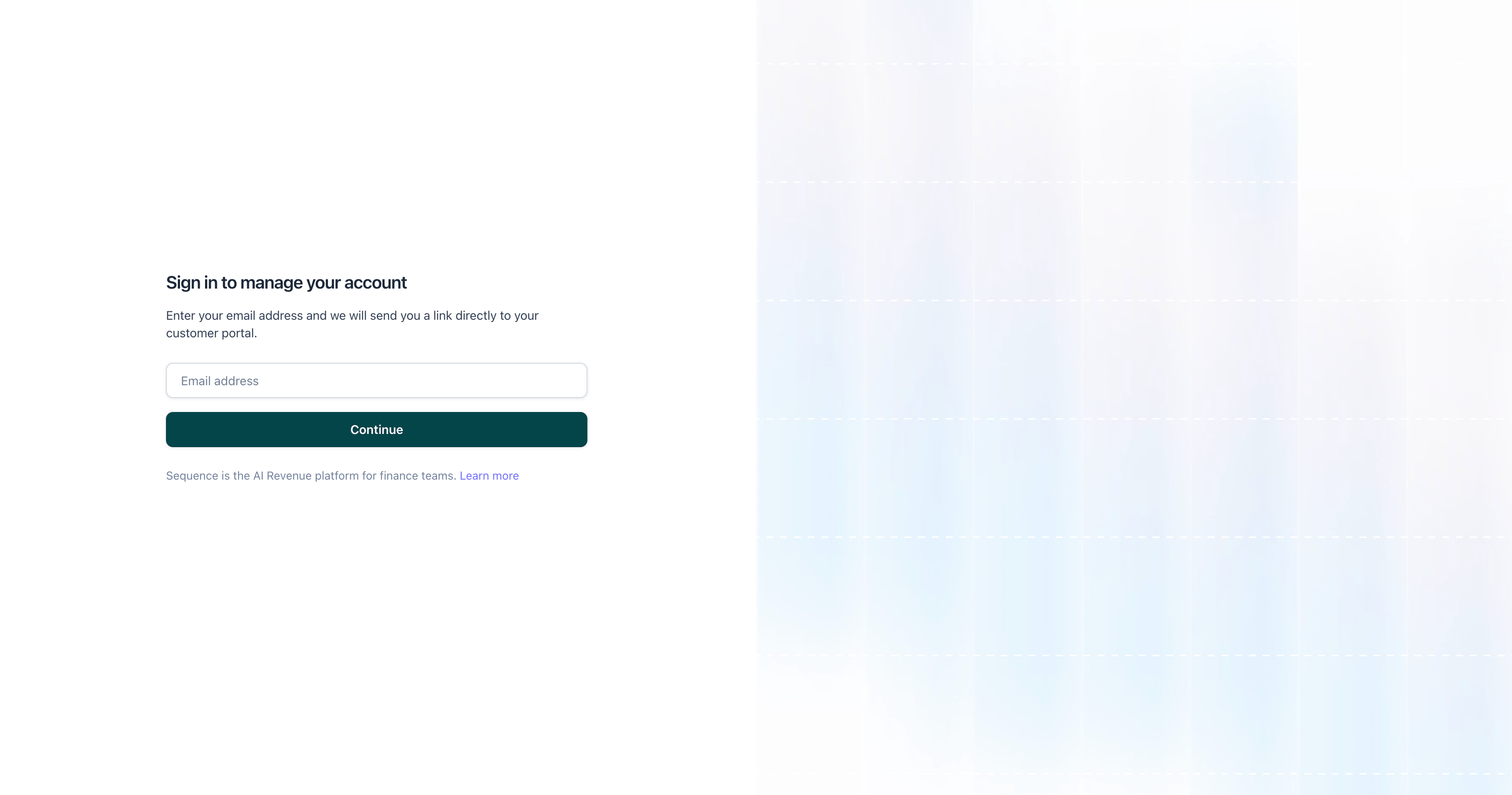
Only contacts associated with the customer object and members within your Sequence account can access the customer portal.
Customize the portal
Add your company logo to your customer portal to ensure your billing experience is on brand. Link back to your app by configuring your application URL in dashboard settings. You can optionally also choose to disable the customer portal via the merchant tab in the settings page.Sharing and embedding a link
To share the portal, simply share the portal link with your customer. Customer portal links are obscured and unique per customer (via the unique id of a customer). This approach is also used by payment and accounting providers like Stripe and Xero. Example customer portal link:https://portal.sequencehq.com/customers/{unique_id}
To embed a link to the customer portal in your app, use the Sequence API Customers endpoint and insert the relevant customer id.
Invoice history
The Invoices tab includes an overview of outstanding, overdue and paid invoices. Enable the Stripe integration to collect payments directly from the customer portal.Only
Sent invoices are displayed in the customer portal.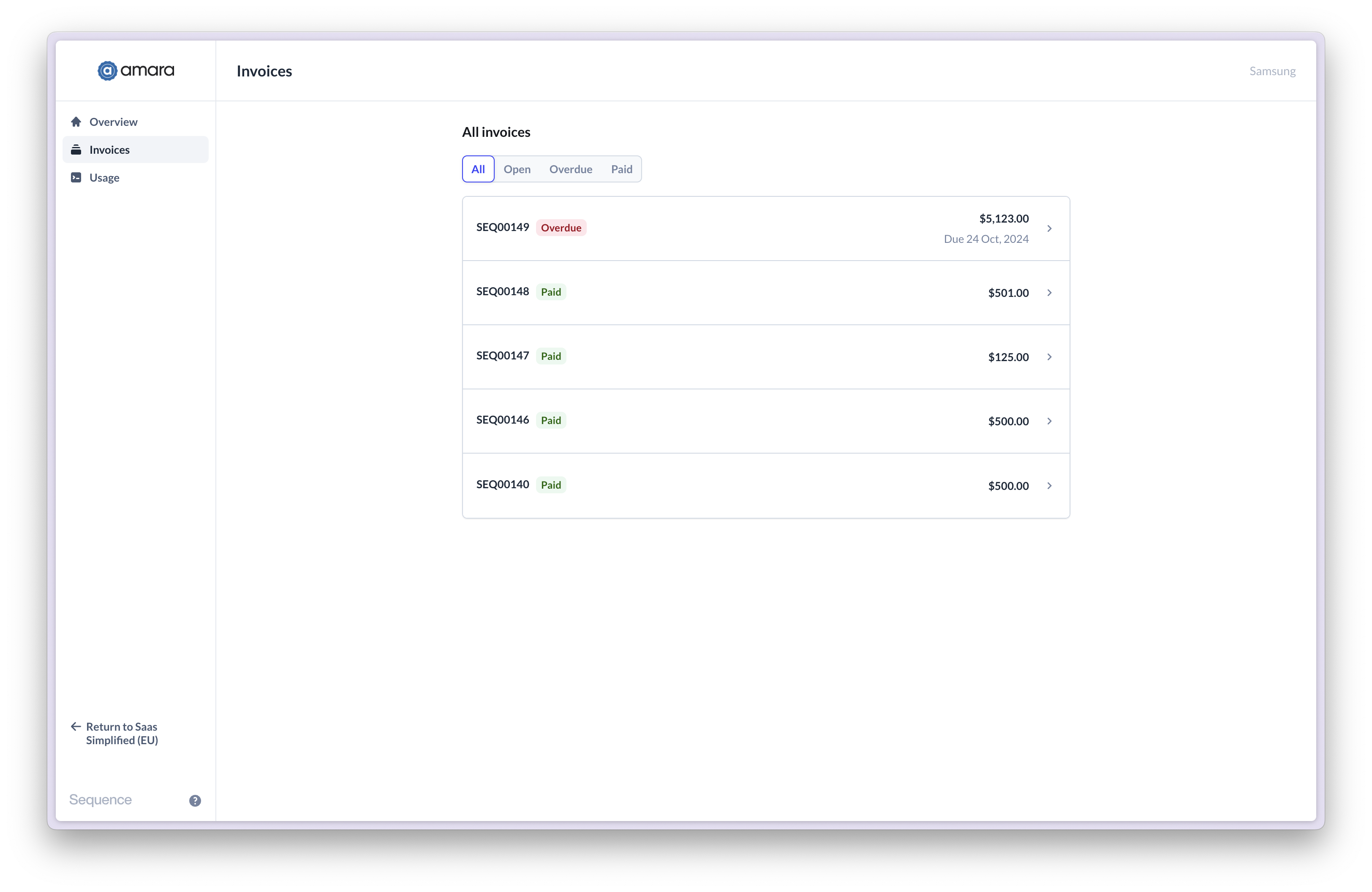
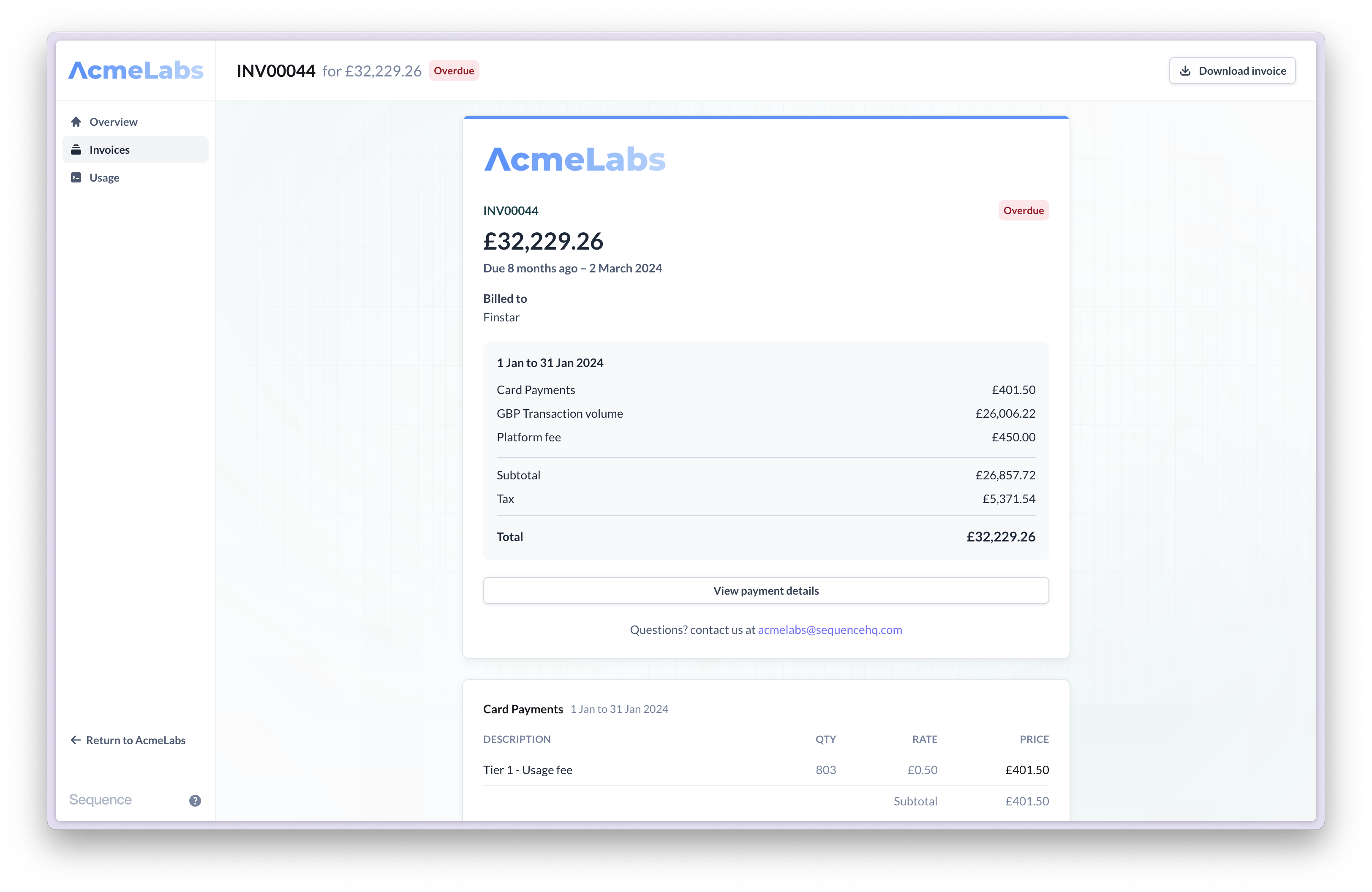
Usage overview
The usage tab provides a real-time overview of usage events per billing period. If your pricing uses multiple metrics, each metric is displayed separately.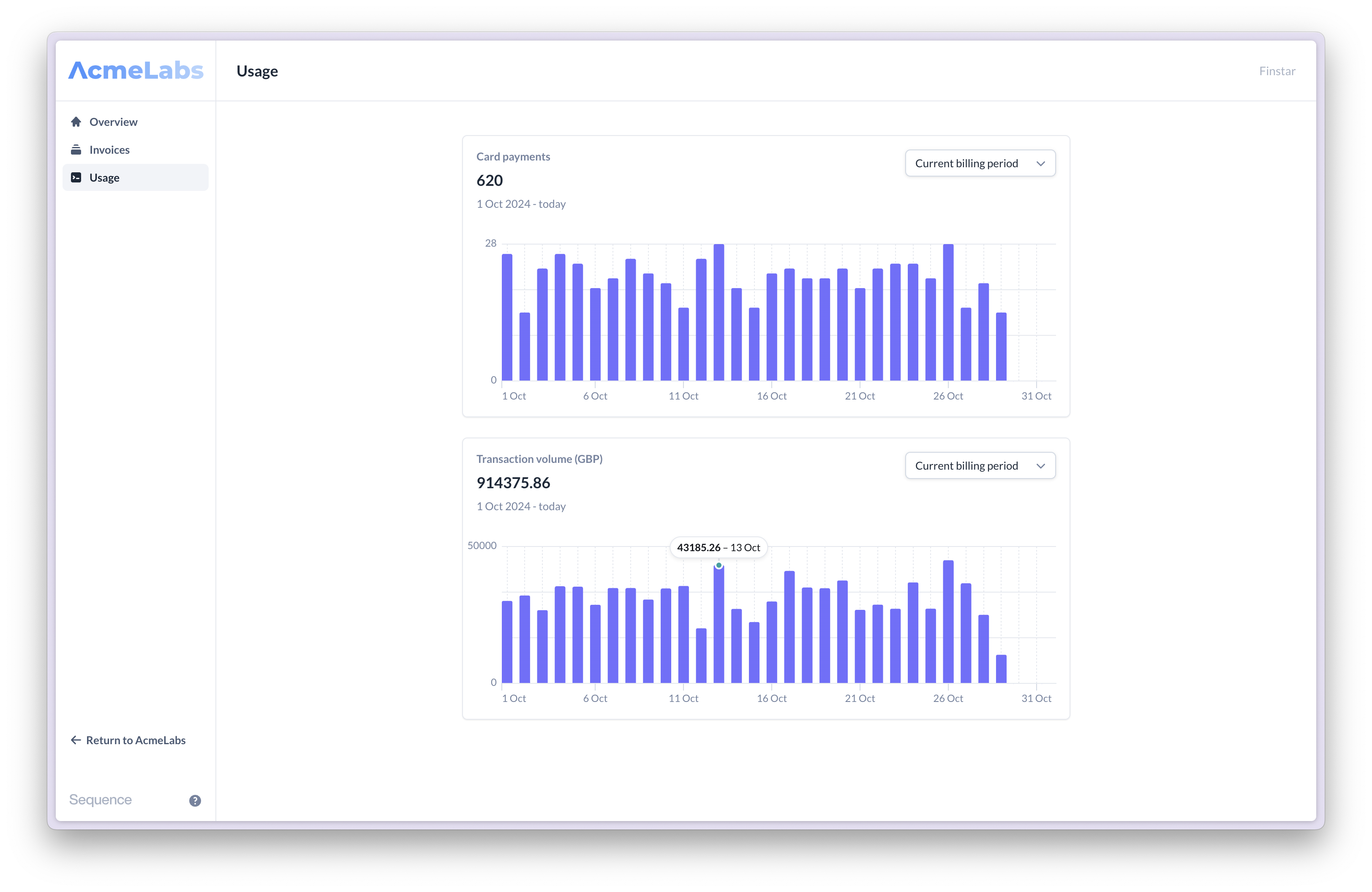
Credit overview
The credits tab shows credit balances and transactions over time. Learn more about credit grants.The credits tab is only visible if you have granted credits to a customer.
AcmeLabs have granted their customer Globex 250 account verification credits on July 20. Globex have verified 6 unique accounts in August, reflecting as a pending debit of 6 credits. Once the August invoice is finalized, the credits will be deducted from Globex balance.