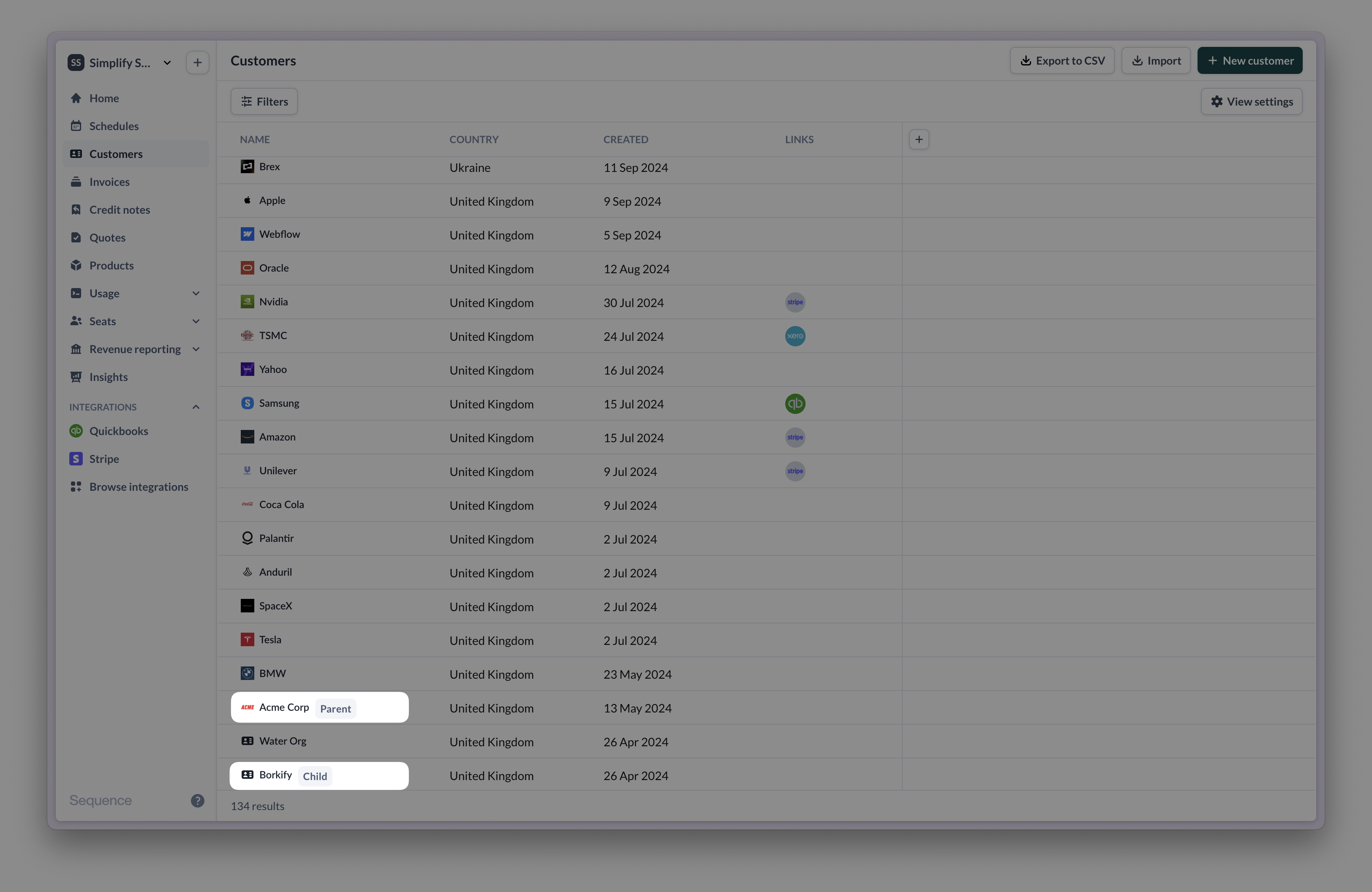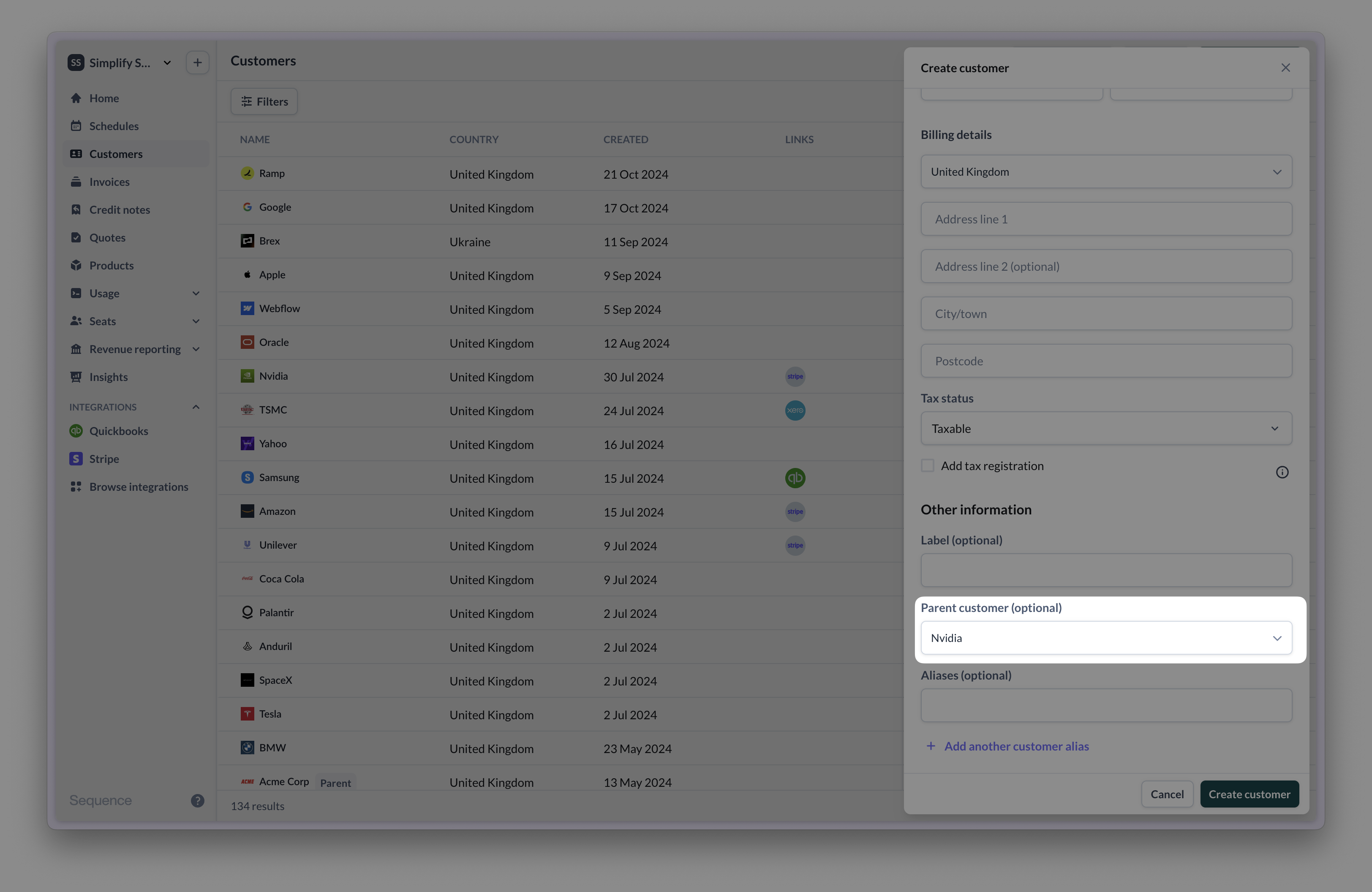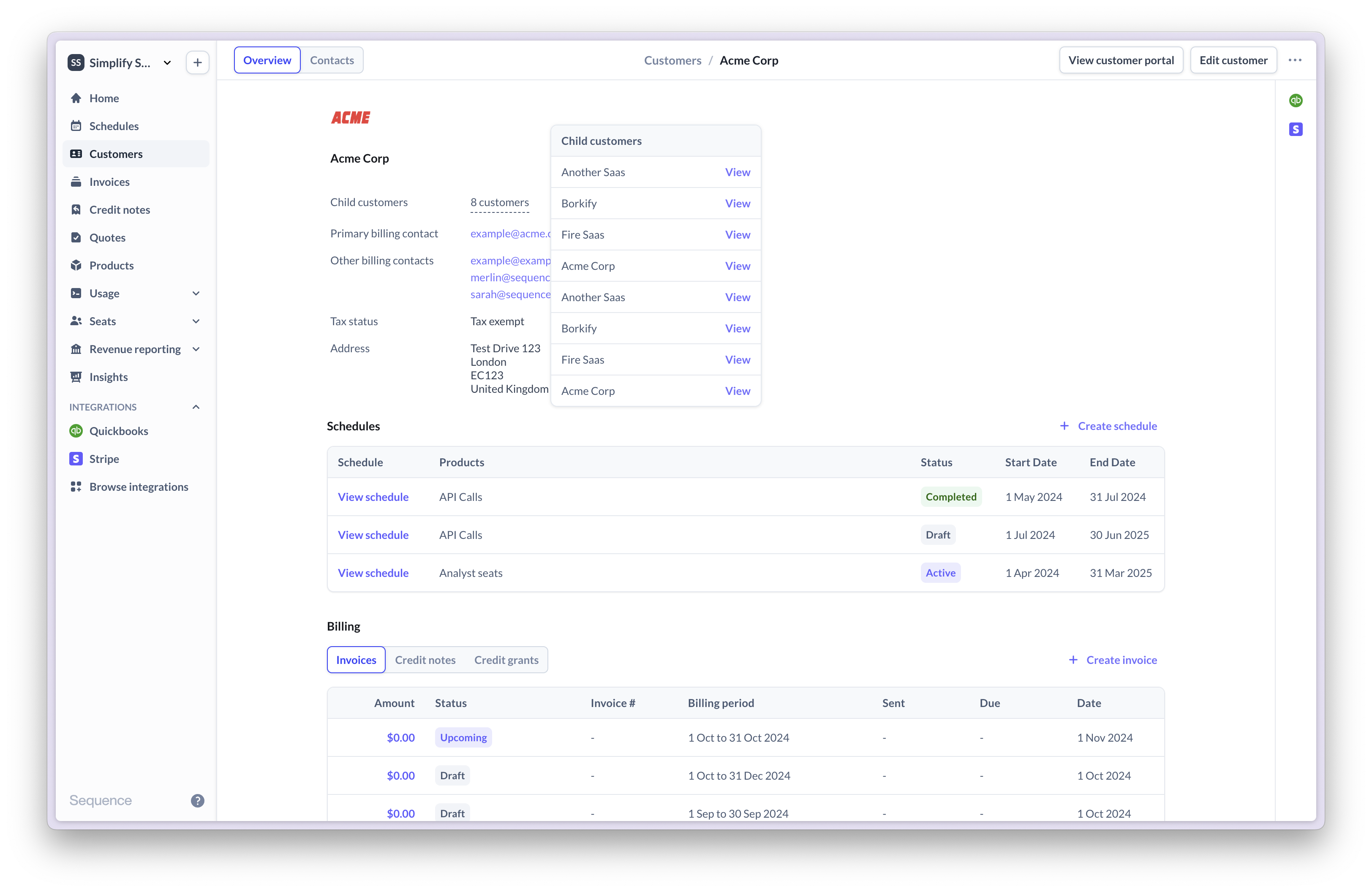curl --request PUT \
--url https://sandbox.sequencehq.com/api/customers/74e28294-7636-4eb1-949c-0f7f8f31e2d5 \
--header 'Authorization: Basic <credentials>' \
--header 'Accept: application/json' \
--header 'Content-Type: application/json' \
--data '
{
"parentId": "0347cfb1-d6c3-4c1e-a5b6-f2a83553e70d",
"address": {
"line1": "Credit Now",
"line2": "3180 18th St",
"town": "San Francisco",
"postCode": "94110",
"country": "US"
},
"legalName": "Sam Lawford",
"contactName": "Sam Lawford",
"email": "[email protected]",
"telephone": "02010001000",
"paymentReference": "John halls",
"label": "First US customer"
}