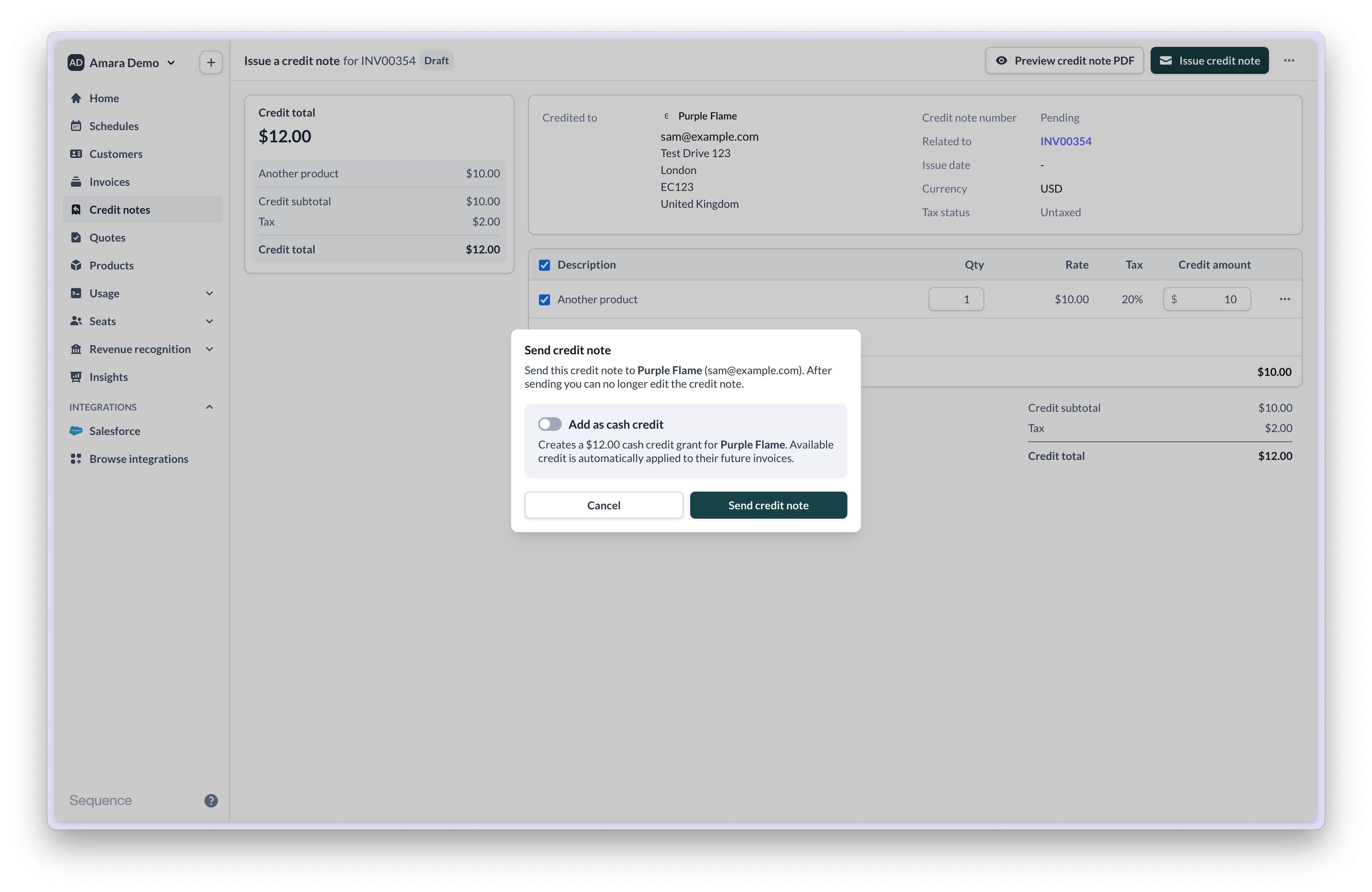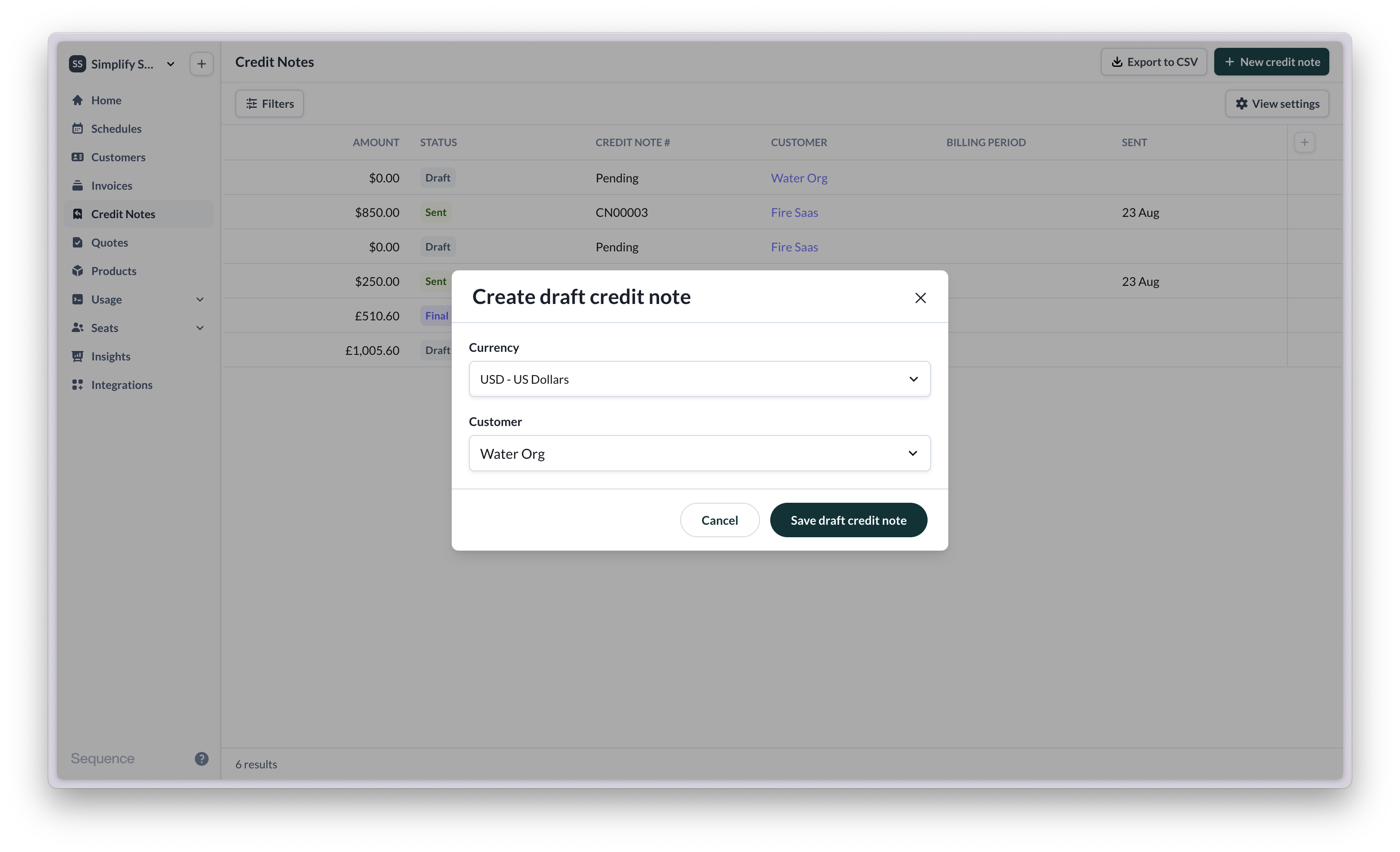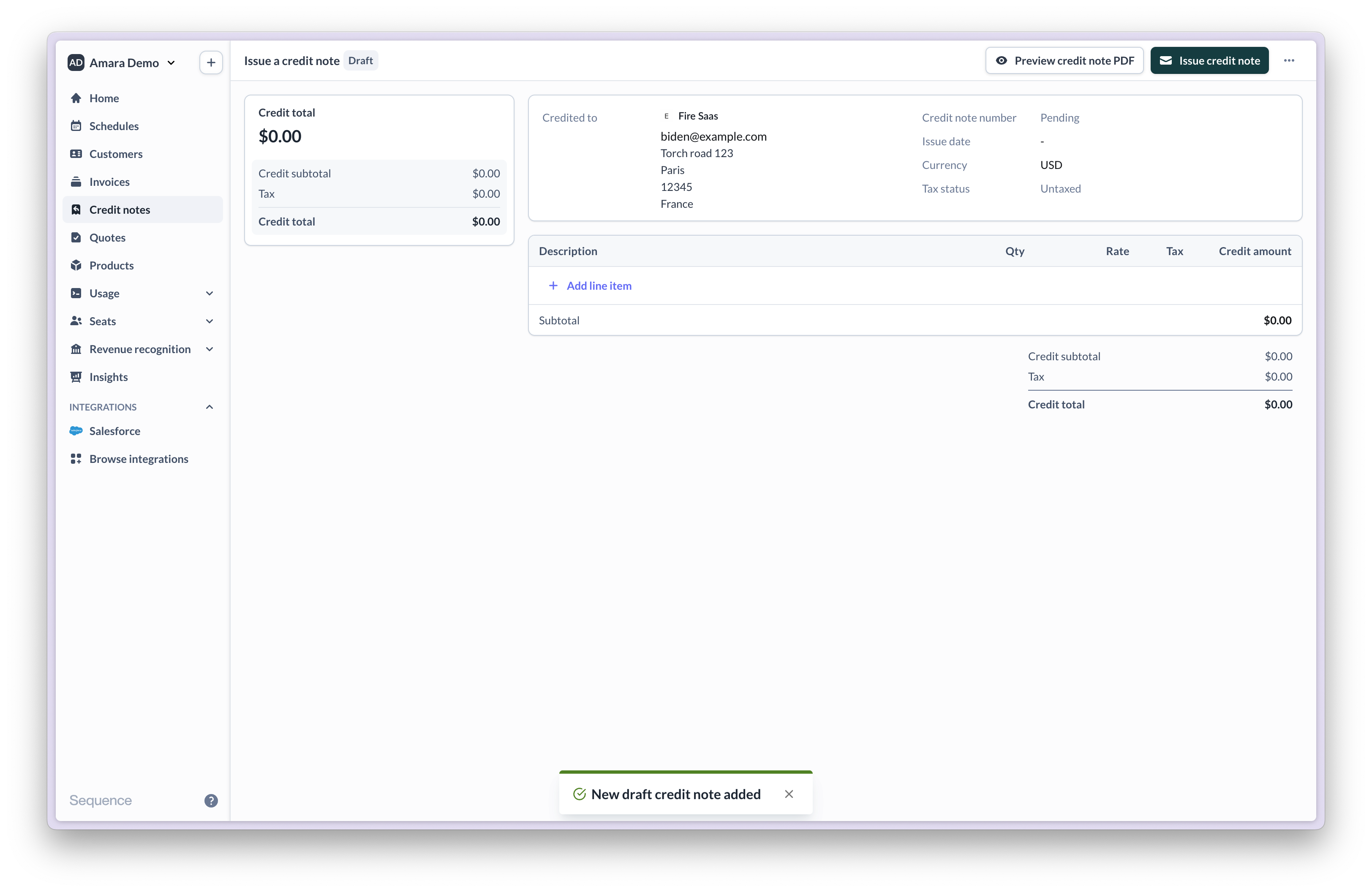Create credit note in the top right. Next, select the line items on the invoice that you want to credit to your customer. The credit note will include the related invoice number, date and credit amount.
The Credit Note Editor provides the same flexibility as the Invoice editor. Any credited line item can be adjusted until the credit note is finalized.
Create a credit note
- Against an issued invoice
- From scratch
- Go to the invoice you want to credit and select
Create credit note.
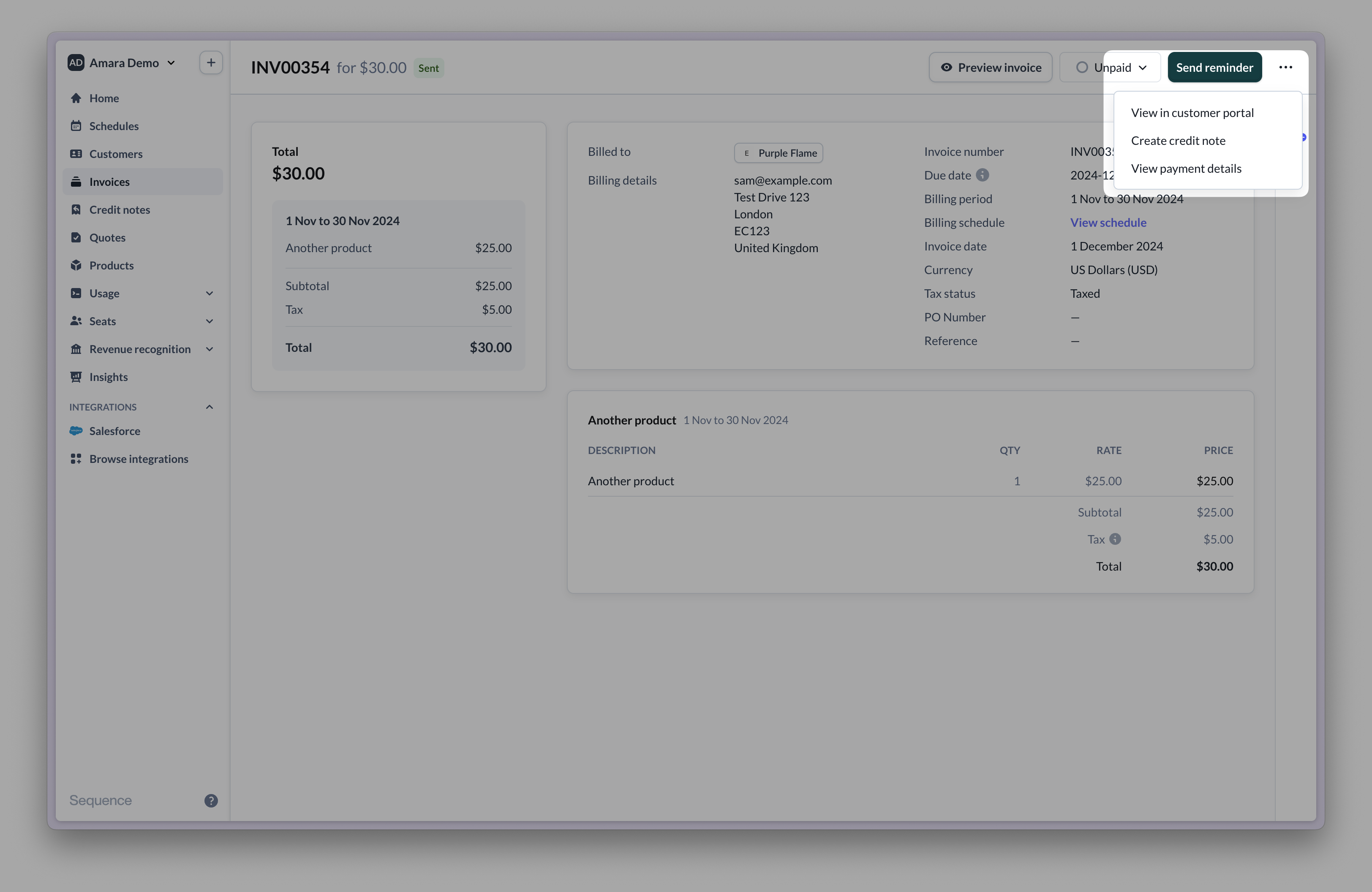
- Next, select ‘edit line items’ to select the items to credit.
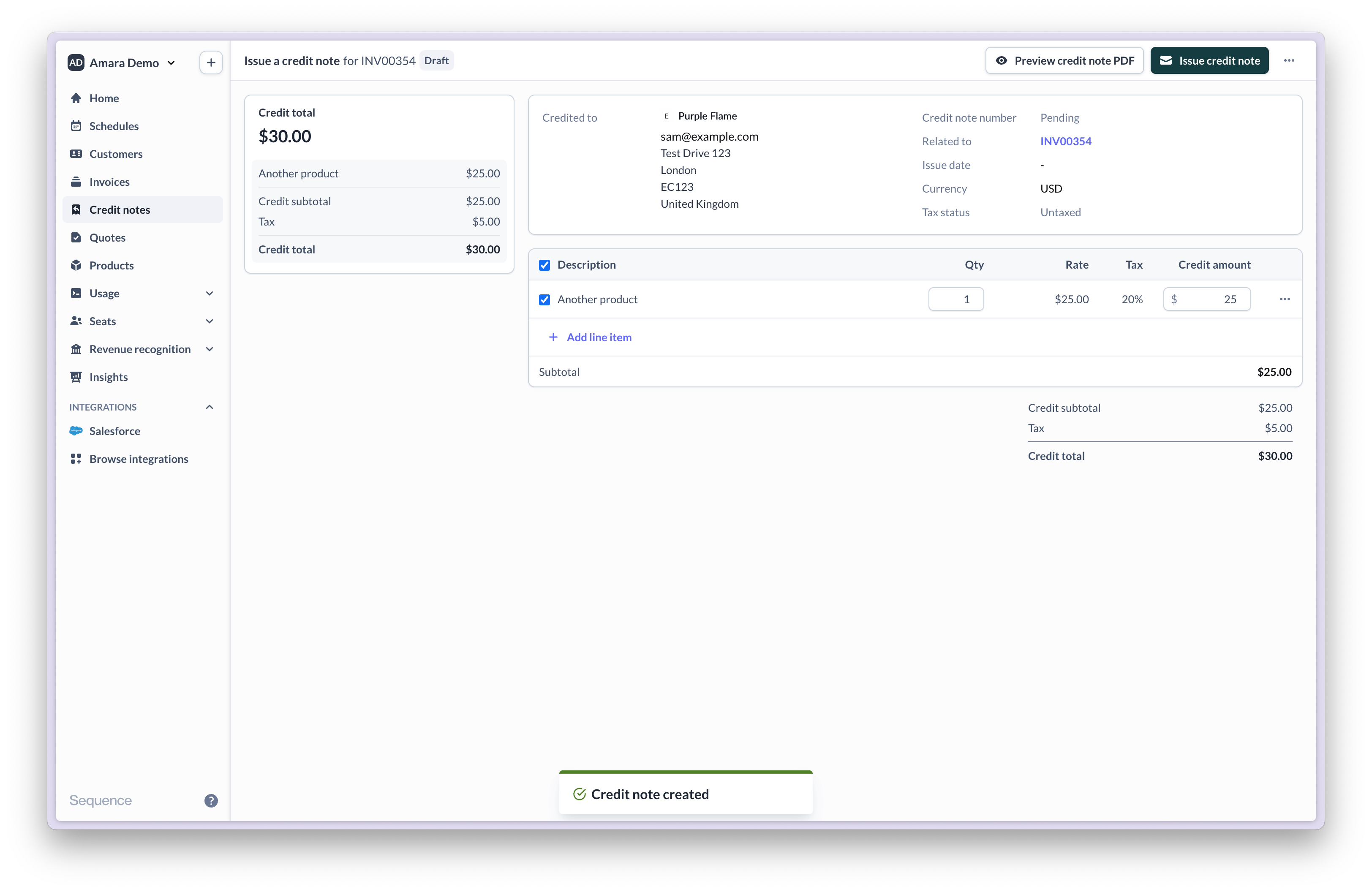
- Preview the credit note PDF
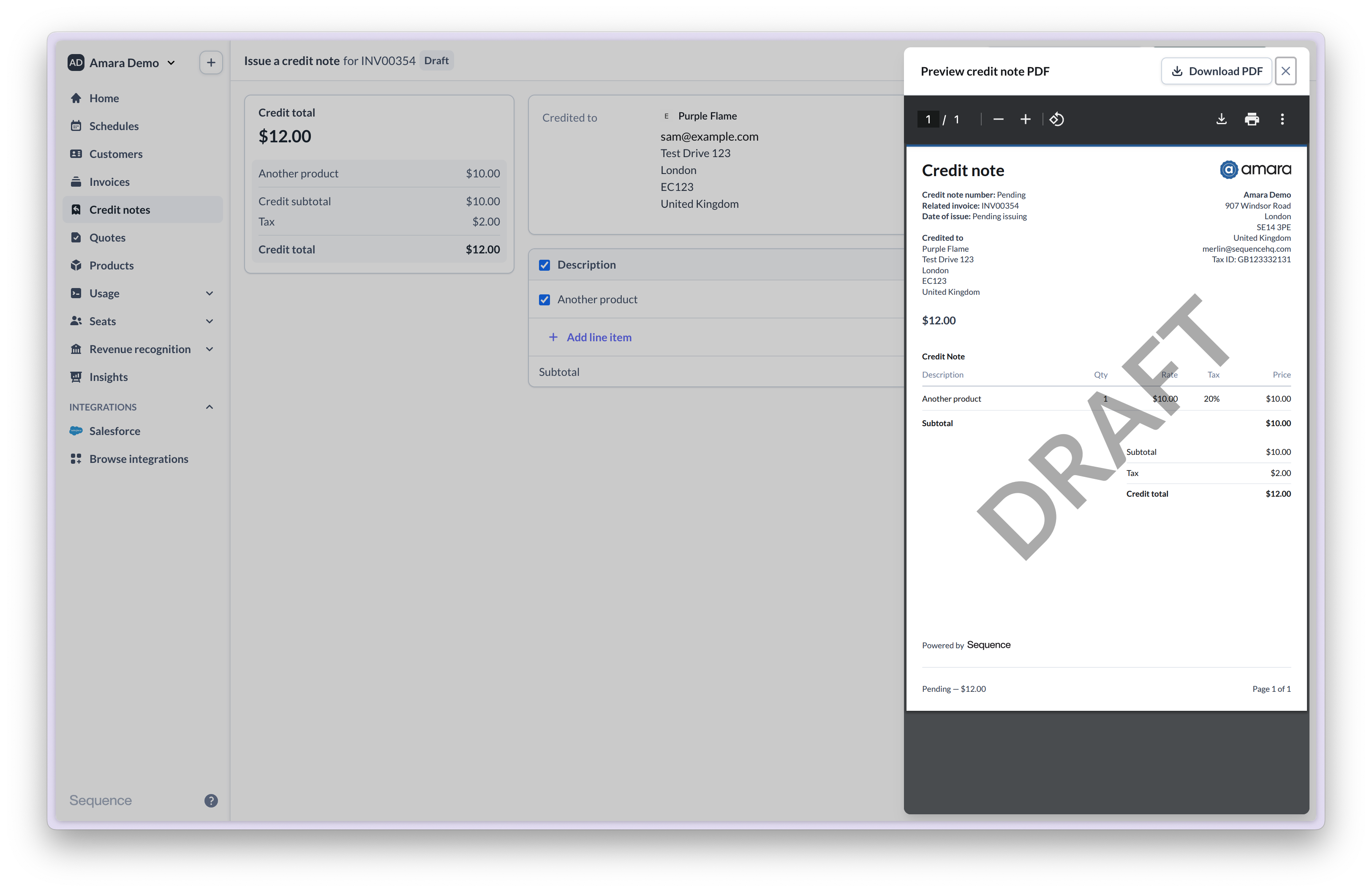
- Finalize the credit note and issue it to your customer